How To Create an Ethereum Wallet and Store Bitnet Token (BNET) with MyEtherWallet
To add a custom cryptocurrency token (such as a token from an ICO) to your MyEtherWallet, follow the instructions below. The gist is the same for all Ethereum wallets.

- Go to www.myetherwallet.com.
- Click on the “View Wallet Info” tab
- Click “Add Custom Token” on the right hand side under “token balances”
- Enter the contract address, the number of decimals, and the token symbol (this information will be given to you buy the contract creator; in the cases of ICOs, the entity that created the ICO).
- Click “Save”
You now have your the tokens that were sent your MyEtherWallet!
For more information see MyEtherWallet’s How to Add / Send / View Custom Tokens on MyEtherWallet.
EX. For Bitnet Token (BNET) the following information is needed:
Token Contract Address: 0xa461237577208f538c58b8e6a890d36f96d023bc
Token Symbol: BNET
Decimals: 18
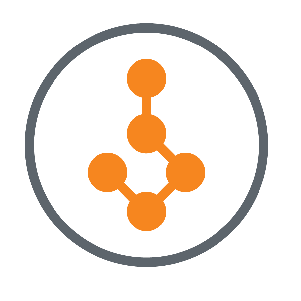
These general instructions apply to all Ethereum based tokens and wallets (ERC-20 tokens and wallets). Thus, most ICOs will require you to do this. The steps are slightly different for each wallet, but the gist is the same. The key is having an ERC-20 wallet, having tokens sent to you, and then denoting the contract address, the number of decimals, and token symbol (so your tokens can display).
TIP: You can check your token and ether balances on etherscan.io
TIP: Once you have your tokens loaded into your wallet you can send/receive them just like you send/receive ether (to send in MyEtherWallet just toggle the dropdown that says “ETH” next to “amount to send” and pick the symbol of the token you want to send; simply share your public address to receive).
Congratulations @bitnettoken! You received a personal award!
Click here to view your Board of Honor
Do not miss the last post from @steemitboard:
Congratulations @bitnettoken! You received a personal award!
You can view your badges on your Steem Board and compare to others on the Steem Ranking
Vote for @Steemitboard as a witness to get one more award and increased upvotes!