A tool to compare equity mutual fund portfolios
In an update to the Equity Mutual Fund Portfolio Comparison Tool, I have added the ability to add missing funds in the sheet thanks to a suggestion by Jithu Raj. You can use this sheet to compare the portfolio of three equity mutual funds. It will also list the portfolios of debt mutual funds, but not compare them (but you can).
How to use mutual fund portfolio comparison tool?
If you are trying to build a diversified mutual fund portfolio (see how you can do this), then simply choose funds with an investment strategy that does not overlap much. For example, choose a bluechip fund and a mid/small-cap fund. Or a single multi-cap fund. Just 1/2 funds are enough for a market-cap and sector diversified portfolio.
Most investors hold anywhere between 5- 50 mutual funds. Track the portfolio of the large cap funds in your portfolio for a couple of months and check the portfolio overlap. If it is anywhere above 60-70%, then there is not much point holding both funds (unless your portfolio is large and you are scared about putting it all in one AMC). That this, this tool can be used to ruthlessly trim down your portfolio.
Screenshots of mutual fund portfolio comparison tool
The main input sheet where I have chosen PPFAS LTVF, Quantum Long term Equity and HDFC Balanced for comparison.
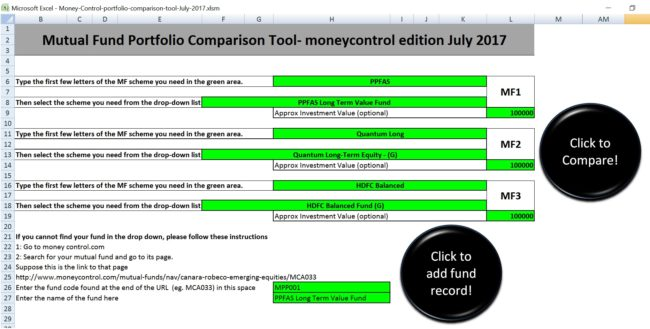
The results are shown below. Should be reasonably self-explanatory.
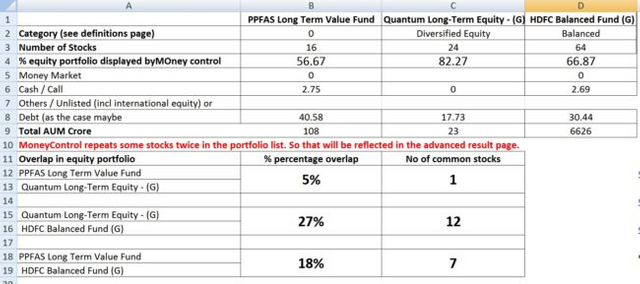
Notice that the overlap is quite small. You can get the sector-wise comparison also.
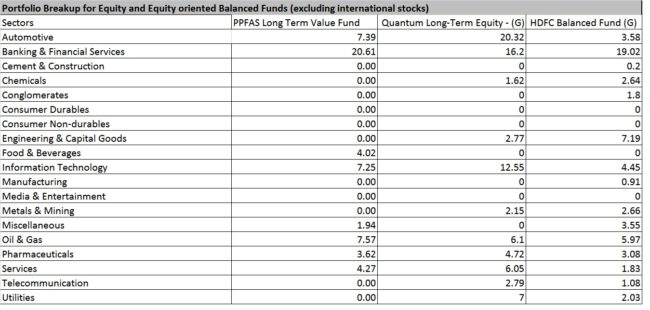
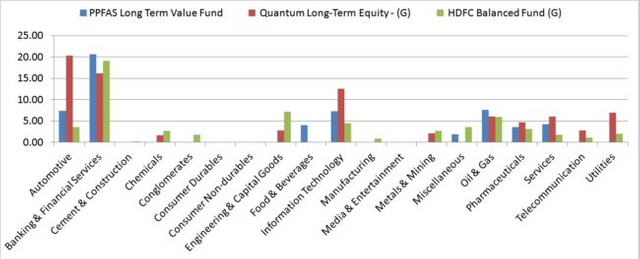
To add a mutual fund, go to moneycontrol.com and search for your fund. Click on NAVS on the search drop-down to locate. Now head over to fund url and locate the fund code as mentioned in the sheet and enter.
Download the mutual fund portfolio comparison tool (July 2017)