Get Started Recording: Audio Interfaces
So many people would get into recording or streaming if they just knew where to start. Before the advent of USB microphones, which I don't recommend in the slightest, this was quite the hurdle to jump over. The thing is, every understands microphones, headphones, and recording software. It's when you get into the rest of the hardware that everyone gets a little antsy and gives up.

When you start investigating setting up a home recording studio, you run into all kinds of items that confuse and scare you. Equalizers, compressors, patchbays, a million different types of cables, not knowing what is compatible with what... it's enough to freak out anyone. But I have a message that will solve all of the issues for you:
All you need in addition to a mic and some headphones is an audio interface.
That's it. It's simple. Let me explain why.
What is an audio interface?
An audio interface is nothing more than a special sound card. We all know and use our computer's sound card, and that's all an interface is. It accepts inputs from a microphone and runs it through a preamplifier. It accepts line-in inputs from instruments like a guitar or synthesizer. And it converts these analog signals into digital ones so our computer can understand them. That's it!
Audio interfaces come in all shapes and sizes
If you only want to record yourself and your guitar, well guess what? There are audio interfaces with only 2 inputs. If you want to record 20 microphones at once for a full band and drum kit, you can find interfaces with 20 inputs. If you want more than that, you can 'daisy chain' two or three of the same interface and get as many as 60 inputs or more. And the level of complexity never increases. The one with 2 inputs is as easy to use as the one with 20.
![]()
You don't even need to worry about the question of Mac versus Windows. All of these companies make software drivers for both. You don't need to worry about USB or Firewire. You can choose either or use a converter if you end up with a different computer. You can even choose Thunderbolt options these days and there's a full array of converters for those too. You can always convert the same cable run between USB, Firewire, and Thunderbolt.
Types of audio interface inputs
Once you realize that an audio interface purchase in an easy one to make, because you basically just decide on the number of inputs you need, you then come to the confusion of the various input types. But even that's not too big of a deal. There are three main types of cables that go into the inputs:
- XLR cables
- TRS / TS cables
- MIDI cables
XLR cables are the ones with three prongs on the male side. These are essentially for microphones only although you'll sometimes see them used between an audio interface output to the studio monitors. TRS and TS cables are stereo and mono, respectively, used for instruments like bass guitar and keyboards. MIDI cables carry a digital signal from a keyboard or synthesizer that allow you to play sounds through the computer by connecting to the sound banks in your DAW. You can even use the plugins live, too.
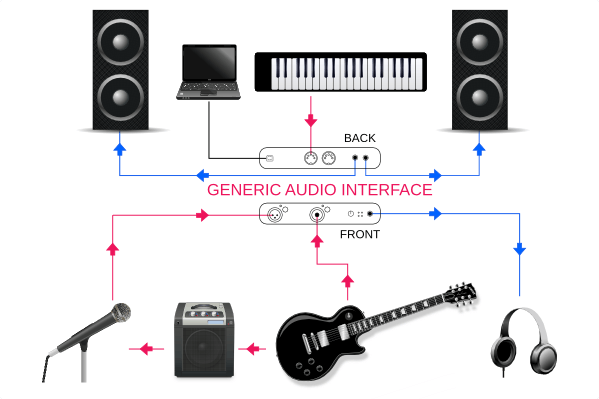
It's not hard to understand when you look at like that.
Audio interface outputs are just as easy
When it comes to the outputs, you have three main types here as well:
- Headphones
- Monitors
- Interface cables
We all understand the headphone output. It makes your headphones make noise and usually has its own volume knob. The monitor output goes to your computer speakers. "Studio monitors" refers to speakers to monitor what you're hearing, just like the "computer monitor" is a way to visually watch what's on the screen. Finally, the interface cable is the USB, Firewire, or Thunderbolt cable. On more expensive audio interfaces you may see ethernet and lightpipe cables but that's pretty rare these days.

What else do I need to know?
From this point, there's not much more you need to know. Most of the time we don't even need software drivers any more. The interfaces just work thanks to plug-and-play technology. What you will have to do is set up the interface in your digital audio workstation. This means you need to map the inputs in the DAW to the ones on the interface, which happens in the DAW's preferences and settings. You'll likely need to choose the outputs inside the DAW and possible in your computer's audio settings, but usually that takes care of itself.
You can find a lot more audio interface information and get the top recommendations there or by doing a Google search. There's endless amounts of recommendations, but that post will educate you deeper so you'll be armed with all of the info you need to know.
Stay tuned, because in the next post I'm going to give you the quick rundown on everything you need to know about microphones, which are the main reason audio interfaces even exist!
Congratulations @yaboidagg! You have completed some achievement on Steemit and have been rewarded with new badge(s) :
Click on any badge to view your own Board of Honor on SteemitBoard.
For more information about SteemitBoard, click here
If you no longer want to receive notifications, reply to this comment with the word
STOPYou have any experience recording with Linux as OS? My new main rig runs Ubuntu but finding an audio interface with Linux drivers seems a pipe dream.
Any class-compliant interface should work (the ones that are plug and play, versus needing drivers at all). This link has a list, although not exhaustive, of a ton of interfaces that run with Linux: http://www.alsa-project.org/main/index.php/Matrix:Main Good luck!
@the-ivor, regarding the above link and this one from the article: https://ledgernote.com/columns/gear-reviews/best-audio-interface/ - All of these are listed on the Alsa-Project link as compatible, except the Presonus Audiobox. The Steinberg UR22 isn't explicitly listed but there are other Steinberg's on there, so that suggests it should work too. Things have changed a lot with class-compliance in the past 5-10 years. Most interfaces should work. I'd just make sure to do a Google search to confirm before clicking buy on anything.
Congratulations @yaboidagg! You have received a personal award!
Click on the badge to view your Board of Honor.
Do not miss the last post from @steemitboard:
Congratulations @yaboidagg! You received a personal award!
You can view your badges on your Steem Board and compare to others on the Steem Ranking
Vote for @Steemitboard as a witness to get one more award and increased upvotes!