Make a Streaming Radio Station in Ableton Live with a Million Songs!

Would you like to see how to make a live radio station in Ableton Live Suite because with just a few hundred samples this actually can play a million plus different songs and create them in real time, and put them out on a live stream on Facebook, YouTube, Twitch, and Mixer?
That's what I'm working on today and I'm really excited to share it with you!
Make a Streaming Radio Station in Ableton Live with a Million Songs!
What I will do now is show you exactly the easiest way to start setting this up and build deeper into it.
Now, what you need in order to do this basically, is to just have the clips set up like this.

>> Listen to music clip on YouTube
Did you see what the clips did right there?
I've got a lot of drum loops all at the same 128 beats per minute there. I have all these drum loops set up under the launch mode over here.

These drum loops on this whole row are set up with the same launch parameters. If I select all these and you go down to the left on here, what you can see is the "follow action" is set to 4 beats or 4 bars actually, which is 16 beats, and then this down here is set to "other."

What I've got, every time one of these drum loops plays 4 bars or 16 beats, then what it does it triggers another one in the series. The basic way you can do this then, is to have 3 or 4, however many different columns you want, of loops essentially, that then all have this exact same follow action pattern set-up, where each sample in one of the loops, then after a certain number of bars will trigger another one.
If you multiply that then you can get a million plus different songs by just having a hundred samples times a hundred samples times a hundred samples.
What I'm doing to start is making drum loops in essentially row one then making kind of a chord or a main melody in the second column, and then for the third one, it will be a flex column. It could be a bass line, it could be a bass line plus a riff, it could just be a riff. It could be sound effects or it could even be an Easter egg.
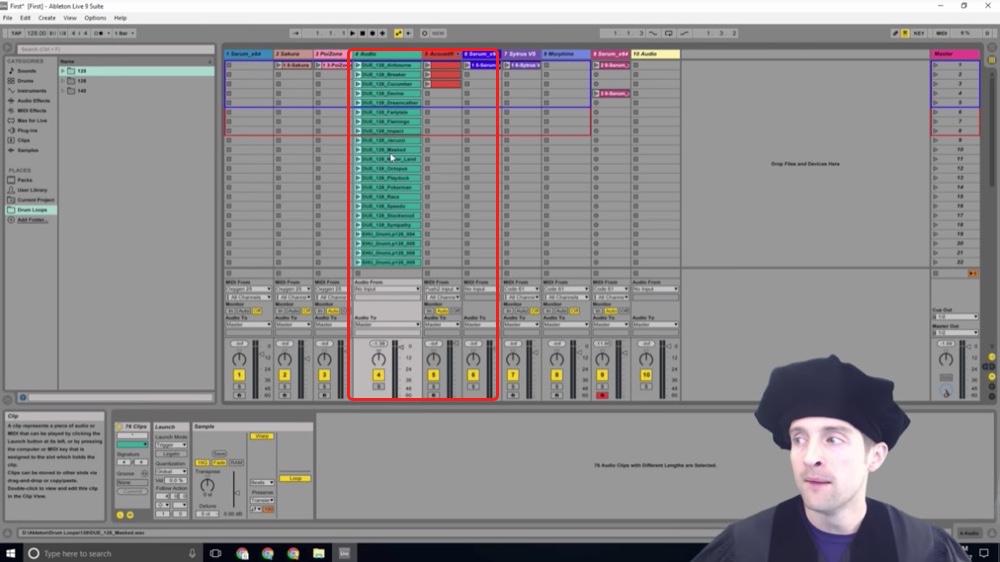
Sometimes it'd tell someone to go to a certain place and to get free Steem by making a certain comment with certain text on it. That allows me then with just 300 different recorded samples, what I can do is essentially multiply the power of those to make unique songs.
Right now I've got them set to 4 bars over here which is 16 beats, which is just a few seconds as I demonstrated. However, what I am planning to do as I scale this out, I've got the drum loops, then I just need to record the melodies or the main chord essentially, and then the sound effects or the Flex column.
I record those two out, and then put them in a project with just three columns all playing on. Instead of 4 bars, I will have it play 32 bars, which is 128 beats, which is one minute.
I can literally from a hundred samples crank out a million unique songs, and then live stream that as each drum beat pairs up with a different chord, which pairs up with a different sound effect.
100 x 100 x 100 is a million.
100 x 100 is 10,000. 10,000 x 100 is a million.
What that means is essentially one drum loop each time will pair with one main melody or set of chords, and then one set of sound effects and if you listen for an hour you'd be lucky to hear the same drum loop twice and/or the same one of the other two columns twice.
Now, the only thing that's necessary, you could just do this with all samples, but I'm going to start with a lot of drum loop samples because there are so many great drum loops out there. I really don't need to reinvent drum loops.
I could just take chords and put samples of them. I could just take sound effects and put samples. I could just use sample packs to do this entire thing, but I'm not going to do that because I want the highest quality listening experience and I want to make some, especially chords and sound effects, that are unique, that give each song the chance to have a much different feel.
My friend Tomas does music production full time. He teaches Ableton Live and Logic Pro X, and I explained to him this project. He asked, "What about if things are in different keys? What if you play say a series of chords, and then effects with maybe a riff and a bass line that are in different keys?"
Now, the way I'm doing this if it's a minute-long, if sometimes there's a horrible clash that's okay because it's the relative effect then. If one minute of a song is horrible, the next song that sounds average will sound great by comparison. Music is all about a journey, it's taking the listeners on a ride essentially and this is how to set up an amazing ride for listeners, that sometimes it will be a total screecher.
The music that will come out of this, the drum loop will sound bad paired with the chords and paired with the riff, it will sound horrible, and that will make it a fun journey because every now and then, just by dumb luck, divine intervention, coincidence, whatever you want to call it, one drum loop plus one set of chords plus one riff or melody will sound absolutely beautiful. It will all come together especially if you've heard two or three screechers that were out of key, that sounded terrible, and then one sounds great. It will be a fun ride.
That's what I love about this, a fun ride that I'm going to live stream on YouTube, Twitch, Facebook, Microsoft's website mixer, which was Beam, and maybe another website or two, because then, anyone in the world will be able to take this wild ride musically with me, and I get to have the fun of making the drum loops, the melodies, and the riffs to go with it.
What I'll show you now is how easy this is to get set up. I've got some synthesizers in an existing project already ready to go here, and I've got a drum loop here.

What I basically need, I need samples in order to make this work. I will show how easy it is to get a sample ready.
Now, if I want to record this and export it easily, the one thing I need to be able to do is to turn the "follow action" off for this or it will export the wrong one.
When I actually want to play this I will need the "follow action" set to 32, but in order to just get the samples ready and stick those in a new project, then I will need to be able to actually record it out on a sample.
I will show you real quickly how I can just easily record something, and then play that in. On this Sytrus here I need to get this over on something that's active. I will put this one on auto and I will turn this one off over here, and then this should allow me to essentially play this one in on the code 61.
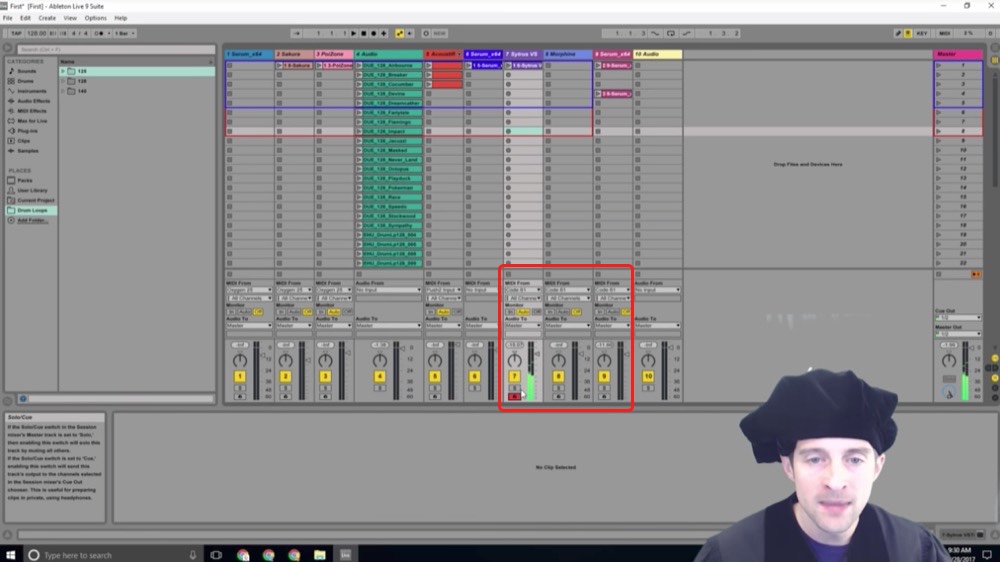
Whenever I start playing I can put the record on this one, and I will create a little clip here real quick on this.
>> Listen to music clip on YouTube
All right, I recorded that. I turned the mic off because I use speakers, Deadmau5 says to use speakers instead of headphones so that's what I do. Now, I will play this back to make sure I got some sound on it.
Okay, the sound's working.
Now, what I want to do, I just want to shift all this because I started it a little late. I'm just going to shift all of this over so it just begins from one, and then all these need to be the exact right length. I want these all to be exactly in increments of even bars.

I want it to either be two bars, four bars, eight bars, sixteen bars, etc… I want all of the samples I will use for this to be the exact right length to fit in 128 beats per minute and it is really nice because that means I can use any even number. I want all of these to have an even number, and then I will have to play this, stop it, and then export it.

I clicked on "File," and then I went to "Export audio/video."
It automatically has most of the right settings and I changed some of these. It's going to start at 1 and it's going to render for 8 bars, and then that will render the whole loop. Then it will do 32-bit depth because I'm going to use this again. I don't want to fool around with any dithering and I want a WAV file at the sample rate.
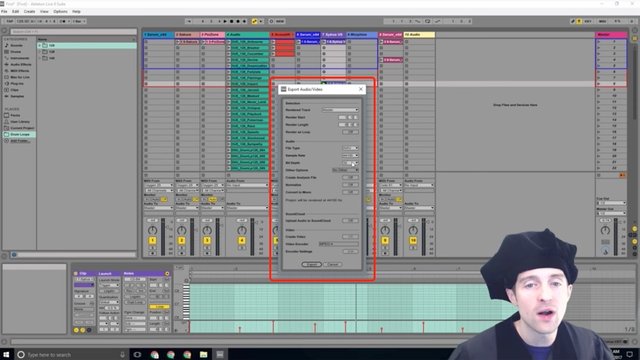
I hit "Export."
I'm going to just call this "Chord 1."
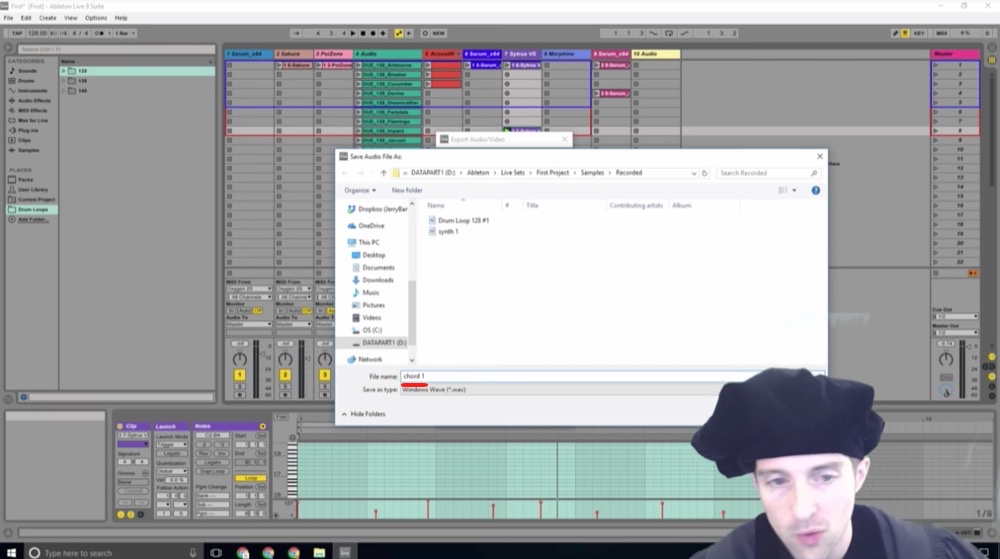
Now I've got a sample that I can use and I can just drag this in here to my audio track. This can then just be my direct audio track.

I will play this back to show you how I got it in here.
>> Listen to music clip on YouTube
Now, that doesn't sound perfect because it loops out a little bit, it kind of glitches out. I can control that when I'm actually playing in. I can do things like put a fader in so the sound goes down at the end, it's a little ugly now, but it's fine.
We'll just leave it like that for now. I will show you how this works over here. Then what I can do is pull Synth 1 in over here, and then I've got Synth 1.
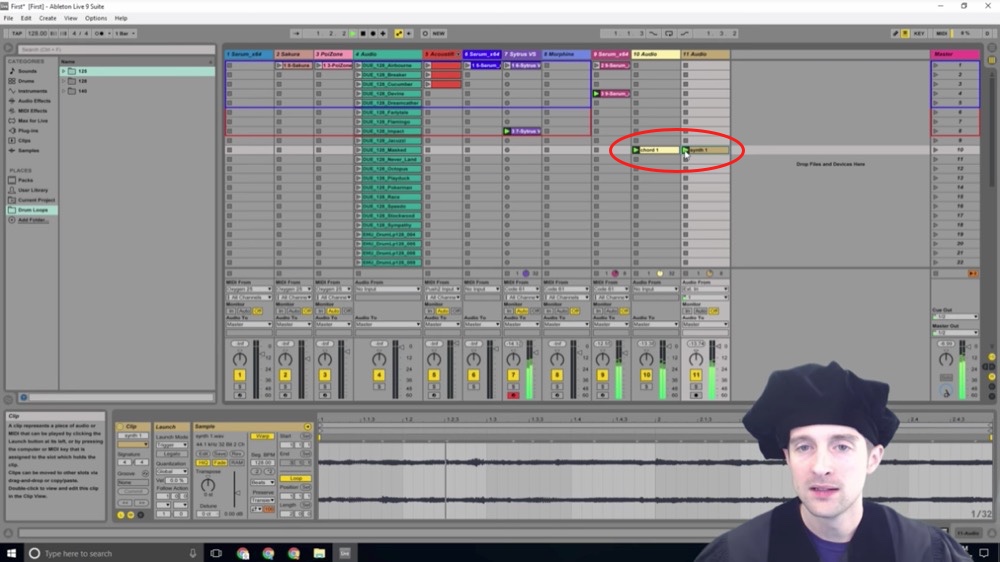
I can play synth 1 now.
>> Listen to music clip on YouTube
This one recorded perfectly in the sense that it loops just around and there's no kind of artifact from just it looping.
I've got now two columns here of samples that I can use, and then what I do is I just build these out longer, and then I just play the three of these columns together.
I just do essentially these three audio columns together, and then all I need to do is copy this one, and then paste another one. I can just duplicate these if I want to.

Now, I've got two of these together. These are just the same, but for now, I will just show you how this works.
I go down here on the "follow action" and l just hit 4 bars to keep this short, I put in 4 over here, and then what I do, I go click "other" down here. That will make both of these switch back and forth to each other, and then I will do the same thing, I will hold shift on both of these, I will type in 4 down here and I will put in "other" on there.
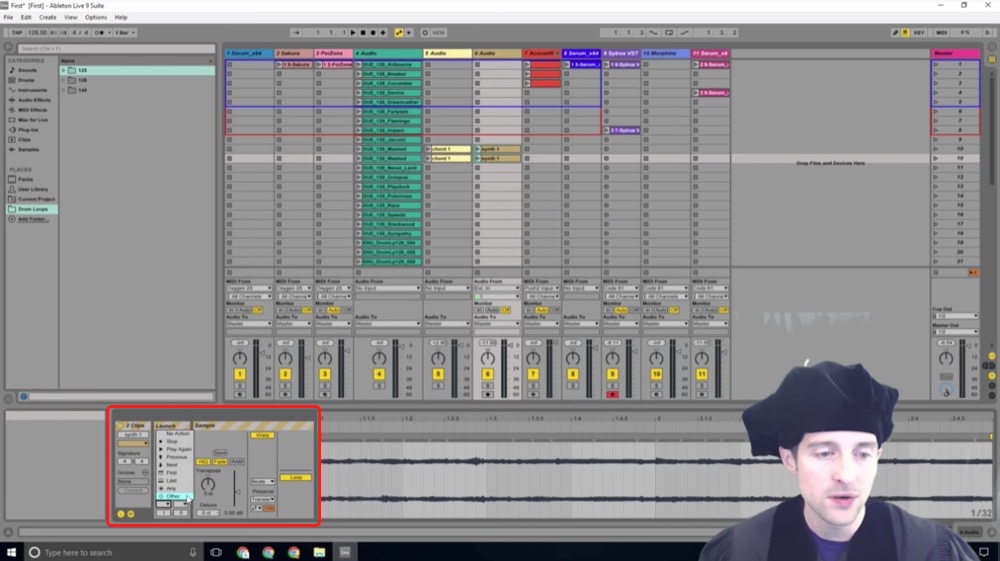
Now, both of these play back and forth as well. This column goes into 4 bars.
Awesome!
What I can do is I can just master play these, and then the beautiful thing is these will automatically switch back and forth.
Now, if I duplicate this a few more times you'll see exactly how this works.

Now, I've got say four of them, there is just a bunch of these coming in.
I will go click on one of these and you will see how they play back and forth.
>> Listen to music clip on YouTube
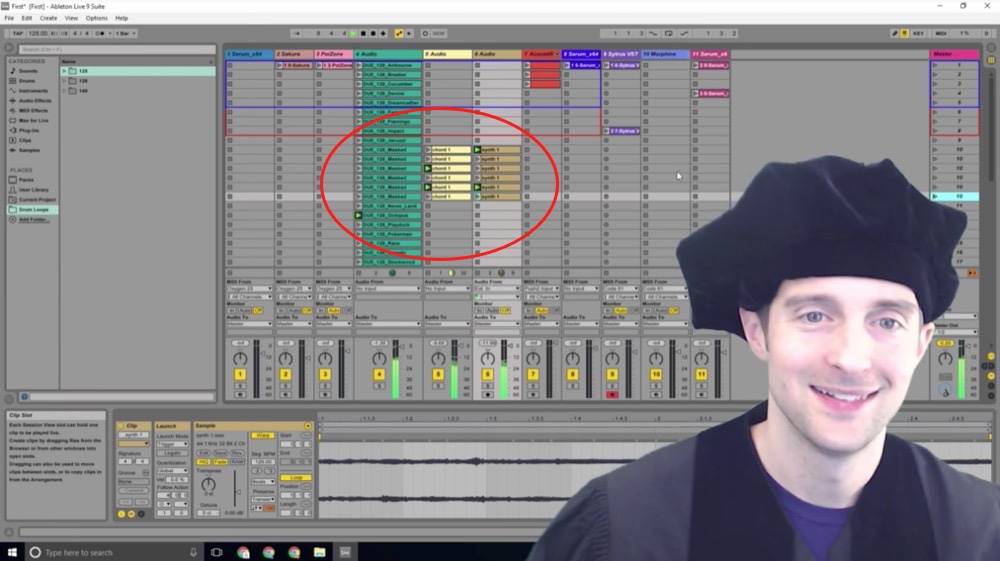
Do you see how all that worked?
Now, these are all the same chord in the same Synth sound, and the chords don't play just perfect.
Now, this is just how you set it up. What I will do is continue to essentially record more of these chords, more of these sounds, and then build it up so that there's so many different sounds, which will make it beautiful then.
Did you see how all these drum loops just kept playing in different orders?
You'd see the one drum loop here, and then another drum loop down here would play, then another drum loop down here would play, and then another one down here would play. Meanwhile, each of these different chord samples would hop around too. Now, even though these are all technically the same, what you saw them doing is hopping back and forth.
This then gives the ability to make essentially a million-plus songs, unique combinations of a drum loop of chords or melody, and then sound effects with just a hundred different samples, three different ways, so 300 samples.
What I'm planning to do is use thousands of samples, just make tons of different chord hits, tons of different riffs, bass lines and synth effects, all kinds of sound effects, some Easter eggs and throw those in, and then have with a thousand drum loops, a thousand different pieces of audio on each of these other two.
That will give me a billion different unique songs. That means I could essentially live stream and just let this thing play, and it would be unlikely you would ever, or maybe for a long time listening, hear the exact same sound combination twice.
That makes for a fun ride because right now I think a lot of music is just incredibly boring. It's just the same thing over and over again, and I've gotten tired of listening to music that's so repetitive. I want something that's fun, that's original, that's exciting, where I don't know exactly what's going to happen next.

This is an ideal format and you could do it with a fourth or fifth column of audio. You could have each of them separated.
For example, you could have just the bass line. You could have just kick drums. You could have just high hats or snares. You could get really detailed with this, and then make an incredible depth of possibilities where you might have the kick drum that would or would not trigger on each. Then you can just customize this deeper and deeper, and just make more and more beautiful sounds with this.
I'm going to start with these three columns for now, and then I may branch out and do more and more depth as well. I can then just throw different kick drums in, so that kick drum would play at the exact same frequency or sometimes nothing would come in.
I'm really excited about this, which is why I've shown it to you. I'm excited to have the chance to do all of the work, and then putting each of these different drum loops and bringing this to life.
If you don't want any of the things you made here, you can just go back and delete them, and then say, "Clear these out."

You can have so much fun with this.
That's why I've shared it with you.
I love you.
You're awesome.
I hope this has been a fun look at how easy it is in Ableton Live 9 to just take some loops, use the "follow" or the "follow action" under "Launch" mode, and have some fun.
"This beat is sick. I want to take a ride on your disco stick."
I want you to just have some fun playing these different loops together and to make a live show that's endlessly entertaining and interesting for the audience.
Final words
Thank you for reading this blog post, which was originally filmed as the video below.
If you enjoyed this video would you please leave a like on it because that's how I'll know to do more videos just like this.
If you found this post helpful on Steemit, would you please upvote it and follow me because you will then be able to see more posts like this in your home feed?
Love,
Jerry Banfield with edits by @gmichelbkk on the transcript from @deniskj
Shared on:
- Facebook page with 2,234,866 likes.
- YouTube channel with 213,873 subscribers.
- Twitter to 104,129 followers.
Would you please make a vote for jerrybanfield as a witness or set jerrybanfield as a proxy to handle all witness votes at https://steemit.com/~witnesses because the rewards I receive go to pay for ads which will help promote Steem for years? Thank you to the 1900+ Steem accounts voting for me as a witness, the nearly 1 million dollars worth of Steem power assigned by followers trusting me to make all witness votes through setting me as proxy, and @followbtcnews for making these .gif images!
Or
Let's stay together?
- If you want to stay updated via email, will you sign up either to get new emails daily with post at http://jerry.tips/steemposts or join at http://jerry.tips/emaillist1017 to get an email once a week with highlights?
- If you would like to join my inner circle and build an ongoing relationship with me online, will you please choose a reward on Patreon at https://www.patreon.com/jerrybanfield and join the discord server afterwards because I check discord daily for new messages and host voice calls once a week for partners and clients?
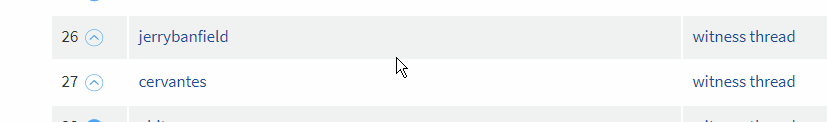
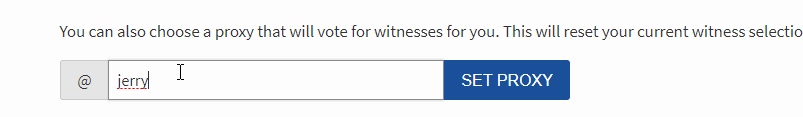
Wow! I knew ABLETON had some powers, but you really launched it passed the Moon this time!
Thanks a lot for sharing as the idea of making a radio podcast has often been suggested to me...
Namaste :)
Absolutely Right @eric-boucher and great idea @jerrybanfield i learnt much from both of you. Thanks for sharing your new ideas. @eric-boucher i have made another post in travel thay you may check. @aonraza
Hello @jerrybanfield i am fan of your creativity. Keep it up!
This is an intriguing concept. The question becomes, what is the best way to start monetizing all of this music streaming?
For people like DJ’s this could be an excellent way to stay busy during the off season and run a radio station for some steady income
Professor Banfield back at it again with the robe and hat. Love it! Haha
You should look for a new hat and when you think that your not friends with someone anymore you should just forget about them and not torture them with 1% bot votes.
I had no idea you can do this! Brilliant. I use Reaper, do you know if it can do the same? I need to look into this. Thank you Jerry!
This is, perhaps, the most unnecessary, excessive, extravagant and indulgent use of Ableton that I have ever seen.
Bravo to you, sir. When I clicked on this I literally expected it to be "so I'm just gonna put a bunch of clips in arrangement view and press play"
but then you went and turned it into some John Cage-esque music-meets-math experimental insanity. I love it. I actually use Ableton a lot and you've given me some ideas for posts and possible experiments here.
Now, what if someone wanted to make an actual radio station in Ableton? Like, you know, to play real songs? I kind of want to make that tutorial. I would set everything to 60bpm and the time sig to 60/4 to easily keep track of minutes & seconds (this is actually the same thing I do when mastering) and then turn off loop on all the clips and set them to all trigger the next one. Perhaps a little less involved than making a grand musical experiment, but useful for someone trying to start their own online radio station...
good work @jerrybanfield
thank you for youre effort @jerrybanfield
resteem
good job bro this video is rakin in morocco thanks bro