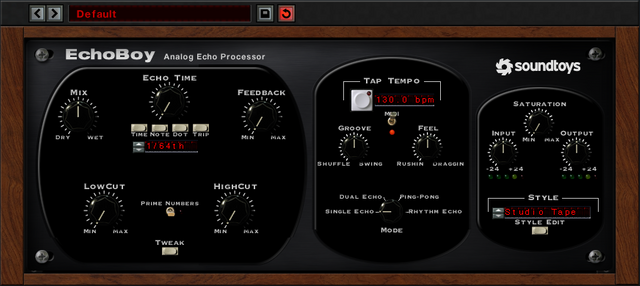Extra things to try when processing vocal tracks.

Hello fellow music people, welcome to 2nd post in series of tips and tricks to make your track sound more "expensive".
Before we start anything, first and most important thing when you are recording your vocals is to make sure you got the best recording possible, doesn't matter if it's 100th take. If it's not good enough, do it again.
And for the love of god, pan your back vocals all the way to the right and left. :>
However, reality is, not many of us in home environment have a possibility to remove all possible leaks into your recording, and it takes little as hum of your PC working to possibly muddy your vocals.
In cases like this, many times you can seek help from good old Gate plugin.

What this bad boy does is when putting certain threshold on your vocals, like for example on picture, -20db, it is basically removing all noises under that threshold. In most cases this should relieve you of all unwanted sounds in your recording.
Gate is also very useful and one of main processes on controlling bleeds on your live drum recordings. One should be careful tho, when setting up parameters on Gate to not take away (weaken) from lower end orientated elements of drum, like kicks, snares or toms.
That being said, from here i would head to finding problematic frequencies in your recording.
Main rule here will be, and most of the times when getting rid of problematic frequencies is cut narrow!
Like shown below:
How one finds these frequencies?
What you want to do is same as shown on picture but increase gain and go slowly through frequency spectrum and simply look for frequncies that are very annoying to your ear, no other way say it. When finding such frequency simply turn your gain knob down and cut it 8-12dbs.
I would also recommend doing this on your hats and snares (or anything really), especially snares (they tend to have a lot of ringing that should be dealt with) and hats, especially if you're into techno and you like good old 909s, that have a lot of harsh frequencies.
After this, probably best thing to do would be loading yet another EQ.
While i would rather not go into how one should EQ vocals, since every vocal is it own story and should be treated as such i would recommend few basic actions.
Since human voice barely produces anything useful below 80-100hz it is the part of spectrum that you, in most cases, should get rid of.
So just put Low Cut in there.
Like shown in picture, if you feel like that your vocal doesn't have enough presence try boosting upper part of spectrum with high shelf until your ear says it is good now. Don't think about "rules" like, "Is this too much?" It's not if you feel like it, it's your music after all.
If you feel like your vocal lacks a bit of fullness try boosting frequencies around 200-300hz.
Remember golden rule. Boost wide, cut narrow.
Notable mention, i've heard lately that many producers who work in genre of pop, indie and similar popular music reach for low cuts even up to 200hz since vocals in said genres are often higher pitched then average and such frequencies are not necessarily needed. So, keep that in mind, maybe it works for you.
Next thing you should consider using is good old, DeEsser.

This plugin will deal with harshness in higher parts of spectrum caused by consonant sounds like "T, S, P".
Next step i would advise going into is compression, since vocals are one of, if not the most dynamic element in your mix this is an important process your vocal should go through.
Load compressor of your preference. There are many great compressor that you can use on vocals. One i like to use is Slate Digitals emulation of legendary 1176 compressor series by Universal Audio.
These compressors are famous for having fastest attack in the business. To exactly understand how much, these god damn Terminators are fast, their slowest attack is still faster than your average compressor fastest one.
Sorry i get lost in these things, neckbearding professionally.
Good way to start compressing you vocals would be to start with slowest attack and fastest release. Reduce few dbs (2-6) and start slowly increasing your attack until you feel that you've touched initial transient of the vocal. Then, Back off!.
By this point you should have already well processed vocals and from here i would head to adding some finesse.
Add some saturation. Hey you, yes you! Add some saturation. Also, add some reverb.

Best for the end. I learned this little neat trick from a professor while attending Music Production Academy in Zagreb, Croatia.
Load some delay to your FX Channel, i like to use Echo Boy by Soundtoys.
Put very small bounce, like 1/64th or less. Like shown in picture above.
Put smallest possible feeedback. Like 1.
Mix of course to 100% and send your vocal to that Fx channel. I will be honest, i dont know what or how it does what it does but it just sounds so god damn good. You can barely hear difference when playing solo track of vocal but for some reason in the mix it kind of, best term would be, separates vocal from rest of the mix. It opens it up, it gets space to breath one could say.
Try it, you might like it.
Till the next time, this one was a bit longer then i expected. Sorry for that.
Hope some of these tips helped you. Feel free to comment your opinion what could be done better. After all this is hobby or a profession if u may, where you learn until the day you die.
Peace!