Soundtrap – No Music knowledge needed! A easy and powerful online music making web app不需要音乐知识!一个易用且功能强大的音乐制作软件
Today I would like to share a great online music making app to you – Soundtrap.
喜歡音樂的人有福了,因為今天我想跟大家介紹一個十分好玩的線上音樂製作軟件 – Soundtrap。

We have a music lover @kona who shared a lot of articles of music making. He held a music making contest and I joined it. He invited to his soundtrack project to make a new music.
之前CN區的 @kona 推出過一系列的音樂製作教學文章,並舉辦了一個音樂製作比賽,之後他邀請了我進入他的一個Soundtrap Project,讓我發現了這個新世界。
Soundtrack is an online music studio. It has free and paid version and the free version is already good enough for amateur like us. And we don’t need to spend money to buy professional software like the logic pro.
Soundtrap是一個線上音樂製作軟件,它有免費版及付費版,但免費版的功能都已很全面了,也已能做一些很好的音樂,對於我們這些非專業的玩家,不用再花千多元去買Logic Pro這些專業軟件了。

One feature of Soundtrap is you may open a project and make music together. In this project we have @kona , @jeffreytong , @biuiam and me.
Soundtrap其中一個特色是小組製作,就是幾個成員共同編輯一個Project,就有 @kona , @jeffreytong , @biuiam 和我。
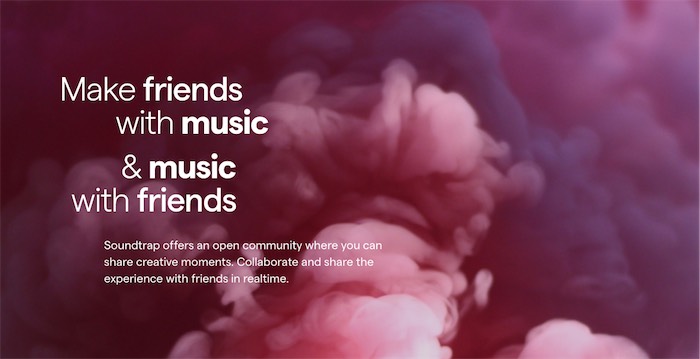
You don’t need to know any instrument to make a music in Soundtrap. In Soundtrap, there are a lot of preset loops for you. You can choose your favorite loops and add it the you project. You music can soon be done!
如果你說你不懂音樂,那Soundtrap就更適合你了,因為Soundtrap已預設了很多loops的template,你可以選擇一些喜歡的loops放進音軌,很快,一首屬於你的音樂就能面世了!
Let us go into the world of Soundtrap!
讓我們進入Soundtrap的世界吧!
Interface of Soundtrap

It is the interface of a Soundtrap Studio. In the middle is the tracks. On the left is the instrument we have selected and the configuration. At the bottom is a piano keyboard.
這個是Soundtrap Studio的介面,中間的是錄製好的音軌,左邊是樂器的選擇和音量等調控,下方的是鍵盤。
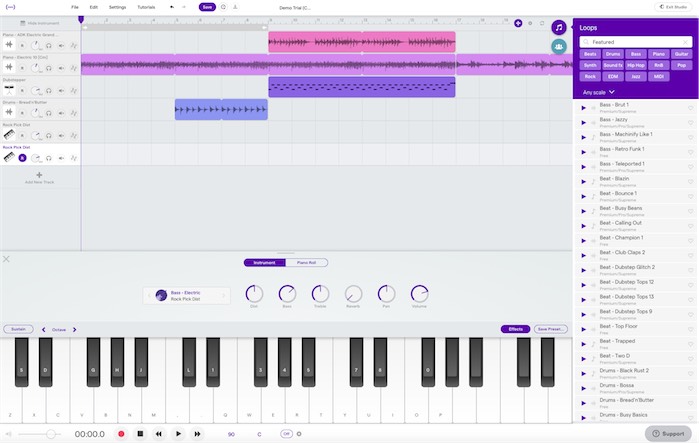
On the right, you may search for the loops you want by typing the keywords, like Jazz or Pop. When you find suitable loops, just add it to the tracks. @kona had shared a lot of tutorials. You may take a look in his blog.
在右方你可以搜尋你想要的loops,如Jazz、Pop等,如選到合適的loops,就可放進音軌內, @kona 都在他的文章介紹過了,你們可以到他的文章看看。
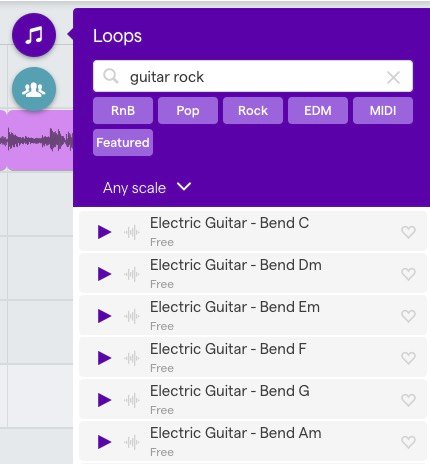
Besides, you can have instant message chat with other members in the same project.
另外,在錄製的時候,你還可以和其他用戶即時通迅討論。
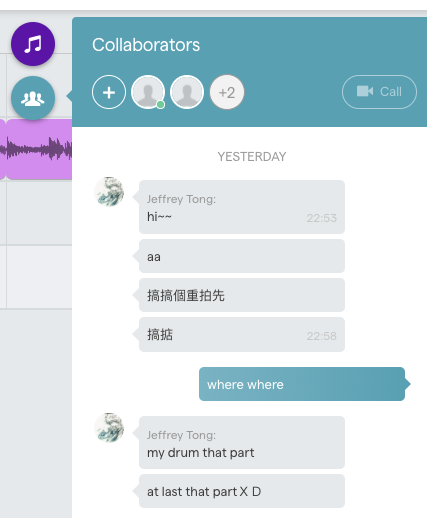
Adding track to Soundtrap
In this project, there are already the piano tracks by @kona and the drum tracks by @jeffreytong. I want to add some bass to it. You may hear part of the track without bass.
現在這個project已有 @kona 錄製好的Piano及 @jeffreytong 錄製好的 drum,我打算給這個demo加一少段的Bass。你們可先聽一聽沒有Bass的部份。
I go to the left side and “Add new track”.
我先在左邊 Add New Track新增軌道。
You may choose different instrument. If you want to connect your own instrument to the computer, choose “Guitar/Bass amp” at the bottom left.
你可以選擇不同的樂器,而左下方的 Guitar/Bass amp則是將你的樂器連接到電腦錄製。
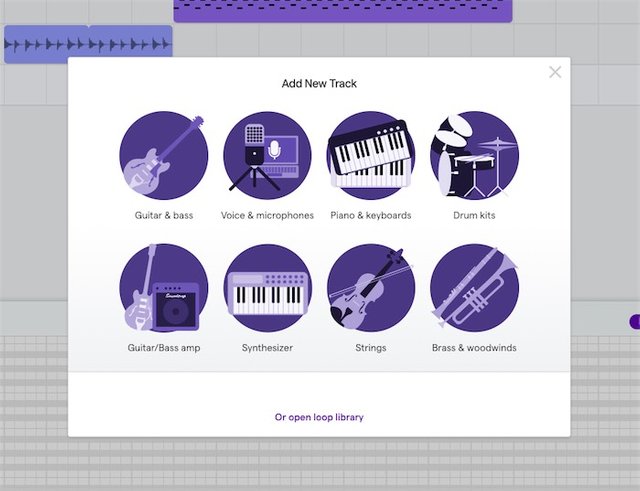
OK! I have chosen “Guitar & Bass”. Then I choose the instrument presets.
好了,我選取了 Guitar & bass, 然後就是選取合適的風格。
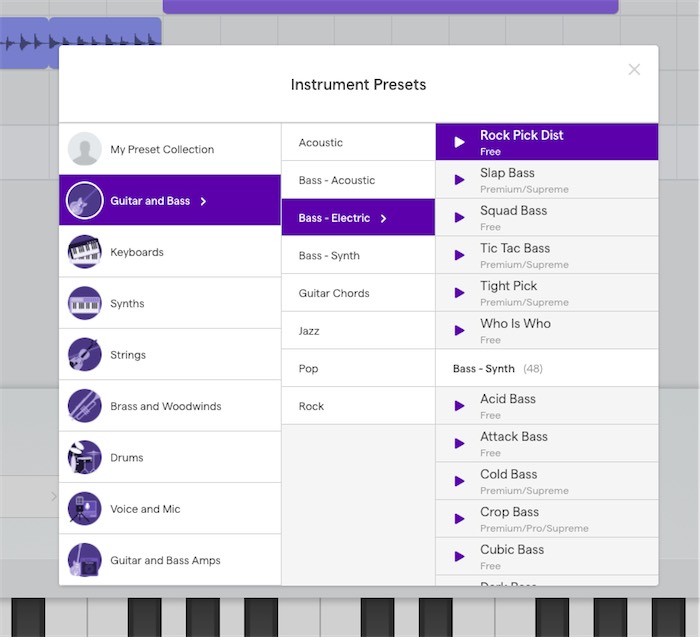
You may play the preview of each preset. And I finally choose the Rock Pick Dist style.
每一種樂器的風格都可先播放一下聽一聽效果,最後我選了 Rock Pick Dist的風格。
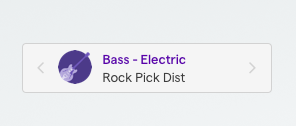
At this time, your computer keyboard becomes your instrument. Every bottom is corresponding to each music note. You can have some practice before recording.
這時候你的鍵盤就成為樂器了!每一個按鈕對應不同的音調!你可以先練習一下你想錄製的音樂。

When you press the red recording button, the project will start to play and you may play your keyboard. The track you played will be recorded and saved to the project. It’s so easy! Try to listen to our half-finished work!
當你按下這個紅色圓形按鈕,Project的音軌就會開始播放,你也可以即興彈奏,彈奏的音軌即會被錄製及儲存!就是這麼簡單!聽一聽我們demo的半成品!

This is a video of how I add the bass track to the project.
我錄製了以上過程的視頻,有興趣的你可看一看!
Actually, music making is not as difficult as you think. If you have time, open a soundtrap account and try it! And please support the music making contest of @kona !
其實音樂製作沒有想像中那麼困難,如果有時間的話,大家也可以到Soundtrap試試看!最後,也希望大家支持一下 @kona 的比賽!
(all pictures are screen captured from Soundtrap.com)
謝謝你能抽空閱讀這篇文章,我平日喜歡分享香港的故事,希望大家多多支持,我會繼續努力!
Thanks for spending your time to read my articles. I like to share stories of Hong Kong. I wish you may support me and I will keep going!

Get your post resteem over 2500 followers: Just sent 0.01 SBD or
Steem
***Promotion Offer:
1.First follow me @a-a-a-a
2.Sent 0.01 SBD or Steem with your post url memo
3.Everyday 1 post will resteem only
4.Who are already my followers they can also resteem their post
everyday one post.
5.Post will be resteem within 12 hours
6.Avoid porno related post
*****Premium Offer:
1.Sent 0.10 SBD or Steem /per resteem to @a-a-a-a
2.Sent your post url memo
3.Post will be resteem within 12 hours
4.Avoid porno related post
N.P: After checking i will resteem your post. Porno related post will be declined.
果断试试~
如使用上有任何問題,歡迎查詢,期待你的參予😀😀
好啊~
謝謝大大幫忙,cn music 明日之星非你莫屬😎😎
Fantastic post!
Thanks for sharing.
reminds me of rocket network that cubase tried to do years ago. I guess internet speed in fast enough now to make it viable. this looks pretty cool
Soundtrap is very simple to get into (just start with the video tutorials) but quite complex what you can do with it. Highly recommend anyone who reads the post to actually try it out!