Muse project status update – action soon required

Hello everyone!
Just a quick update aimed at a few specific people: the old school Muse and BitShares communities. I will make another post soon in order to introduce Steemians to PeerTracks and the Muse Blockchain. Till then, you can check out the site: http://museblockchain.com/ and sign up to the newsletter.
If you weren’t aware, there is a new Muse blockchain coming out this summer. A test network has just been launched and the source code should be released over the weekend. We invite all Muse Witnesses and anyone tech-savvy to join our Slack (tester channel) and help us prep this new chain for launch.
The new chain has very little to do with the current/old one other than it being built using the Graphene toolkit. That being said, anyone that has MUSE/NOTE still get a stake in the new network. This is what this post is all about!
Claiming your MUSE, previously known as NOTEs
Already have it? Good! Keep it.
If you’ve already claimed your stake (back in the day!) then you are good. Just keep your MUSE in your possession until the snapshot date. Also, you must ensure you have your wallet file and/or private keys safely stored until the new chain launches. You will need to import these keys/wallet file into the new Muse in order to claim your stake.
DO NOT LEAVE YOUR MUSE ON AN EXCHANGE (OpenLedger and BitShares count as exchanges!)
ANY MUSE LEFT ON EXCHANGES DURING THE SNAPSHOT DATE BELONG TO THAT EXCHANGE (as far as the Blockchain is concerned)
If your MUSE is on OpenLedger as open.muse, you need to withdraw it and send it to your wallet.
I had issues claiming my full stake
The downloadable client wouldn’t allow people to claim their MUSE if they had more than a certain amount of keys to import. The client has since been updated and made into a web wallet to ensure everyone can:
- Create an account
- Claim their FULL stake
- Transfer their MUSE from exchanges to their own wallet
Here it is: http://wallet.muse.help
And here it is for the Chinese community: http://cn.wallet.muse.help
The claiming process
1. One you have followed the link above and see the web wallet in your browser click the little gear icon in the upper right corner.
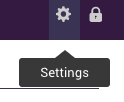
2. Now that go to the bottom of the page and click "WALLET MANAGEMENT CONSOLE" as shown below.
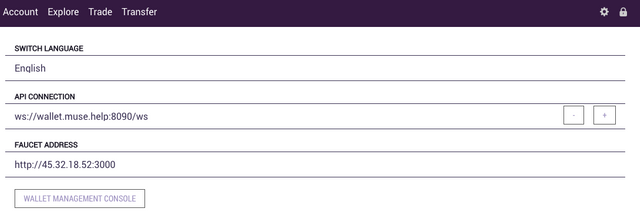
3. Click "IMPORT KEYS"

4. Now choose your method
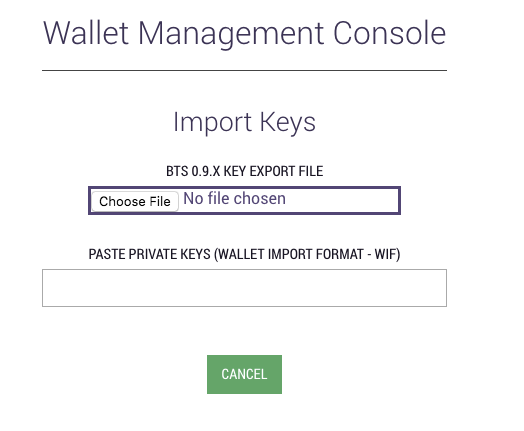
5. Finally once all is done you can click "LOOKUP BALANCES" and your MUSE should appear.

Bonus resource: http://docs.bitshares.eu//muse/migration/index.html
Action soon required
The Snapshot date has not been announced yet. This post is just to let people know that we are alive and getting ready to launch the new network. To be safe, you might want to transfer all of your MUSE to the updated web wallet as soon as you finish reading this post.
To those that participated in the pre-sale of NOTEs and have never claimed anything, you can wait and import your Bitcoin private keys directly into the upcoming Muse (the new Blockchain’s) interface. Once again, just make sure you don’t have any MUSE sitting on exchanges.
Where we're at today
The new blockchain is feature complete. We are releasing the front end in 3 phases.
Phase 1: Crypto-centric infrastructure
This is basically just the wallet. It allows you to claim your stake, transfer around funds, vote for Witnesses, change your password, basically everything required to have a running, distributed blockchain. The GUI is only a few days away from completion.
Phase 2: Database for Music metadata
This is the first part marketed to the outside world (not merely the cryptohead early adopters micro-niche). This web app allows the musicians to upload their copyright and licensing information into Muse – putting them in control of their data, hence in control of the flow of their royalty payments.
Phase 3: PeerTracks music streaming platform
This is the front end aimed at the music consumer. PeerTracks reads the information on the Muse blockchain and knows who to pay and how to pay them. This phase requires Muse have an "inventory" of uploaded data.
More detailed info coming soon! For now don't forget the goal of this post: to let those that own MUSE know they must keep it in the new web wallet. Snapshot date announcement coming soon!
FYI the web wallet has been changed to use TLS (https)
https://wallet.muse.help
https://cn.wallet.muse.help
just one thing, is it ok that you are http only and have no https.
If i open a account at "wallet.muse.help" will it send my account name and passwd over the internet unencrypted?
I think this should definitely be changed to use TLS (https)!
in case anyone else is wondering, musewhale on bitsharestalk.org gives an anwser.
which is quoted below with link to page.
wallet.muse.help
The security of the web wallet is not affected by HTTP, because the signature of the private key is done on the local computer
However, HTTPS is applying for it and will be available next week +5% +5% +5%
Hi @cob, I'm very confused by the web wallet. I created an account, but there were some errors thrown and I'm still not sure if the account's registered or not
Edit: seems that i can unlock the wallet using the password i've used during account creation. however, my account name isn't appearing on the account list at all so i'm not sure what's happening.
Same here! The error seemed to be about the faucet running out of balance, so can't pay for account creation etc.
And yeah, I was able to unlock it without the account actually existing...
You might want to establish a presence on the muse sub-forum on bitsharestalk, many abandoned bag holders are very disgruntled and dragging muse's name through the dirt.
Will do this now
More questions: do lifetime memberships on the current MUSE chain carry over to the future MUSE chain?
I.e., should I register my accounts now on the cheap or wait till the next one launches?
Memberships won't apply to the new chain. The model is quite different.
Ah. Wish I'd known that before I went and got me a lifetime membership...
Might be worth making that clear in your top-level post to save others from my mistake.
I have MUSE on the downloadable desk top wallet that came out when the Bitshares 2.0 light wallet came out. Will the snapshot work there or do I have to move them to the new web wallet?
Here's the updated link to join our slack team:
https://join.slack.com/musecommunity/shared_invite/MjEwMzM2Mzg4MjYyLTE0OTk0NDM3MjAtZDM4MTI2MjY1ZQ
Hi @cob. Do we get to port over account names from BTS 0.9, or do we need to register them anew?
The new Muse chain will look at BTC private keys (of the pre-sale) and current/old Muse private keys (or wallet file).
So those that only participated in the pre-sale with BTC and never claimed anything can wait for the new Muse chain to launch.
those that already claimed their stake and have MUSE on the current/old chain will have to import those Muse keys into the new chain's GUI.
Those that have their funds on BitShares/OpenLedger need to send them to the current Muse wallet. Those are the keys you'll need to import in the upcoming Blockchain's GUI.
I'm going to spend five years playing with you, and then see what happens
I had NOTE in my old btsx wallet, have since upgraded to bts 2.0 and don't see any NOTE or MUSE there... what do I do?.. I tried the old BTS 0.9.X KEY EXPORT FILE used to import my BTS to BitShares 2.0 in MUSE it gave error nullAddressString, I tried private keys for bts and none have any balance claims >.<
My understanding is that you're in good shape; your NOTE was snapshotted when BTS upgraded to 2.0. The NOTE disappeared from BTS and became MUSE on the muse chain.
If you want to make sure, I believe you need to import specifically the BTS 0.9.3c version key export file; anything earlier than 0.9.3c probably doesn't work.
"specifically the BTS 0.9.3c version key export file" - Still no luck, I do this and get error "Please use a BTS 1.0 wallet_export_keys file instead" ... Is it possible they can make this easier?.. like i was able to claim my PPY with BTS 2.0 private key... why doesn't this work for MUSE?
I have similar issue but with cli_wallet, it imports 200+ keys from my BTS 0.9.3c key export file. But show no MUSE at all. The same 200+keys allow me to claim my BTS 2.0 stake with BTS 2.0 cli_wallet. This problem exists long time ago since the launch of MUSE blockchain. It seems not solved so far. I wonder if it is because I have too many keys imported at the same time.
OK, finally I confirm that the problem is due to simultaneous importing too many keys. It is a bug of cli_wallet. The bug occurs when you import too many keys (not sure the exact number that triggers the bug) at once. I have to import the keys (200+) one by one, in order to claim my stake. I guess similar bug exists in the GUI web wallet too.
That bug should have been fixed on the new GUI with the new bloom filter update.
will there be desktop apps that work before the update takes place? or must i use this web wallet?. I can't seem to find an option to import existing muse wallet in this web wallet
If your funds are already held in the desktop client then you are fine. You will be able to import your wallet/keys into the new muse when it launches.
You only need to use the web wallet if your funds are currently on an exchange. The only way out of exchanges are with the web wallet!
Have you gone through this?
http://docs.bitshares.eu//muse/migration/index.html