MSP Waves Broadcast Tips Ep.5 - The Most Important Thing in RADIO
It's AUDIO quality

Hello, dear MSP fans, members, and visitors!
Once again, it's @globocop on behalf of the station. And today, we're talking about the most important element of radio: Audio Quality.
No matter how good a program may be, how brilliant the DJs, how amazing the music, how interesting the guests, if the audio is choppy, overdriven, unbalanced or too low, it turns your listeners off and they go on to something more pleasant to their ears.
MSP-Waves is no exception.
Most of our DJ's, no, let me rephrase, all of our DJs, have had a battle with getting their audio settings right. There are three main reasons for getting into difficulties while broadcasting and recording.
- Little understanding of audio basics,
- Not being familiar enough with the broadcast software and
- Not testing before showtime.
Let's look at these in detail:
Audio Basics
Because we are not a centralized broadcaster, DJs are using their own instance of broadcast software that's run in our home studios on our computers.
Unlike commercial studios where audio quality is taken care of by skilled engineers with advanced technology at their disposal, bedroom-based broadcasts don't have that luxury.
I understand that it can seem a daunting task to learn about audio, but we're not talking about advanced audio engineer degrees - just the basics. And by investing a few hours to make ourselves familiar with audio setups and basic mixing, it becomes a liberating and powerful force in the arsenal of every DJ.
This article is not intended to be a authoritative course on the subject, but I will point you in the right direction.
A major thing to remember is this:
Louder is usually not better and often results in clipping or distortion of the sound.
Audio sources can be microphones, an external audio player, online sources such as Youtube and DTube, and dedicated audio/video applications, such as iTunes or VLC.
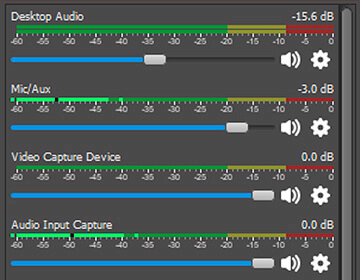
These audio sources need to be combined via an internal or external mixer or audio interfaces. Broadcast software has an internal mixer, which will need to be handled properly.
Just having a signal showing in the mixer does not necessarily mean its a good audio signal. We need to balance all audio sources to be at a pleasant level.
We are using Open Broadcast Software (OBS) to capture audio and visual sources, mixing them, and to present them to our radio station that passes the stream to the listener.
Broadcast Software
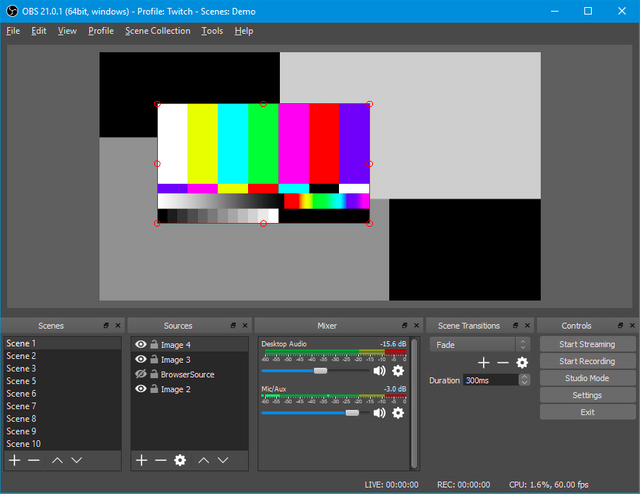
There are a few good packages out there. But the best open source and free software available at this time is OBS. It is an advanced application that is used even by commercial broadcasters such as Infowars.
OBS has just released an update that includes a much improved audio mixer. This handy device now clearly indicates where the healthy audio levels are and which levels one must avoid.
Audio sources as you can see here can be individually leveled, monitored and muted for recording and broadcasting.
But where are the ideal levels? And how do I know what is technically sound (pun intended)?
- Rule Number 1: Always wear headphones when using a mic.
- Rule Number 2: Never allow the audio to get into the hot red zone. It will clip and distort.
- Rule Number 3: Always test before the show. A short 2 minute recording will do the trick and allow you to tweak the mix.
- Rule Number 4: Always test the audio of your co-host, guests and
- Rule Number 5: Always check the audio of new music sources, such as a video.
Testing
Pre-Show
The testing is simple. OBS can record via a simple press of a button. Record your show in MKV format, as it is crash resistant and allows multiple channels per audio source. This is important if you ever wish to extract different audio sources from the recording individually.
Show Tip: REMEMBER TO RECORD
Also remember to record your show that you can re-use it and MSP Waves may rebroadcast during backfill.
Once you test the recorded pre-show audio with all audio elements, including guest and co-host, and after listening you decide that correction is needed, record another two minutes until you're satisfied.
In addition, our operations team can run an audio check with you 30 minutes before your show. But that does not replace the need for your own recording audio check.
The more transmissions you have broadcasted, and not having changed anything, the less likely it is that there will be issues.
Pre-Show-recording testing will give you confidence and puts you in charge. It isn't nice to have to deal with significant audio problems once you're live on-air, because you want to focus on your energy, your audience, and your performance.

Air-Test
Having said that, there is another test that I recommend: The Air-Test. It simply means to record your show and listen to your entire show, note audio levels and make notes where things may have not sounded perfect. I do it whenever I can. It will also help your delivery performance. Umms, stutters, black holes (radio silence - while looking at a website for example), and get a feel for your show from the listeners perspective. If you don't like it or get bored, chances are your listeners were too.
Best OBS Course On Youtube
Below is the best in-depth OBS course ever made. It comes with a structured document, so that you can find the section of interest quickly and watch/study it. It covers the things you need to know - and of course, audio is covered extensively.
Full Course - https://obsproject.com/forum/resources/the-most-in-depth-obs-course-ever-made.601/
Course Index - https://docs.google.com/document/d/1ad6pq9T9LBpiRpMZ-gfEBYvY8awL-h8XZZyXJr7xcJ8/edit?usp=sharing

I watched the video and learned a ton from it that will improve my future show and when troubleshooting DJ problems.
That's it for episode 5 of our series. Let us know what you would want to read about, and we may feature your subject in future editions of MSP Waves Broadcast Tips.
Thank you for following MSP Waves and for listening to our shows.

How to become a MSP Waves Presenter
And now, practice makes perfect.
If you would like to become a show-host on MSP Waves, please contact @globocop or @r0nd0n on Discord. I look forward to having a chat to discuss your show idea.
Thanks everyone for reading.
Chris
on behalf of
your MSP Waves operations team.
Useful Links
MSP-Waves
Minnowsupport Project
MSP/PAL on Discord
Listening on Discord
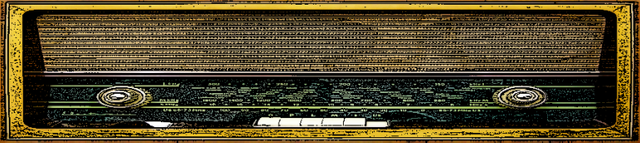
I hate STATIC
I love STATIC
There’s a lot of fun to being on air and everyone goes through similar challenges at first. Every Dj remembers the initial struggle and every Dj remembers the high of having a rockstar show! Ensuring quality audio is a must for a rockstar show. Thanks for the awesome post globo:)
Always Kubby! Hope you're feeling better?
I’m feeling much improved should be back to normally shortly :)
i am agree with you
i agree with you @kubbyelizabeth
please check out my blog @tejjesh
seems something interesting for you
@koh and @msp-waves You two really need to get together in the discord channel https://discord.gg/3uTUwpkbecause I think you both will take steemmusic to a whole new level~ #namaste

Just contact @globocop or @r0d0n on https://discord.gg/FDUjWvC.
Will do, thank u!
Pls upvoted me
Wow...... This steemit is really growing bigger with these massive ideas..... I will want to be a presenter and a show host
Sure, pls contact @globocop or @r0nd0n on Discord to get you started. https://discord.gg/FDUjWvC
nice idea
Wow there’s a lot of good stuff here about OBS and audio recording in general. I’ve been getting started with video recording and audio has been the hardest to get right. Using the noise suppression, noise gate, and compression filters seems to do the trick. Even so, I’m still always tweaking the settings to get it just right.
Thanks for the links about those full OBS courses, I’ll have to check them out.
I’ll have to tune into mspwaves soon too.
Careful with noise suppression and any noise filter. If inappropriately applied, they can chop the mic input off. There is a great section on the subject in the course.
Having my own radio show is on my checklist..
Very informative post, thanks for sharing. I'll be sure to watch out for another one of these. Cheers!
What great tips, thanks! I work with a radio theater group and we are a group of amateurs always looking for ways to learn and improve. I may show them this article!
https://muse.io is doing great things as well in the graphene world~
it is very cool done))