Tutorial: Selling .bit Domains Using ZeroNet

Introduction
Buying and selling .bit domains can be a fun and profitable hobby. Thinking of .bit domains that someone else hasn't already registered but might want gets the creative (and possibly psychic) juices flowing. There are still great .bit domains out there that have yet to be registered.
This tutorial is simplified because it doesn't go into setting up ZeroNet or a Namecoin wallet. There are YouTube videos on setting up ZeroNet and internet articles on using the Namecoin wallet. Using dotbit.me is rather intuitive.
Location, Location, Location
ZeroNet has a feature called ZeroName. It lists .bit domains registered to ZeroNet. Imagine someone surfing ZeroName and clicking on a .bit you own and seeing that it is for sale! If she clicked on your domain chances are that person might be interested enough to buy it.
What you need:
- A computer (probably the one you are reading this on)
- A dotbit.me account (other .bit registrars may work. I haven't tested any other one)
- Namecoin wallet (synced to the blockchain and a positive balance. I recommend 0.1 NMC to start)
- ZeroNet
- At least one .bit domain in the Namecoin wallet (that someone would conceivably buy at the price you're asking for)
Let's Go!
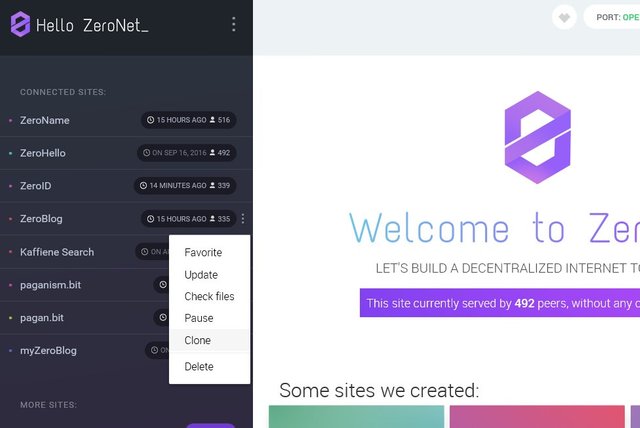
First, begin by opening ZeroNet. Hover the mouse icon over ZeroBlog. On the right are three vertical dots. Left click mouse and select clone.
 )
)
Your browser will then be directed to a page like this. In this example the address for the page in the address bar is http://127.0.0.1:43110/1B17s3ZkbmEXuuD3gLwTjpGs7NJAW2Qkhp. The 1B17s3ZkbmEXuuD3gLwTjpGs7NJAW2Qkhp is what is important because it is the public key for the site. Your public key will be different but will begin with the number one. Copy your public key to a text editor such as Notepad. You'll use it in a few more steps.
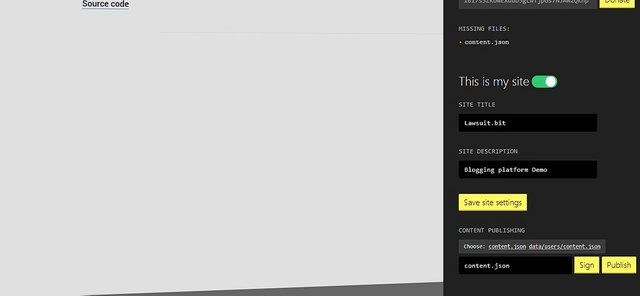
For this example I'll link this to lawsuit.bit. Hover the mouse icon over the ZeroNet icon on the upper right corner of the new MyZeroBlog. Hold down the left mouse button and move the mouse to the left. Scroll down the menu and make sure "This is my site" is toggled green. Under "SITE TITLE" in this example lawsuit.bit is inserted. Click the save site settings button. Next to content.json click the sign and publish buttons. To make the menu go away hover the mouse icon over the three vertical bars and press down on the left mouse button while moving the mouse to the right.
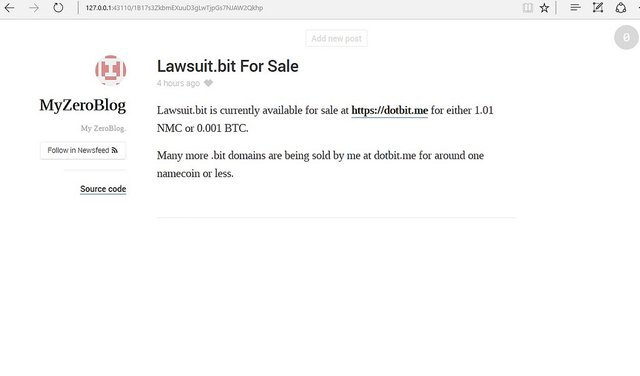
You are now back at the cloned ZeroBlog page. The page can now be edited to let visitors know that the .bit domain is for sale. Information such as price and where it can be bought should be included. Make sure the posted date is current. Remember to use the save function on the bottom right corner after editing the page. After you are done hover the mouse icon over the ZeroNet icon in the upper right corner of the screen and left click the mouse button to return to the ZeroNet homepage.
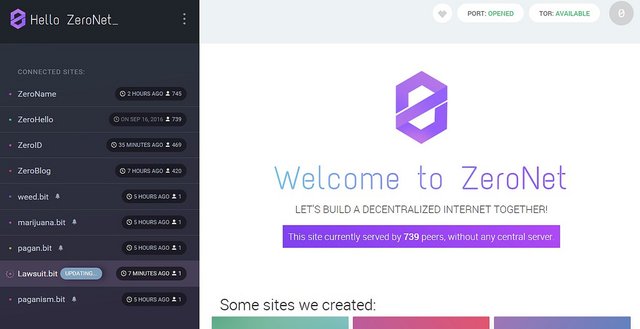
The .bit domain should now be in the left hand column list. In the example we just went through the .bit domain is lawsuit.bit. If it's not there try refreshing the browser. The next part is getting the .bit domain listed in both the ZeroNet domain name registry (ZeroName in the left hand column) and the dotbit.me site.
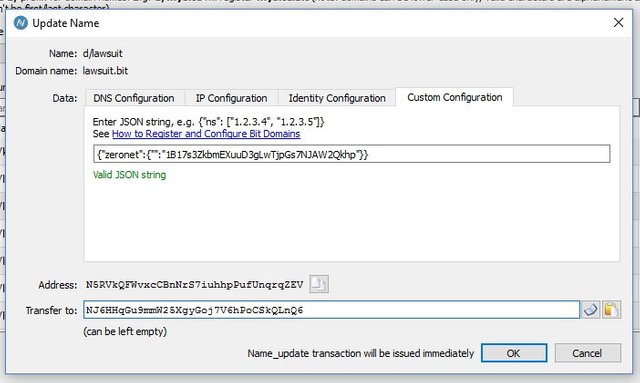
Before transferring the .bit domain for sale to dotbit.me you want to add a JSON string for the ZeroNet listing. Remember that public key you set aside in the text editor? This is when you need it. The JSON string will look something like:
{"zeronet":{"":"xxxxxxxxxxxxxxxxxxxxxxxxxxxxxxxxxx"}}
Open your Namecoin wallet. Click on your domain under the "Manage Names" tab. Click on the "Configure Name" tab and click on the "Custom Configuration" tab. Enter the JSON string in the empty text field. Copy and paste your public key to replace the "xxx..." with your .bit public key. In the lawsuit.bit example the JSON string is {"zeronet":{"":"1B17s3ZkbmEXuuD3gLwTjpGs7NJAW2Qkhp"}}. Under the text field it should read "Valid JSON string" in green lettering. Click the "OK" button. (Note: This step will deduct 0.005 NMC from your wallet balance). Wait for the blockchain confirmations to update and finish.
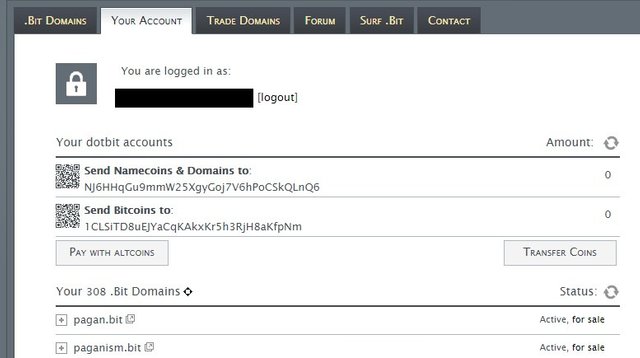
Go to dotbit.me and access your account. Under "Send Namecoins & Domains to:" there is a Namecoin address. In this example it is NJ6HHqGu9mmW25XgyGoj7V6hPoCSkQLnQ6 and that's the address lawsuit.bit gets transferred to using the Namecoin wallet.
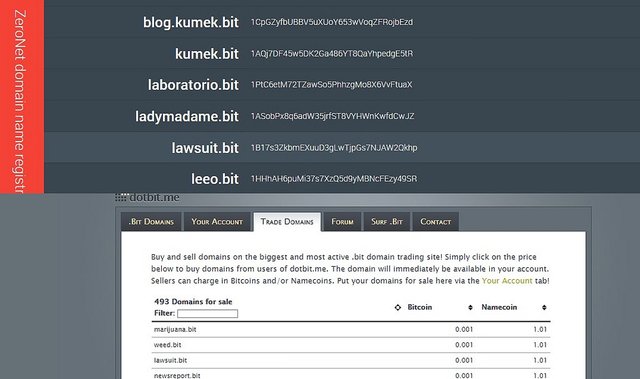
After the .bit domain is transferred to dotbit.me there should now be a decentralized (ZeroNet) listing and a centralized (dotbit.me) listing for your domain. You can see in this example lawsuit.bit is in both ZeroName's listing and on dotbit.me under marijuana.bit and weed.bit.
By following this tutorial you've just doubled the exposure your domain has to potential buyers!