A quick intro to Poloniex - Part One
Hey there!
As testing of this platform goes, I thought I should share a bit of my knowledge and experience on the crypto trading world, and the platform (that most people will know) that I'll talk about today is Poloniex!
To clarify, I do not work with them nor gain any sponsor profit for doing this, but I believe exchange strategies will be a vital asset on the upcoming market and assets revolution that the Blockchain is pushing through! So, with no further ado, let's get into it!
This guide will be split into different parts in order to fit all the details without creating such a huge block of text. Follow for juicy updates!
Poloniex is a crypto exchange /trading webpage where any of us can send our beloved steem to trade for other cryptocurrencies, such as Bitcoin, Eth, Etc, Monero and many more! I personally started using it last year and profited from buying and selling many smaller cryptos on the meanwhile.

I know, spooky...
First things first!
The account creation, as seen in the image below, is incredibly straightforward! Just create an account with a valid email address (This is vital, as you need to confirm each withdrawal you may request WITH your email address!) and a proper password. Don't use easily-obtainable passwords and NEVER use your personal email's password, as if anyone cracks one of your accounts, they'll be able to steal it all!
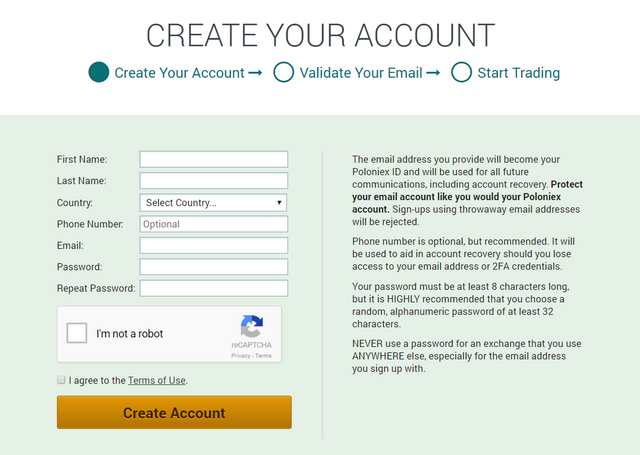
Our first deposit!
Now comes the iffy part, the first deposit we'll make. Once logged in, this simple menu should greet:
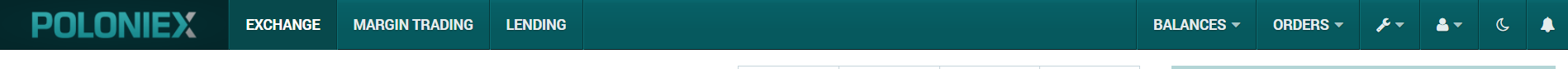
From here on, we need to go to Balances -> Deposits & Withdrawals:
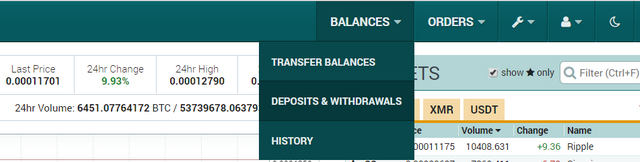
And we will be greeted with THE CRYPTOCHART OF DEATH (not really):
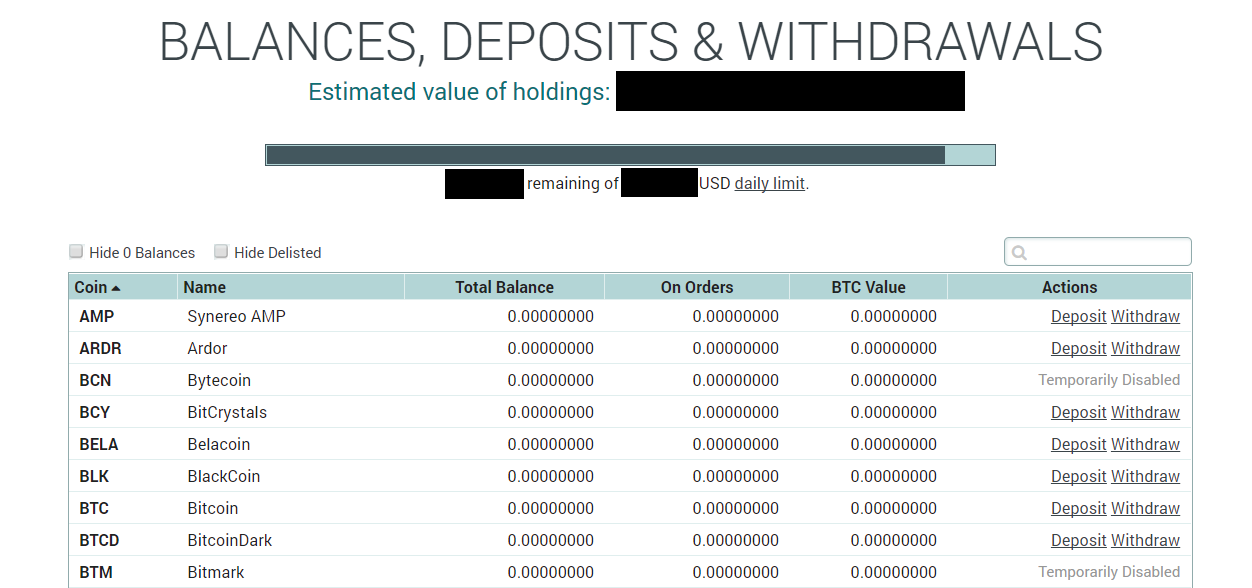
At this point you might wonder "What the heck are these things even??" and, well, I don't truly remember most of them so I just, sorta, ignore them I guess?
The next step, probably the one where you have to pay the most attention, is finding your wallet address in Poloniex and depositing THE EXACT COIN FOR SAID WALLET(yelling caps). This is incredibly important, as any other coin delivered to a wrong wallet will be lost forever.
For this example, we'll search for Steem!
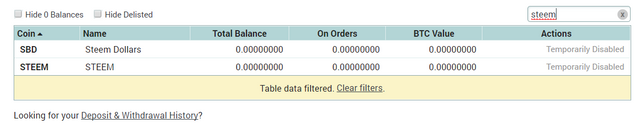
Well of course it's disabled at the time I'm blogging about it, dicks.
(Poloniex tends to disable wallets from time to time for maintenance, no biggie!)
Once there, we should be choosing "deposit" BUT AS IT'S DISABLED, LETS SHOW PAPA BITCOIN INSTEAD.
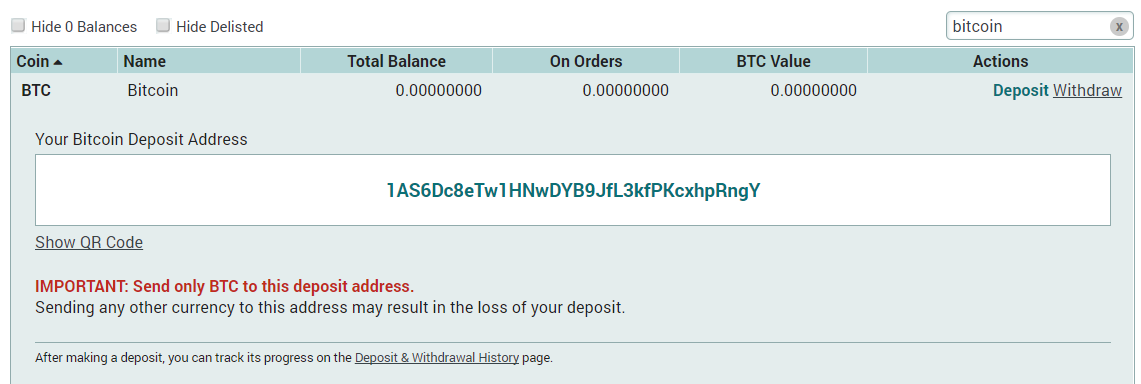
bitcoin is bae <3
And there you have it!
The last step is to CAREFULLY copy that address and send your desired coins to it. Don't mess it up and don't get confused. It's okay to take your time, it's your money!
The transaction can take quite a while, so I believe this is a good spot to close part one of the guide. Part two will be fund transfers and exchange! Got a question? Would like to review any specifics? Think I'm a huge douche? Feel free to comment about it!
Cheers and stay crypto!