Merch By Amazon - Tools, Tips, & Tricks #1 - Unicorn Smasher

I'm going to start a series of tools, tips, & tricks to use for your Merch By Amazon business. This one is going to be over a valuable search tool that I use called Unicorn Smasher.

First, you will need to be using Google Chrome as your browser because this is an extension. It's Free. You can get this extension at: http://www.unicornsmasher.com/
Unicorn Smasher works with Amazon listings to show give you information such as rankings, reviews, projected sales, and more. After installing, the extension simply run a search on Amazon for a niche you are interested in. In this case, I ran it for pug shirts. On the search page click the extension up in your toolbar and you will get the following information.

As you can see we can see all the shirts on this first page at one glance and it also gives us the averages for them. This is helpful when trying to decide where to price your shirts and whether or not a niche is profitable or competitive. We can also add in the results for more than one page by clicking the "Next Page" link in the lower left corner. I normally like to add 3-5 pages in more competitive niches.
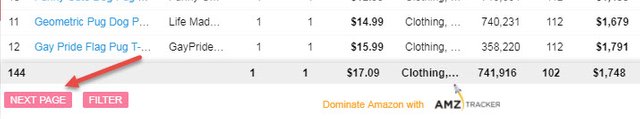
Once we have this we can sort by any of the columns. I like to sort by the "Rank" column so I can see the best sellers first.
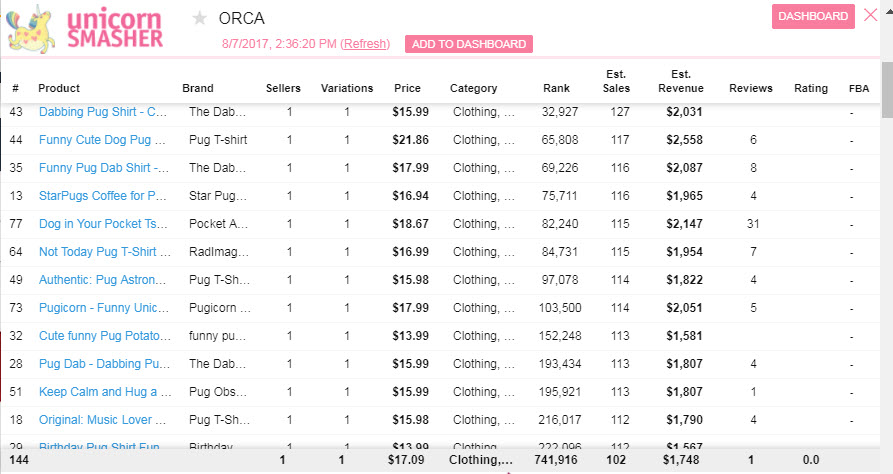
From here I will open a dozen or so in new tabs and take a look at keywords, designs, titles, colors, etc. This gives me a good starting point to build my listings and get ideas for shirts.
I strongly urge you to check out Unicorn Smasher and see if it doesn't help you. I'll be back in a few days with more tips to help with Merch by Amazon. In the meantime here is my last article on MBA:

I'll be downloading this right away. Thanks.
Great. Hopefully, it helps your business.
I agree, this extension is pretty good. It reminds me that i still have it installed and that i'm not really using it anymore because i'm using merchinformer.
Nice post anyway.
I use that too.