Make $100/Day Passively For Free Using Google Translate

Want to learn how to make money for free with Google Translate? It’s easier than you might think! In this article, we’re going to explore a simple strategy called Low Content or No Content Books that can help you start making passive income using Google Translate and a few other free tools. Let’s dive in!
First, let’s talk about the basics of this strategy. The idea is to find popular or niche topics for books and then use Google Translate to convert the English text into another language. This can open up new markets and potential customers who speak that language. Sounds simple, right? Let’s see how it’s done.
Step 1: Research and Find a Niche
The first step is to do some research and find a niche topic for your book. You can use Google Translate to translate keywords in different languages and see what books are already available on platforms like Amazon. For example, if you search for “Prayer Journal” in English and then translate it to Spanish using Google Translate, you might find that there are not many prayer journals available in Spanish. This could be a potential niche for you to target.
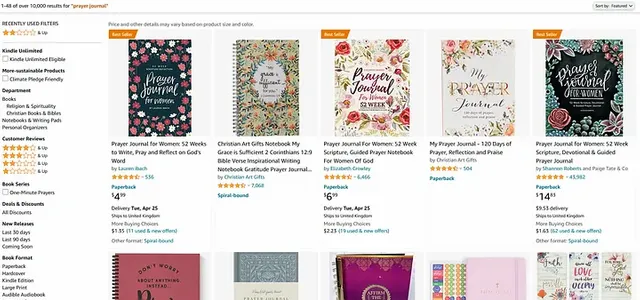
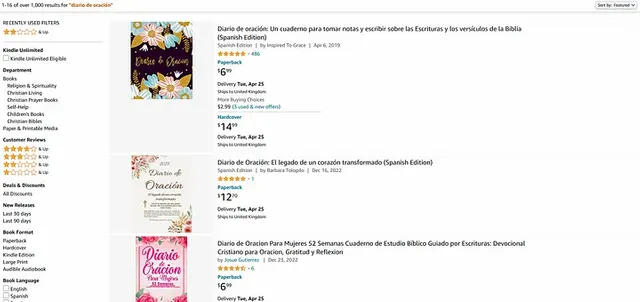
Step 2: Create a Book Cover
Once you’ve identified a niche, it’s time to create a book cover. Book covers are important because they can help attract potential readers and customers. You can use free tools like Canva or paid tools like Book Bolt to create your book cover. These tools have pre-made templates that you can customize with your own text and images. Make sure to choose a size and format that’s appropriate for the platform where you plan to publish your book, such as Amazon Kindle Direct Publishing.
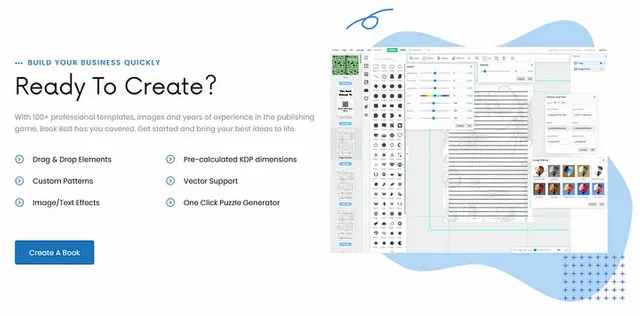
Step 3: Design the Pages
Next, you’ll need to design the pages of your book. You can use templates provided by Canva or Book Bolt, or create your own using the dimensions and specifications you found during your research. For example, if you found that the typical prayer journal in Spanish has 108 pages and is 8 x 0.25 x 10 inches in dimensions, you can use those dimensions to design your pages. You can add lines, shapes, text, and images to create a visually appealing book that your target audience will love.
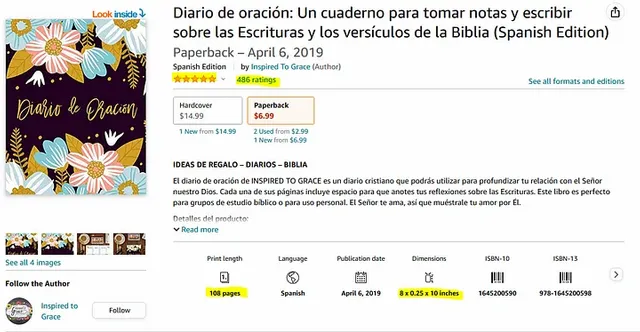
Step 4: Publish Your Book
Once you’ve finished designing your book, it’s time to publish it. You can use platforms like Amazon Kindle Direct Publishing to self-publish your book for free. Make sure to choose the right language and category for your book, and optimize your book’s description and keywords to help it rank well in search results. You can also promote your book through social media, email marketing, and other channels to increase its visibility and sales potential.
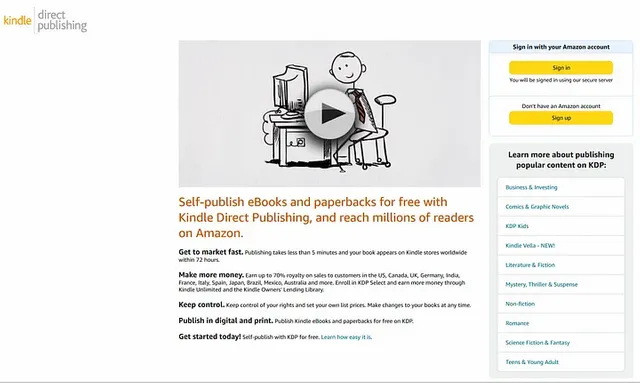
Step 5: Rinse and Repeat
Once you’ve published your first book, you can rinse and repeat the process to create more books in different niches or languages. You can continue to use Google Translate to find popular or niche topics and create books that cater to those markets. With time and effort, you can build a portfolio of books that generate passive income month after month.
In conclusion, making money for free with Google Translate and Amazon is a simple and effective strategy that can help you generate passive income by creating low content or no content books.
With some research, creativity, and the use of free tools like Canva or paid tools like Book Bolt, you can create books in different languages and niches, publish them on platforms like Amazon, and start earning money.
So why not give it a try? Start exploring different niches and languages using Google Translate, create your book covers and pages, publish your books, and watch your passive income grow. Good luck!