[XMV] MoneroV Wallet Creation {Restore from Monero Wallet}|Get Airdrop
MoneroV has now released its Wallet and people have started creating their own (if new) or importing XMR or Monero wallet in order to get their Airdrop as promised by XMV team on their official Website. All Monero holders as of block 1564965 will be owners of MoneroV. This means that if you had 1 XMR on the block height of 1564965 you will get 10 XMV or 10 MoneroV after the block height of 1564965. Now the question arises, how to claim your XMV airdrop. Well, many of the Exchanges supported this Hard fork of MoneroV officially, which means you need not to do anything with syncing of Monero Wallet and you must have the XMR on that exchange when the block height reached 1564965. And others who created or had Monero Wallet from MyMonero or MoneroAddress.org had to follow up this tutorial to get XMV Airdrop and wallet creation process.
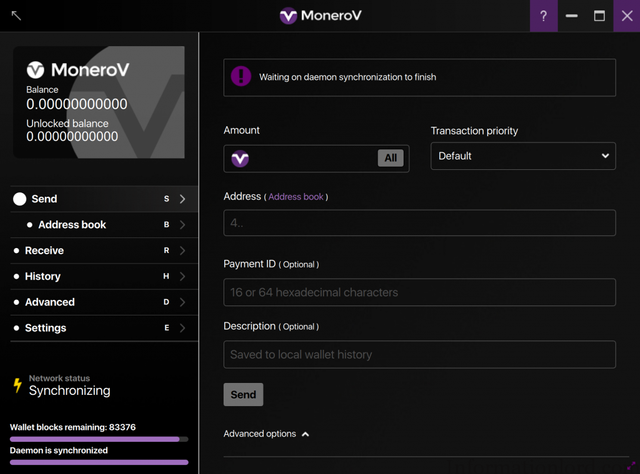
Create MoneroV [XMV] Wallet Step By Step
As the Mainnet of MoneroV has been released. One can now easily create XMV wallet if you do not want to claim any free XMV and begin from the starting then you can directly proceed with this guide to create Online MoneroV Wallet Address.
How To Make XMV Wallet Online Official ⚡
- Head over to the Official Website of MoneroV and scroll down until you see the screen like you can see below to download various Wallet Creation Methods depending upon platform [Windows/Mac/Linux]
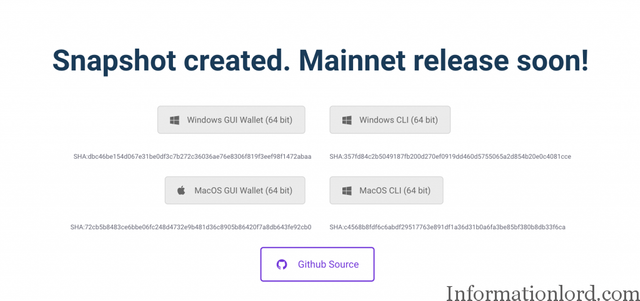
- Download the one that you are comfortable with. We will be using MacOS GUI Wallet 64 Bit as that will be much easier to config with OnScreen instructions provided with the laptop i am using.
Check: How to Install Mac Os On Windows - Extract the File you downloaded from above and run monerov-wallet-gui. You might need to Trust the developer for the first time, if you see an error on Mac. To do the same:
Head Over to System preferences > Security And Privacy > Click the Lock Icon to Make changes > And Trust the App you want to run. - Now Head over to Create Wallet as you can see the option below:

Enter the Name for your wallet and make sure that you save your seed phrases in order to Restore or do the necessary functions with MoneroV wallet and also choose the location of your wallet carefully which you can remember lateron. And Proceed further.
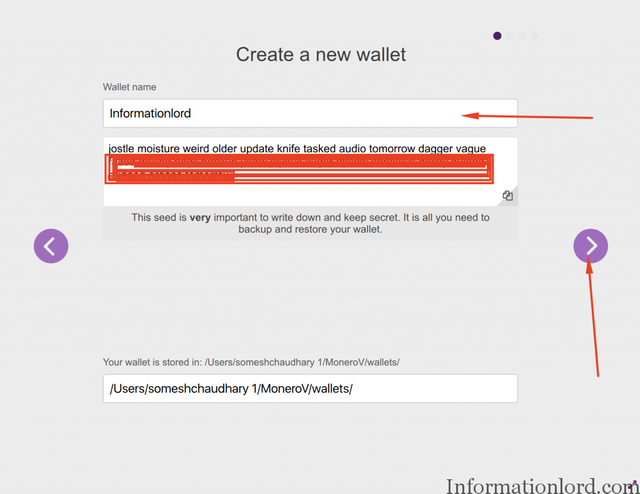
- Now give your wallet a secure password that you can remember that will be used by your MoneroWalletGUI to unlock next time you use the mainnet.
- Coming to Daemon Setting page, we would recommend that you choose “Start a Node automatically in Background”. We know that this would take time but at least we would be depended on our PC/Laptop for the blockchain sync thereafter.
- You will be presented with the confirmation screen for the last time showing you the language, location of Wallet, network type etc for the MoneroV or XMV wallet you created. Click On Use MoneroV.
- You have now successfully created your XMV wallet officially from MoneroV Website. Wait for the sync to be completed in the background. And you are ready to use your XMV wallet to send and receive XMV.
How to get 10X MoneroV Coins for Monero Holdings
As you were aware that you will be getting 10 times your XMR holdings till the hardfork happens or the block height reached 1564965, then you would not like to claim the same. There are two ways of getting your XMV or MoneroV for XMR, first one is by holding your XMR on XMV supported exchanges and other one is by Offline holding of XMR using paperwallet. We will show you how you can get your 10X Xmv for your XMR holdings in both scenarios.
How To Get XMV for XMR Holdings From Supported Exchanges
MoneroV is officially supported by the following exchanges, therefore if anyone did hold Monero on the exchanges provided will get free airdrop of 10X monerov directly to their exchange account.
- Bithumb Exchange
- Coinroom
- CoinEx
- Crex24
- OctaEx
- HitBtc (Although will take some time for official airdrop of XMV to XMR holders)
- BTC-alpha Exchange
- Ovis Exchange
- Minergate Pool
Apart from these above exchanges, do let us know if you do not fall in the list via commenting so that we can check the status with the same and inform you about free 10X airdrop. Do not forget to subscribe to the website via push notifications for more such updates.
Get 10x XMV for XMR Paper Wallet Holdings using Offline Restore Method
This method works if you have offline generated Monero Address or one with your keys. If you have your Monero Wallet Seed or View and Spend Key or Your XMR Wallet QR Code, then you will be able to get your 10 times MoneroV via restoring your XMR wallet by officially using the MoneroV-GUI Wallet App. Here are the detailed instructions for the same:
- Follow instructions to download MoneroV’s Mainnet from the First part till Step 3.
- Now Select option of “Restore Wallet from Keys or mnemonic seed” after you open the downloaded monerov-wallet-gui app.How To Restore Wallet of XMR to XMV to claim free XMV Coins
- Type in the Wallet Name of the XMR paper wallet that you own and Enter the 25 or 24 Phrases of words that act as your seed to restore your XMR Wallet on your new XMV Monero-Wallet-GUI app.
Note: Make sure that you type in the correct Wallet name and the location of your XMR Paper wallet should be mentioned in the last in order to proceed further.
You also have the option to restore Monero Wallet from View Key and spend key alongside QR Code.Step 2 To Restore XMR wallet to XMV with ease - You also have the option of choosing Restore Height, which means you can independently choose the time of sync of your wallet in order to save the sync time. Once you are done with entering the details, you can now proceed further where you will be asked to type in a password to safeguard your wallet. Hence type in strong password to protect your XMV coins.
- Now Check start a node automatically option and let the sync begin after you verify and click on Use MoneroV.
100% Airdrop received from MoneroV for XMR i hadOnce the sync has been completed successfully, you will see the updated balance on your wallet which will be 10X to holdings of your of Monero Coin at the block height of 1564965 as you can see in screenshot above. If you are stuck anywhere, then feel free to comment for the same and do let us know your problem. We are also attaching the video tutorial for both the methods to create wallet and also to restore XMR wallet to get 10X airdrop of XMV in order to make things easier.
Video Guide to Get 10X XMV for XMR holding by Restoring XMR Wallet Officially
Video guide solves most of the problem to import your XMR to XMV wallet and claim your free XMV coins.
FAQs regarding XMV Airdrop and MoneroV Wallet Creation
As the process to claim your free MoneroV coins is very simple. But, at times you might face any number of questions. A few of them are answered below to best of our knowledge.
Is it safe to provide Mnemonic or Spend and View keys of Monero Wallet?
With the increasing number of frauds in crypto world, one would definitely think many times before providing with the Mnemonic seed keys for the Monero Wallet. But you are also aware that any monero wallet holding any monero coins till the Monero BlockChain height 1564965 will be offered with 10x of XMR coins as XMV. Therefore you can now transfer all the XMR coins from your wallet to new wallet and then empty it and provide the Mnemonic Seed or Spend and View keys of your Old Monero wallet.In this manner your XMR Coins will be safe and at the same time you will receive all of your XMV coins you deserve for the holdings you had on that block chain height.
Will My Exchange Support 10X Airdrop of MoneroV Coins?
As the mainnet of MoneroV has been officially released, therefore one can expect all the exchanges working hard to provide free monerov airdrop to the holders of Monero on their exchanges on the day of block chain height 1564965. One can also try contacting to your support for the same and know the tentatives date for officially supporting MoneroV coin in their Exchanges.Also do not forget to subscribe to our website via push notifications in order to check for the official support by exchanges for MoneroV.
MoneroV Windows GUI Wallet Stops Working or Force Closes
This error of XMV GUI Wallet force close or stopped working might occur if you do not have admin privileages or your Antivirus is blocking the mainnet to run. The perfect solution for the same is disabling the Antivirus and then running the XMV Mainnet as Admin. If your problem still not gets resolved, then drop in your comment so that we can be at your service.
Will I Get XMV after 1564965 Monero BlockChain Height?
We are extremely sorry as the one who buy or mine XMR after that height would not get any XMV from any exchange or offline paper wallet method too.
How to Mine MoneroV or XMV to Wallet Address
Mining XMV is very easy. Do let us know if you need a separate article along with Video Guide to mine MoneroV using CryptoNight Algorithm on your Desktop or Laptop or Mining rigs putting an end to big miners after this hard fork.Hope you have achieved what you were seeking. Do not forget to share the same as token of thanks. Claiming XMV for XMR holdings was never so easy. We Thank you MoneroV team for wonderful support and guides.