How to Effectively Prepare MIS Report?
MIS reports are the reports generated from MIS. It provides business managers at all levels a concise and comprehensive view of business’ daily activities and help them to evaluate these business processes, discover problems, and make decisions.
How to Prepare MIS Report?
There are two ways to prepare MIS Report: one is creating reports with Excel, the other is creating reports with reporting software.
Creating MIS Reports with Excel
Using Excel to create MIS reports is the traditional way that adopted by most companies. In this way, the key is to generate MIS reports that are easy to read and know Excel well.
At first, you need to collect the raw data scattered in the different MIS systems in various departments, such as Marketing, Financial, Logistics, Customer Service, and so on.
Then, combine this data in Excel manually and clean up the data to filter the information that is required for particular MIS reports. But in this step, remember to keep your raw data in different sheets.
Next, it’s time to use excel formula to link your data to your MIS template. You can use Vlookup, Hlookup, Sumifs, Sumif, etc. formula depends on your need.
Finally, don’t remember to check your report on whether numbers are following the trend or not, any #N/A, any #values, etc.
Creating MIS Reports with Reporting Software
MIS reports can also be prepared using the usage of specialized tools, which would also act as reporting tools. The reporting software can readily aggregate data and summarise the required information if the system is in place to capture the same. Let’s take FineReport as an example. To generate the report, you only need to set once, and the process is much easier than in Excel.
FineReport supports integrating with various business systems since FineReport is a flexible java software. Therefore, after integrating your MIS systems such as ERP, CRM into FineReport, the data you require can be extracted in a few clicks. And you can use ETL to clean up your data.
After that, you can choose the built-in MIS reports templates or design the on-demand reports on your’s own. Once you designed, the reports can be set as templates and be reused next time.
As mentioned above, MIS reports are prepared periodically at a specified frequency. This requirement is also easy to be meet with FineReport. Because FineReport has a decision-making platform with a powerful automated reporting function that allows users to quickly and easily set up daily, monthly, quarterly, annual reports, and other tasks without additional work.
After the scheduled tasks are set, the server will automatically complete the set tasks at the appointed time, generate the required files. The generated reports can be notified to different objects in various ways such as email, message, and so on.
In this way, generating MIS reports is no more time-consuming. Besides, your managers can track real-time business operations and make the latest decisions.
I will give you some popular MIS reports examples and templates in the end.
Continue reading…..
Types of MIS Report
There are many categories of the Management Information System. The types of MIS report can be concluded as the following four types.
The Summary Reports
Summary reports are commonly the most utilized report because it pertains to the day-to-day picture of the business. It aggregates the information and present data in such a way that managers can make sense of it.
If it is an inventory summary report, then it will include information like the value of inventory in stock as well as the value of new purchases.
If it is a sales summary report, then it provides detailed insight from daily sales, including fees, discounts, taxes, liabilities, and payments.
The Trend Reports
Trend reports compare how different things perform, and also allow you to compare present performance with past performance. For example, it can show how well a product category or business unit is doing from one year to the next.
It also allows you to see how your customers’ shopping habits are changing based on the customer data, or a specific business area and see if your financial performance is aligned to the general direction of your industry.
The trend reports can pinpoint problem areas and figure out how to correct them.
The Exception Reports
An exception report states those instances in which actual performance deviated significantly from expectations, usually in a negative direction.
This type of MIS report will collect every single instance of these abnormal occurrences and then put them in one place where management has easy access to it.
Exception reports focus management attention on just those areas requiring immediate action.
For example, an exception report could point out those instances in which expenses were higher than the budget or where production levels were lower than the production plan; then, managers can take action.
On-Demand Reports
On-demand reports allow managers to generate an MIS report whenever they need it. The report formats and the information contained in them depend on both requirements of the manager that needs them and on current conditions.
For example, the business owner might want a sales report for a specific product line to see how well it is selling in a particular city during a given holiday season, or at a specific price. The MIS reports will show how a change in the price of a product will affect the profitability of that product.
MIS Report Sample
Sales Report
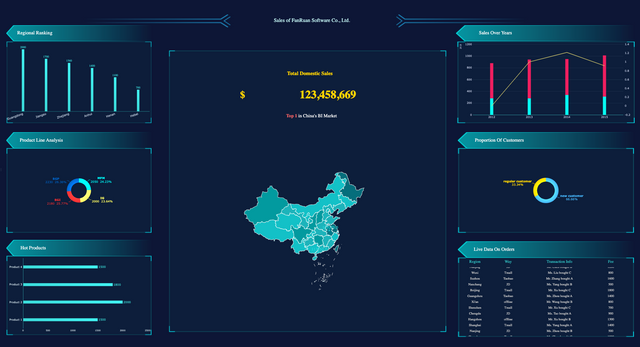
Financial Report
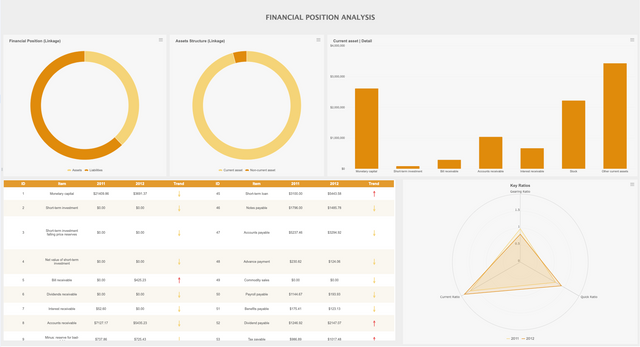
Profit Report
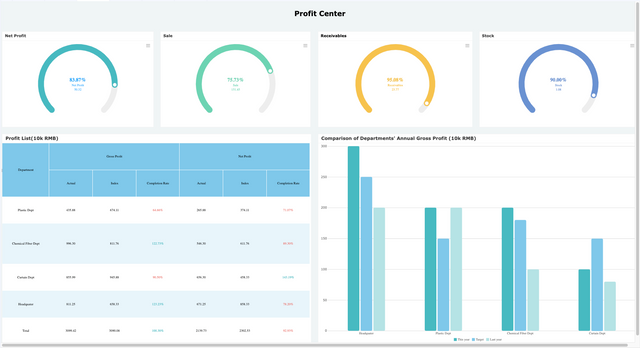
Income Report
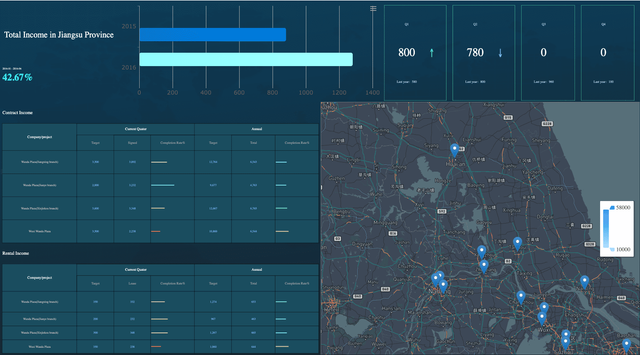
Purchase Report
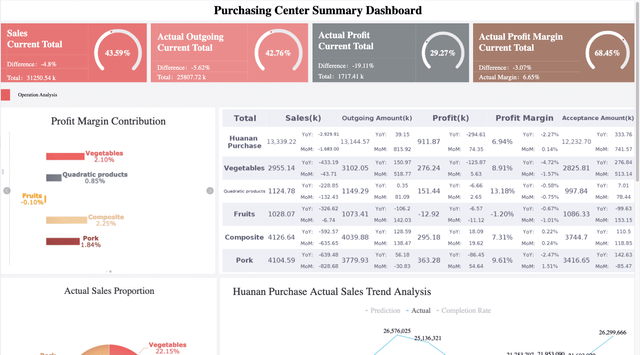
Original Source: https://www.finereport.com/en/reporting-tools/mis-report.html