Minnow University // Your Wallet Explained // Part 2 // Permissions

Minnow University // Your Wallet Explained // Part 2 // Permissions
On the right side of the main bar on your steemit page you will see a tab called "Wallet."
When you click on "Wallet" it shows 3 tabs:
- balances
- permissions
- passwords
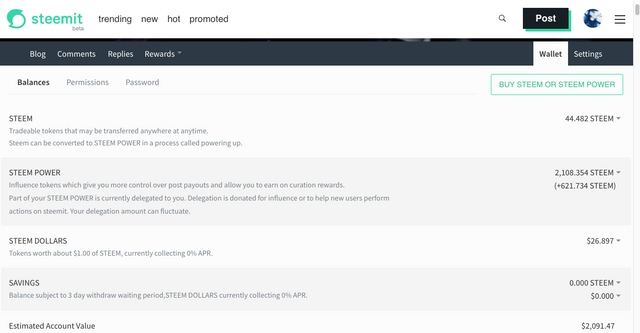
In [Part 1(https://steemit.com/minnowsupport/@minnowuniversity/minnow-university-your-wallet-explained-part-1-balances) of this series we explained Balances.
Today we will be discussing the Permissions Tab.
When you first come to this screen, you will see this view:
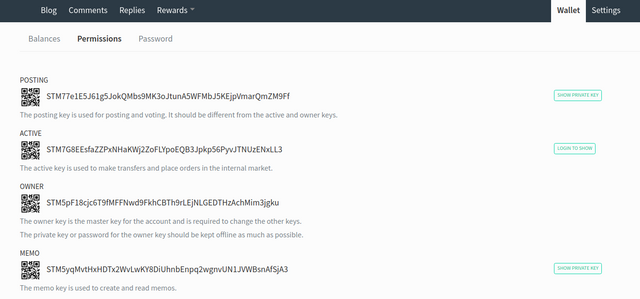
These are your PUBLIC posting keys. These are keys that are used by third party services or members to interact with your account by encrypting the data sent. The ONLY thing these keys do is allow the interaction to your account, they DO NOT allow anyone to withdraw currency nor post with your account. These are perfectly fine to share and allow people to view.
The Public keys all start with the letters STM
The Keys Are
Posting
The posting key is used for posting and voting.
Active
This allows you to make wallet transfers and use the internal market to exchange SBD for STEEM and vice versa.
Owner
This allows you to change the the other keys or your master password.
Memo
Used to create and read memos in your wallet transfers
What are we going to do with these public keys?
The answer is not really anything. We're more worried about the PRIVATE Keys
Private Keys: Here's What You Need To Know
Public keys are mathematically tied to your PRIVATE keys. Private keys allow you to decrypt any data sent to your account. THESE MUST BE KEPT PRIVATE. Any of these private keys will allow access to your account.
Now with that warning in mind, there will be times that you will need to use your private keys to access third party apps and services. Be deligent with these services, and make sure you check them thouroughly before using your private keys. Many are perfectly safe to use, as they do not store the key, but allow the key to "pass through" their service so that your account can use their app.
Steemconnect is perfectly safe to use, as is the downloadable wallet Vessel, for example.
To access your private key, reference the picture above. To the right of Posting, Active, and Memo you will see a box that says show private key. You may also see login to show next to your active key.
Click those and you should now see the following screen. Notice how the boxes you used to show the private keys have changed to now say hide private key. Also note that in the example below, I have clicked all three buttons. You can click however many you wish to view that private key.
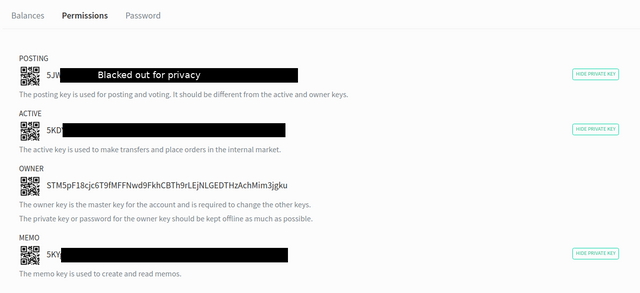
I have blacked out the keys for safety reasons. The keys all start with the number 5.
Private Key Uses
Posting
This key allows you to login to Steemit and to post blogs and comments. This key also allows you to upvote and flag posts and comments.
Active
This is what allows you access to your wallet to make transfers in and out of steemit and use the internal markets. This is the key that controls your funds!
Owner
No private key is available from this screen. This is tied to your Master password when you first joined.
Memo
The main use of this key is to decrypt memo messages in your wallet that may have been sent as private. It is doubtful that you will use this key often.
Closing and Takeaways
There you have it. This is a good rundown to give you a basic understanding of the keys and what they will do. There are several other uses that go beyond the scope of this beginner's course that we will touch on at a later time.
Remember:
- Public keys start with
STM. - Private keys start with
5. - Do not share private keys (but there will be times you will need to do so)
Minnow University is brought to you by witness @swelker101 with support from @isaria and @kubbyelizabeth to help new Steemit users understand the concepts and basics of Steemit and other STEEM blockchain platforms. We have working relationships with MSP at PALnet and The Writer's Block to help educate minnows on how to grow their accounts without resorting to spam or practices that may stunt their ability to flourish on the platform. Please join us at our discord server.
Make something about Dtube. Because lot of people having problem iploading theri videos, including me.
very nive work and valueable information on steemit wallet