Batch file for easy NVIDIA GPUs Monitoring/Restarting
The simple batch file shows and monitors the GPU load of installed NVIDIA graphics cards and restarts the system if one of the GPUs drops below the load limit (default=75%, is customizable). The batch file is easy to use and very beginner-friendly.
The Watcher has an initialization phase and waits until the DAG file is written into cards memory.
Installation
Not necessary. Only download the file and start it.
Settings
gpuLoadLimit | Reboot if the load of a GPU drops below this value (%)
refreshInterval | Batch file refresh interval in seconds
Screenshot
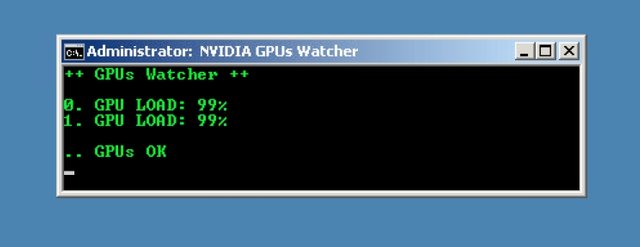
Have fun with the NVIDIA GPUs Watcher.
Congratulations @stalkerx! You have completed some achievement on Steemit and have been rewarded with new badge(s) :
Click on any badge to view your own Board of Honor on SteemitBoard.
For more information about SteemitBoard, click here
If you no longer want to receive notifications, reply to this comment with the word
STOPThanks ;)
Congratulations @stalkerx! You have completed some achievement on Steemit and have been rewarded with new badge(s) :
Click on any badge to view your own Board of Honor on SteemitBoard.
For more information about SteemitBoard, click here
If you no longer want to receive notifications, reply to this comment with the word
STOP