Simple Crypto Guide: How to setup and make profit on a nicehash.com mining contract (Picture Guide)
Last year, if you are anywhere near a computer with internet, you might have heard about the recent crypto-currency gold rush. Everyone in India are now trying to jump in and make a quick buck. So much so that the prices of GPUs have risen multi-fold. An "AMD RX 480 8GB" graphics card which used to cost ₹18,000 (~$275) a couple of months ago, is now being sold for ₹30,000 (~$460). That is if you can still get one on shelves - all are SOLD OUT.So, to tide over this hardware shortage you might be tempted to rent some. Most popular one is Genesis Mining:
https://www.genesis-mining.com/a/1000286
Use for 3 percent bonus on all orders!
But the prices there are even higher. An Ethereum contract giving you 30MH/s (Mega Hashes per second) would cost you $869. The return on investment there is at least 7 months - not really a quick buck.So after some more research you come across other services that aggregate hashing power of other miners and sell that to you. You can buy those for as less as 0.01 Bitcoin (= $25 = ₹1600). You can mine a wide range of crypto currencies. So, now you are on your to make those quick and easy buck. Well, may be not that easy. But, the following guide can help you with that.This guide helps you buy on https://new.nicehash.com. I will try to target both 1st time buyers and existing buyers who would want to know more about how stuff work - with a some of tips and tricks along the way. Existing buyers can go directly to Point #6.
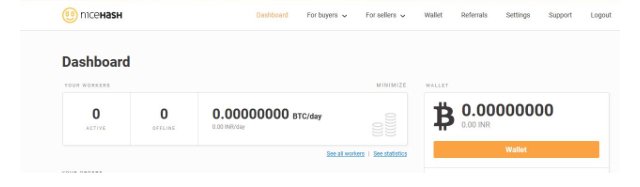
Let's analyze the process of placing an order:-
- They work only with BTC (Bitcoin). So, if you do not have a BTC address and money in that address then you have figure out how to get those. Let me know in comments if want me to do a "Crypto 101" on that.
- Now, transfer that money from the above address to Nicehash's BTC address. No problem, as long as you do not send less than 0.001(~₹160) BTC. In which case, they keep the whole amount as fees. But, I'm just nitpicking at this point. Let's continue..
- Do keep in mind that every money transfer comes with exchange fees. Also, if you are transferring from another currency, there are additional charges apply. They change every time but can cost you somewhere between ₹5-50.
- Again, to order anything you have to pay a non-refundable fee of 0.0001 BTC (~₹16) for every order. And if the order is completed you pay 3% or the order amount. So, for an order of 0.01 BTC the charges are 0.0004 BTC (₹65).
- Before placing an order you would have to specify the mining-pool to which you want mine. You do that by going to Menu Bar > For Buyers > My Pools. In fact almost all our things related to buying is under Menu > For Buyers.
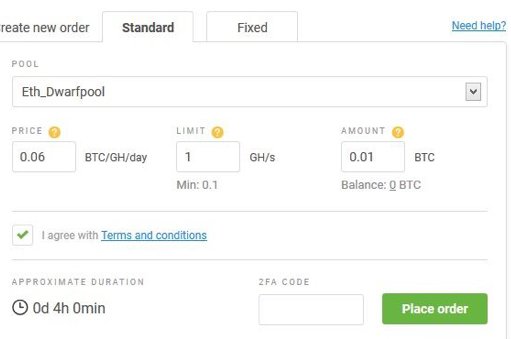
Only stratum enabled mining-pools are accepted. If you set up your pool incorrectly and placed an order - your order would end up "Dead" and you have to cancel the order (remember the non-refundable 0.0001 BTC!)
- Now, to the most interesting part of the process - the order itself. To create an order you need to go to Menu > For Buyers > Marketplace or you can click on the "Live Marketplace" link on the top right of the page. On this page choose the algorithm you want to buy hashing power for. For Ethereum algorithm is DaggerHashimoto.

This page has all the fun parts. It is basically an auction of hash power and only the ones that bid the highest get those hash power. Price for this auction is a bit complicated to comprehend (intentional?). Let me explain it in simple terms:-
Price you bid for is BTC per Giga Hashes(GH) per Day. Which means if you were to get 1 GH of power and mine for 24 hours how much BTC are you prepared to pay (Say, "Price" = 0.06 BTC). Since, 0.06 BTC lets you mine for 24 hours, with 0.01 BTC ("Amount" field in order page) you get to mine for 4 (24/6) hours .
Remember, the more price you bid for, the less mining time you get.
- Naturally, you would want to bid as low as possible. But, if that price is not accepted by Nicehash your order would be inactive. Since order prices fluctuate you might want to just order and let it be picked up automatically when prices gets low enough (Orders can linger on for 10 days). But, no - the longer it stays inactive the likelihood of that order ever being picked up by Nicehash gets lower. The "0" you see in "Miners" (2nd last) column are because Nicehash did not pick up those orders. If your order shows 0 in "Miners" column but has some value in "Speed" column (2nd row in the following image), Nicehash stopped processing your order because it found better paying orders.
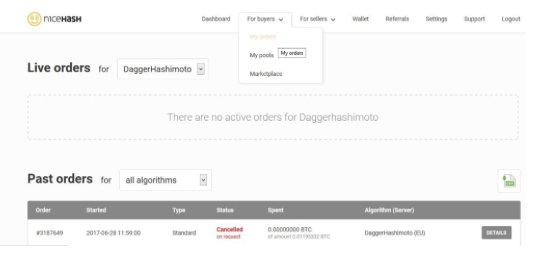
- Again, if you do NOT specify that you want 1GH speed ("Limit" field on the order page) and let that speed be determined by Nicehash (i.e. Limit = 0), the likelihood of your order being executed increases. You would see "∞" in the "Limit" column if you create order with "Limit" = 0.
But now you do not know how long your order would run and gets exponentially more difficult to determine if you got what was promised. Basically means you would have to calculate the total amount of Hash you would get throughout the day (and not just GH/s) and check if you did indeed get that. In our case, with bid price of 0.06 BTC we can expect 1GHx24x60x60. And with 0.01 BTC we should get 1GHx24x60x60/6.
Most mining-pools provide graphs to show your hash-rate over time. With constant hash-rate it is easy to make out fluctuations from those graphs and to determine if you got what you paid for. With hash-rate left to Nicehash, it is impossible to tell if they gave you 1GHx24x60x60/6 amount of hash or not. I have no reason to believe Nicehash cheats though - in fact it is kind of easier as they gave me hash of 24GH/s and my order was completed in a few minutes and I did not have to wait hours for the order to complete.
The logic that determines which order gets processed, is quite involved and you can get that detail here. - Point 6-8 explains how to place a "Standard" order. There is a "Fix" order which removes this bidding system altogether and you just accept whatever "Price" Nicehash sets for you - which is always higher than average price. But, you get the guarantee that your order won't be out-bid by anyone and it would complete its execution in a predictable manner.
- Finally you can choose from 2 servers to which miners connect, USA and Europe. USA server usually has much fewer miners with much higher prices. I suggest you go with Europe server.
- You CAN change the order after placing it. To update an order click on Menu > For buyers > My orders. Click on your order
Which mining-pool you choose can affect your earning :-
- One of the important things to consider is mining-pool's payout method. In, PPLNS you get paid for the last "n" shares submitted before a block was found. Meaning, only those who worked (say) 2 minutes before a block was found get paid - others who left the pool for whatever reason do NOT get paid anything.
- Do consider pool charges too, as they would be applicable over and above the Nicehash charges. Let me know in the comments if you would like to know more about choosing a mining-pool.
Let's calculate this would return any profit or not - considering you choose a PPS pool. There is a bit more mathematics involved here, but I'll tell you a short-cut in the end - so stay with me here.
1. Figure out how much crypto-currency you would make mining at 1GH for 24 hour. You can do that here(GPU mine-able crypto) and here(ASIC mine-able crypto). Don't worry about filling in anything, they are pre-populated.
2. On the above page, scroll down to the Crypto-currency you are mining and note the value you see under "Rev. $ Profit" column.
3. Say the value displayed for Ethereum is $129.27 => this is the return we expect for investment of 0.06 BTC bidding.
For the "Amount" we are investing 0.01 BTC we would gets returns worth $127.44/6 = $21.24
4. Check the price of BTC here. Say, the BTC price is $2500 (for simplicity)
5. Check how much USD we are investing
$2500 x 0.01 = $25
6. We invested $25 and got return worth $21.24
7. So, work your way backwards to figure out which bid price would give you a profitable return.To save you the trouble of all the calculations I have made an Excel spreadsheet that tells you what bid amount would be profitable.
- It has 3 sections
- 1st section - asks you to enter details. Fields marked with * are mandatory. Clicking on the "Fetch BTC value" button populates "BTC Price in USD" field; requires you to enable macro. You can disable macro and enter this value manually by following the link I provided above. You can get the value for "Rev $ Profit" from either of the links. Link1 Link2
- 2nd section - gives you analysis based on the inputs you provided. This section also tells you the "Suggested Bid Price that'll give desired profit"
- 3rd section - lets you play around with different bid values to see how much profit they can make.
- 1st section - asks you to enter details. Fields marked with * are mandatory. Clicking on the "Fetch BTC value" button populates "BTC Price in USD" field; requires you to enable macro. You can disable macro and enter this value manually by following the link I provided above. You can get the value for "Rev $ Profit" from either of the links. Link1 Link2
If the guide helped you, please upvote. If you have suggestions or questions please post them on the comment. Happy mining.Tips help - A LOT. Here are my Addresses:-
Ethereum - 0xf8F30402b3aC5E663c4511b9e9A85d5Fd4ff8F91
Genesis mining: 3% Bonus on all mining contracts:
Welcome to Steem, @ryancryptonews!
I am a bot coded by the SteemPlus team to help you make the best of your experience on the Steem Blockchain!
SteemPlus is a Chrome, Opera and Firefox extension that adds tons of features on Steemit.
It helps you see the real value of your account, who mentionned you, the value of the votes received, a filtered and sorted feed and much more! All of this in a fast and secure way.
To see why 3183 Steemians use SteemPlus, install our extension, read the documentation or the latest release : SteemPlus 2.17.8 : Rewards and Links tabs on Busy.
Welcome to Steemit ryancryptonews. Let me know if you got any questions about Steem or anything related to it! The official FAQ can be found here and has A LOT of information https://steemit.com/faq.html - Also remember, Steemit is just ONE of the sites built that uses Steem the blockchain. We also have DTube - our very own Youtube, DSound for Soundcloud and Steepshot if you prefer Instagram like experience. I'd also like to mention ChainBB - forums, Busy - Steemit with more modern look basically, DMania for memes and Dlive for streaming just like in Twitch! You can also earn Steem by gaming now! Search for Steemgar if that's more your thing. Welcome to the blockchain! :)