What GPU to use for MINING ? Nvidia or AMD ? Which has better ROI ?
Comparing types of GPU for Cryptocurrency Mining
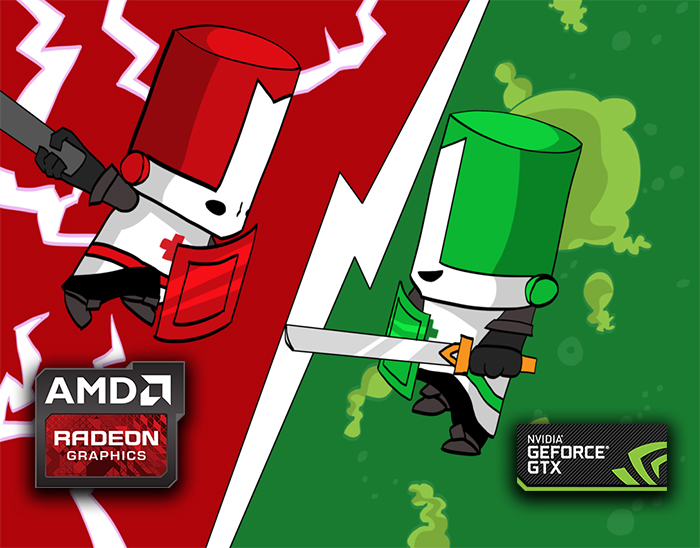
I've seen many post regarding GPU mining and the blogs recommendation so I'll try to write one up regarding the most current cards for mining for the mainly mined ETH and ZEC. (however it might not be most profitable), Some may ask why not BTC , LTC or Dash ? It cause they are not effective to be mined with GPU but only works with ASIC miners (like antminers).
So there are a few important features that we have to look at before we start mining which includes the type of GPU you are planning to mine, which type of coins you are planning to mine and your hardware.
First : The RIG Hardware
So what are the parameters we have to look into before we start out mining ? First we look in to what is in the RIG itself,
1) Rig chassis: There are a lot of kind of rig available in the market for miners. However, there is no one standard rigs available. Mostly miners will build their own rigs mainly from wood, iron, plastic, pvcs, shoe racks, cloth rackets, aluminium. It really up to one's creativity. The average on cost around 100USD more or less (estimation depends on what you use). There is not much importance in this as long as there is good air flow .

The ones you can buy commercial but its always more expensive than DIY

The economical ones you can build your self from IKEA. lol

DIY mining farm Rack
2) PCIE Risers: This can easily bought online PC hardware sites or even off the counter from your local PC hardware stores but stock is always limited from off the counter stores. The average price for one can cost from USD$8 up to USD$20 per piece. So for a normal mining rig it will require 6 pieces of these but usually its better to get extra as its one of the most easily spoiled or burnt item in a mining rig. So it always better to buy an extra 2 or more if you can afford.

3) Motherboard (MOBO) : There are a lot of new motherboards in the market right now which can accommodate up to 8 or even 12 gpus at a time. However, the most popular ones are Biostar Pro-BTC TB250 atau ASUS Prime Z270-P as they are cheaper and both model Intel socket 1151 can be easily purchased at a low price. The price rangers between US$120 to $200.

4) Power Supply Unit (PSU) : This is a very tricky part. It basically depends on how many GPU you are planning to use and what kind of GPU you are using. Some will buy Two (2) units of 1000w to be used as Dual units as it much cheaper than buying one unit of 1500w PSU which can cost more. The prices for these PSU depends mostly on their brand and grade. So I will usually go for a 1200w PSU for asus and nvidia rigs as i'm more conservative but it depends on your choice usually i'll spead around USD$250 for a 1100w Corsair PSU.
5) Harddisk (HDD) , CPU and RAM : For CPU and RAM we will always try to get the optimum or just enough to run the rig smoothly. So if i'm getting the Biostar Pro-BTC TB250, i'll just get an Intel Pentium (Socket LGA1151) and a 4gb ram regardless of brand. As for HDD i'll usually get a 120 GB SSD drive for fast start up. This usually cost me around $150 USD on average.
So now we have the back bone for our rigs. So for mining purposes and the most popular mining coins now are ETH and ZEC. Hence, i'll go through the few most popular GPU rated for mining purposes whereby i'll compare their power consumption, hasrate, and mining efficiency. NOTE : So cards has different VRAM, it is important to note that the difference of VRAM might cause a variation of speed up to 10% between the same model.
6) GPU listing

The Types of GPU
Price : The price is fluctuating too much to decide at the moment as there was a shortage. For reference purposes i'll be using average figure of cost or pricing.
Power consumption: The average power usage base on the type of coin or algorithm.
Hash Rate (mining speed) : (1) Dagger hashimoto (ETH) hashrate (MH/s).
(the higher the better) (2) Equihash (ZEC) hastrate (calculate in SOL/s).
mining efficiency : hash value / per watt (the amount of speed or work done over the power usage for each speed) the higher the better.
The color Yellow show the best ratio and the colour orange shows the second best ratio.
How to make sense of this table?
For the rate of getting the most coin choose the one with the highest hash rate.
For the rate of power consumption taking into consideration of electricity cost and speed for the optimum value for per coin choose the one with the best mining efficiency.
The most important part is considering all your cost and budget to decide.
Factors to take into account is the cost of the power supply in your area, the price of the coins, the fluctuation of the price of the coins and the liquidity of the hardware. For me personally i'll usually choose the one with fastest Return of Investment (ROI) or sustainability.

Example how i get my ROI
My Cost : Rig Frame ($100) + MOBO ($100) + PCIE RISERS ($60) + PSU ($250) + HDD,RAM & CPU ($150) + GPU 1060 * 6 units
($1680) total = $2340
Total calculate how much i get per day i'll usually use the calculation ESTIMATION from whattomine.com so for EXAMPLE currently with 6 units of 1060 i'll be able to get $8 USD per day from ETH and $7.9 per day from ZEC
So i'll divide my cost 2350 over / $8USD per day = 293.75 days to get back my capital or cost.
However, this is not the time frame you'll be able to get back your cause as we have to look into the difficulty of the coin (what is difficulty ? Difficulty is a measure of how difficult it is to find a hash below a given block) that you are mining, for ETH the difficulty has increase exponentially and the income is dropping day by day so your ROI is going to increase day by day unless the coin price rises according to the difficulty. Hence you have to take that into account and your ROI is going to take much longer than the calculated figure.
7)PSU Choice

So back to our choice of PSU , so now we had a rough idea of the power consumption for each card we will be able to decide which PSU is suitable for which type of mining rig. First of all we need to take into account of 200watt for our rig's backbone requirement, whereby we have to Divide ( / ) 80 and multiply (*) 100 as the maximum power we require has to be around 80% from our PSU output. If we go higher than 80% there is a high chance that the PSU will be burn. So miners will run their rigs with dual psu to save cost and increase power supply, but you have to ensure that the power is being distributed evenly between both PSU or else one of the PSU will be easily burnt.
PSU Power = (GPU wattage * cards total) + 200 [backbone requirement] * (100/80)
Example:
RX480 (160watt) rig. (1606 + 200)(100/80) = 1,450watt. So we will have to get a PSU with at least 1500 watt or run a dual PSU of 800 watt.
The price for each PSU is depends not only on the wattage supplied but also the rating of the PSU. It is advisable to get the best best with the highest rating within your budget or best value for money. However it is always a good idea to get a better quality PSU for substantiallity, quality and less trouble or downtime. I would always recommend my friend to get at least a Silver or Gold Rating. Here is an example of the Power rating for PSU types which you can always see from the box.
Power rating
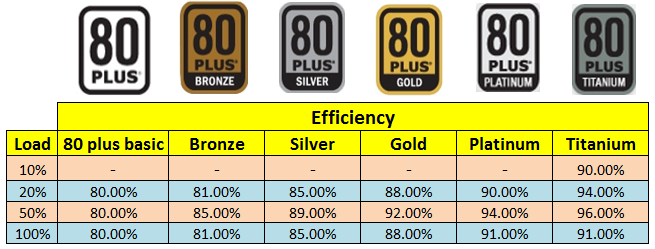
Hence here we were are helping you to decide but always make your own calculation and estimation of your budget.
As usual this is for reference only ;-

Feel free to donate to me at :-
BTC : 1PkjVmYVwAHfAHUW1q9yjN9HVjSZB3GJiU
ETH : 0xb02776a1d7ba9dbc0cdacaa00fe368e12ffe7166
ZEC : t1dorDAEVhH4Eyq1UERaKSZtdyKouw1weih
Waves : 3P8X2J6up8ragNk47cfCXvzch6YYdjayzNx
and
Please upvote it if you are able to and love the blog :) or Resteem would nice :) thank you
( ͡° ͜ʖ ͡°)
Great article, will use this information when I build my rig. Thank You
Great comparison article. I think people spend way too much on their frames though. You can literally make a mining rig frame out of anything.
thanks pls follow me for more upcoming post :)
nice work
thanks pls follow me for more upcoming post :)
Great article
thanks pls follow me as i have more of such articles coming :)
@qme988 got you a $0.85 @minnowbooster upgoat, nice! (Image: pixabay.com)
Want a boost? Click here to read more!
This post was resteemed by @resteembot!
Good Luck!
Learn more about the @resteembot project in the introduction post.
Very helpful
Very informative, keep up the good work
Nice post!
this is so informative.. just saved me hours of research!