4 Basic Secrets Of Assemble A Mining Rig No One Would Tell You
4 Basic Secrets Of Assemble A Mining Rig No One Would Tell You

In the beginning
everything looks beautiful and promising, you heard about this mining business from a friend, he told you to go to the web https://www.cryptocompare.com/ to see how much profit you can make, you investigate a little more about hashsrates and decided to buy some Nvidia or Radeon GPU then you let yourself be dazzled by greed and decided to buy as many GPU's as your MotherBoard suport because you realized you will recover your money in a 4 month period. What can go wrong right? after all it's a perfect plan doesn't it?
There you are sitting on the floor with a bunch of GPUs, a Motherboard, a processor, some ram memory one or two PSU am SSD HD and a recent copy of ethos or Windows that you buyed the legal way, this is a piece of cake you have assemble thousands of gaming computer in your life this have to be a similar experience.
You connect everything the right way: memories, processor, hard drive and GPUs, but how do I turn on a Computer without a power switch?
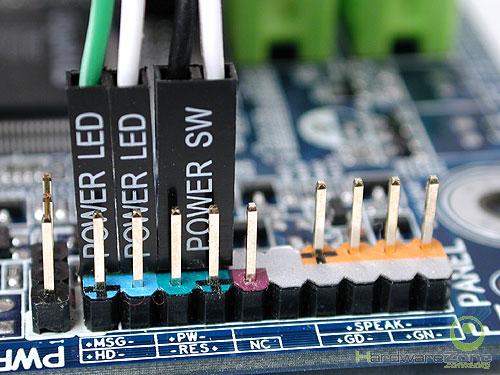
Secret One:
I'm sure you have done this a hundred times the above image looks so familiar to you but you have never thought you can short the power pins with a screwdriver to turn on or reset your computer, just touch both pins and you're done.
You manage to turn on the computer and ... Black screen ... What the hell is going on? after all you are pretty sure you connect everything the proper way this MSI, INTEL, AMD people must have done something wrong
Secret Two:
You should never ever try to connect all the GPUs at once first of all you have to turn on the computer without any external GPU, there is a previous BIOS configuration you have to that normally goes as follow: Set primary graphics to onboard and set share memory to 32MB. If you have <= 3 GPUs set PEG0 and PEG1 to GEN1 with a latency of 32 Cycles and 4G Decoding Disable if you have more than 3 GPUs set PEG0 and PEG1 to GEN1 with a latency of 96 Cycles ... What no one tell you is that GEN0, GEN1, GEN2 are compatible with each other back and forth and there is no real improvement in using one or another.
You have configure the BIOS but right after it boots you get a black screen, you have called Jesus but he is fighting ISIS so you're on your own
Secret Three:
Every manual on the Internet says "You should connect the first GPU to the 1X PCIE express near the Processor" but guess what? It doesn't work 70% of the time. I have learned through experience that the best way to conect a bunch of GPU to a Mobo is to first conect your GPU to 16X PCIE and then add the rest of them. Why sometimes we get a Black Screen while conecting the GPU to the first 1X PCIE? Because some Mobo manufacturers don't expect you to conect 6 GPUs so they share the energy of those PCI with Network Interface or some other PCI stuff.
Great you have done everything right you have seen a video on Youtube on how to configure ethos it's a piece of cake but when the computer is tuning on you a Kernel Panic and you are a regular Windows user and have no idea what it means
Secret Four:
Kernel Panic sounds horrible but is one of the easiest to solve, go to the web page of your motherboard manufacturer and download the latest version of your BIOS update and you should be ok
How do I turn on a Computer without a power switch? I do it with screwdriver. :) Excellent tips, I will bookmark this post. Thanks.
Nice :)