Free Minecraft Server Hosting

Hi, In this tutorial you will learn how to make a free minecraft server, On a website called https://server.pro, With the following features.
- 0.5 GB Ram.
- 2 Core Processor.
- 5 GB SSD Disk.
- 12 Player.
- 10 Plugins.
Step 1
Sign up with your facebook account or create an account on the website at https://server.pro/signup.
The website will send to your email a link to active your account.
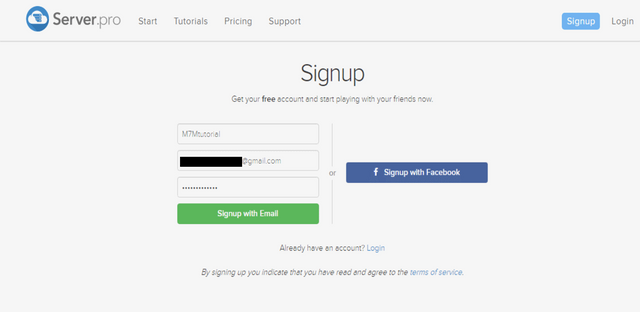
Step 2
Click "Get your server now" button, Then select the game "Minecraft PC" Or " Minecraft Pocket Edition".
Step 3
Choose your server ip (There is different sub domains).
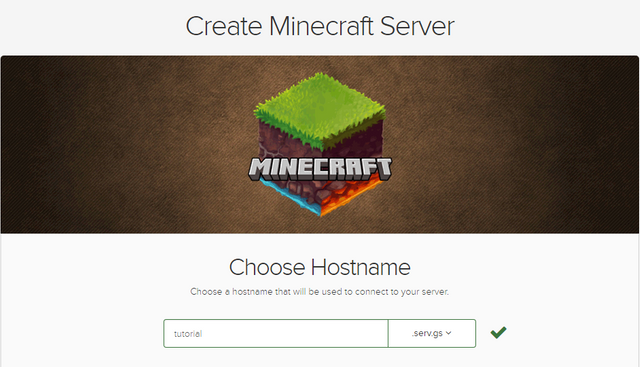
Step 4
Choose server location nearest location to you is better.
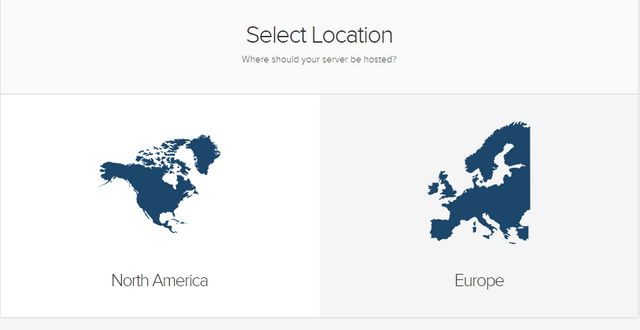
Step 5
Select server type (Vanilla, Craftbukkit, Spigot).
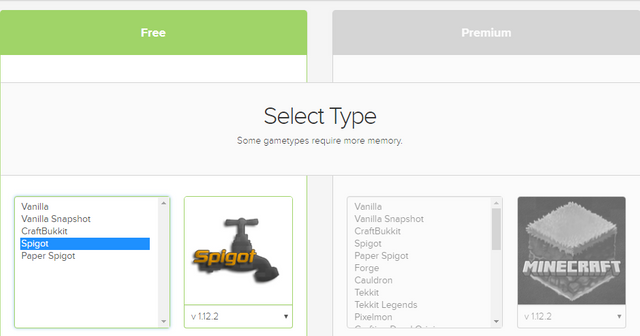
Step 6
Select memory (The free plan has only 0.5 GB Ram).
Select server renew Hourly or Monthly (The free plan has only 1 Hour renew).
Then click "Create Server" button.
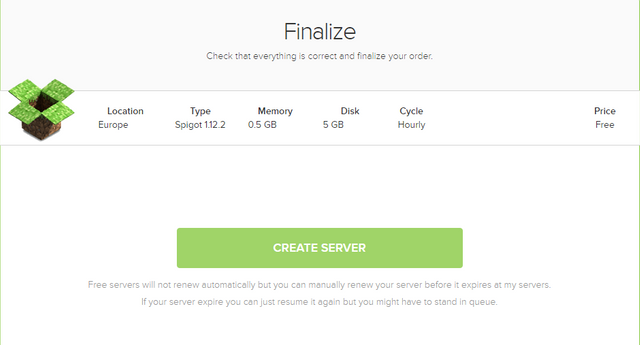
Congratulations @m7m! You received a personal award!
Click here to view your Board of Honor
Congratulations @m7m! You received a personal award!
You can view your badges on your Steem Board and compare to others on the Steem Ranking
Vote for @Steemitboard as a witness to get one more award and increased upvotes!