How to use MEW
MyEtherWallet
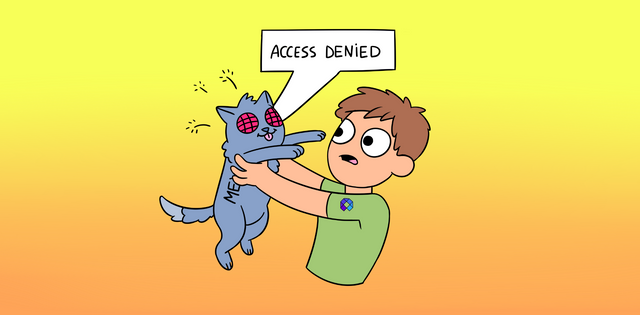
The safety and protection of your digital assets is an important aspect when it comes to cryptocurrency. Keeping your hard-earned coins out of danger may be a tad more difficult than you may have originally thought. With news or recent hacks, security breaches, and overall system malfunctions, the need for safe and secure platforms to store your digital assets has never been higher. If you’re new to crypto or just looking to learn more about digital security through wallets, you’ve come to the right place. Let’s go over everything you need to know in order to properly set up, use, and maintain MEW: MyEtherWallet.
This is not financial investment advice.
This article will describe how to use MyEtherWallet
In this article
- Terminology
- What Is MEW?
- How To Use MEW
- Conclusion
Terminology
Wallet: A cryptocurrency wallet is a software program where coins are stored. To be technically accurate, the coins are not stored anywhere; there is a private key (secret number) for every address that is saved in the wallet of the person who owns the balance.
Ethereum (Ether): Launched in 2015, Ethereum is a decentralized software platform that enables Smart Contracts and Distributed Applications (DApps) to be built and run without any downtime, fraud, control or interference from a third party. The platform is also the basis for its own virtual currency, Ether.
Keystore: A Java KeyStore (JKS) is a repository of security certificates — either authorization certificates or public key certificates — plus corresponding private keys, used for instance in SSL encryption.
Public Key: Public key cryptography involves a pair of keys known as a public key and a private key (a public key pair), which are associated with an entity that needs to authenticate its identity electronically or to sign or encrypt data. Each public key is published and the corresponding private key is kept secret. Data that is encrypted with the public key can be decrypted only with the corresponding private key.
Exchange: An exchange is a digital marketplace where traders can buy and sell bitcoins using different fiat currencies or altcoins. A bitcoin currency exchange is an online platform that acts as an intermediary between buyers and sellers of the cryptocurrency.
Familiarize yourself with the aforementioned terms in order to gain a better understanding of how MEW works.
What Is MEW?

Now let’s take a look at what MEW actually is, not the popular Pokemon, but the client-side interface that interacts with the Ethereum blockchain. MyEtherWallet (which we’ll continue to refer to as MEW) is a free, open-source tool for creating wallets that work with the Ethereum platform. Since its initial release in July 2015, the Ethereum platform has grown rapidly. Now second only to Bitcoin in market cap, Ethereum is a popular choice for many cryptocurrency investors.
When it comes to storing Ether (ETH) tokens and other digital assets issued on the Ethereum platform, MyEtherWallet is a solution that is easy to use and offers a lot of flexibility. Not only is it based off of open-source code, but it’s also completely free to use and does not store any of your passwords or passcodes. Instead, the actual wallet lives on your computer and does not interact with the online MEW servers. Already use another kind of hardware or software wallet? No worries, MEW is actually compatible with a ton of popular hardware wallets as well, so you won’t have to deal with transferring all of your digital assets.
Users are charged a small transaction fee when sending Ether, but the money you pay doesn’t just go to MEW or another associated company. The small transaction fees which you incur go towards miners working on the Ethereum blockchain, so in the end it all goes towards maintaining the system which allows you to send Ether in the first place. Remember, although you can easily create new wallets in your web browser with MEW, it’s not actually an online wallet. Even though you create the wallet through the web, all of your information and your funds are stored on your computer, not on the MEW servers.
MEW functions best when used as a tool for interfacing with the Ethereum network, rather than as a standalone application. In terms of security, MEW can be used in conjunction with other wallets which are all known for being extremely secure already. On its own, MEW’s level of security actually depends largely on the users, and how they manage the tool on their own.
Another cool feature of MEW, is the ability to create wallets and initiate transactions completely offline, which is more secure but less convenient than going through a web browser. There’s extensive documentation available via the “Help” tab on the MyEtherWallet website that can provide additional information regarding the recommended security practices.
How To Use MEW
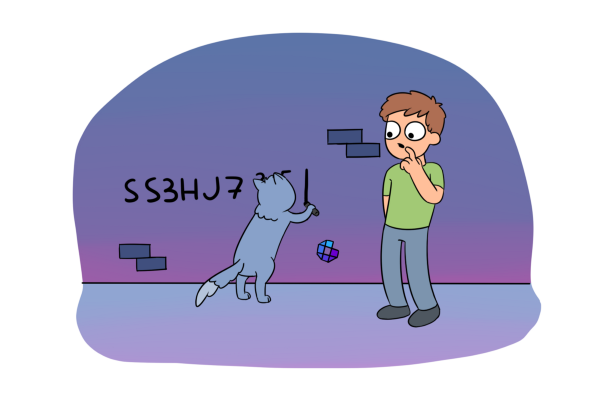
Setting up and using MyEtherWallet is not too complicated once you have all the required components to get started. Experienced users across the world have listed their advice and instructions online, so if you ever do get stuck, the internet is definitely popping with any kind of help you’re looking for. For now, let’s go through step-by-step instruction for setting up and using MEW.
Step 1: Check the site. For security reasons, it’s important to be sure that you’re using the secure “https://” protocol rather than “http”. Because MEW users have been targeted by phishing attacks, ensure that the site you’re visiting displays the green “MYETHERWALLET LLC [US]” certificate in the URL bar.
Step 2: Create a new wallet. Once you’ve confirmed that you are visiting the correct site, you should be greeted with a form titled “Create a New Wallet”. You can also choose “New Wallet” from the main menu to access this area.
Step 3: Choose a password. Enter a password of your choice into the field. You’ll need to hold on to this password, so take care to store it somewhere safe for future reference.
Step 4: Download the keystore. MyEtherWallet will use your password to generate a unique keystore file for your wallet. Follow the prompts, and heed the warnings not to share or lose your keys before you download the file.
Step 5: Private key. Once you’ve done this, you’ll get your private key. You have the option to print this out as a “paper wallet”. Be sure to keep this information safe and private. If other people get access to your private key, they will be able to access your account and control your funds.
Step 6: Choose your wallet. After you confirm that you’ve secured your private key, you’ll be asked to choose who will be able to access your account. MEW is compatible with select hardware wallets, including TREZOR, Ledger, and Digital Bitbox, as well as some software wallets like the official Ethereum Wallet found in the Mist browser. If you don’t have an existing wallet interface that you want to use in conjunction with MyEtherWallet, you can access the new wallet provided MEW using the keystore file or private key you created when you followed earlier steps.
Step 7: Sign in. Enter the appropriate information based on your preferred method of accessing your account. When your wallet is unlocked, you’ll be able to see your account address, your balance, and the unique QR code associated with your account. Your account address may also be referred to as your “public key.”
Step 8: Transfer existing Ether. If you already have Ether in another account or on a cryptocurrency exchange, you can move the funds into your new wallet by sending them to your MEW address.
Step 9: Get new Ether. If you don’t already have Ether, you’ll need to get some in order to fund your account. You cannot buy Ether directly through MyEtherWallet. If you have another cryptocurrency, like bitcoin, you can exchange that for Ether on most popular cryptocurrency exchanges, such as ShapeShift, Bittrex, or Kraken. In order to purchase Ether with fiat currency, you can use an exchange like Coinbase that supports this type of transaction.
Conclusion
The demand for secure and protective platforms to keep your cryptocurrency safe has never been higher. It’s important that you have some sort of storage system for your assets so that hackers or scammers don’t get ahold of your hard-earned money. In this case, MEW would serve as a complementary tool for your existing wallet if you have one. Don’t have a wallet or don’t know where to begin? Check out our other articles for beginners to get started, and as always, happy investing!
Do you or someone you know use MEW? Would you recommend it to others? Let us know why in the comments!