How to add a custom token to MetaMask?
If you are wondering how to see all token you have on your wallet address in MetaMask, here's a tutorial for you:
By default, MetaMask is displaying only ETH (Ethereum) you have on your wallet. If you have other tokens on your wallet (for example, Publica’s PBL tokens), you need to add it as a "Custom token" to be able to see your PBL balance in your MetaMask account.
To add a Custom Token :
- Open MetaMask.
- Click Menu.
- Click Add Token.
- Select “Custom Token”.
- Enter the smart contract address of a token you want to add.
For example, to add the PBL token, enter the following information:
Contract: 0x55648de19836338549130b1af587f16bea46f66b
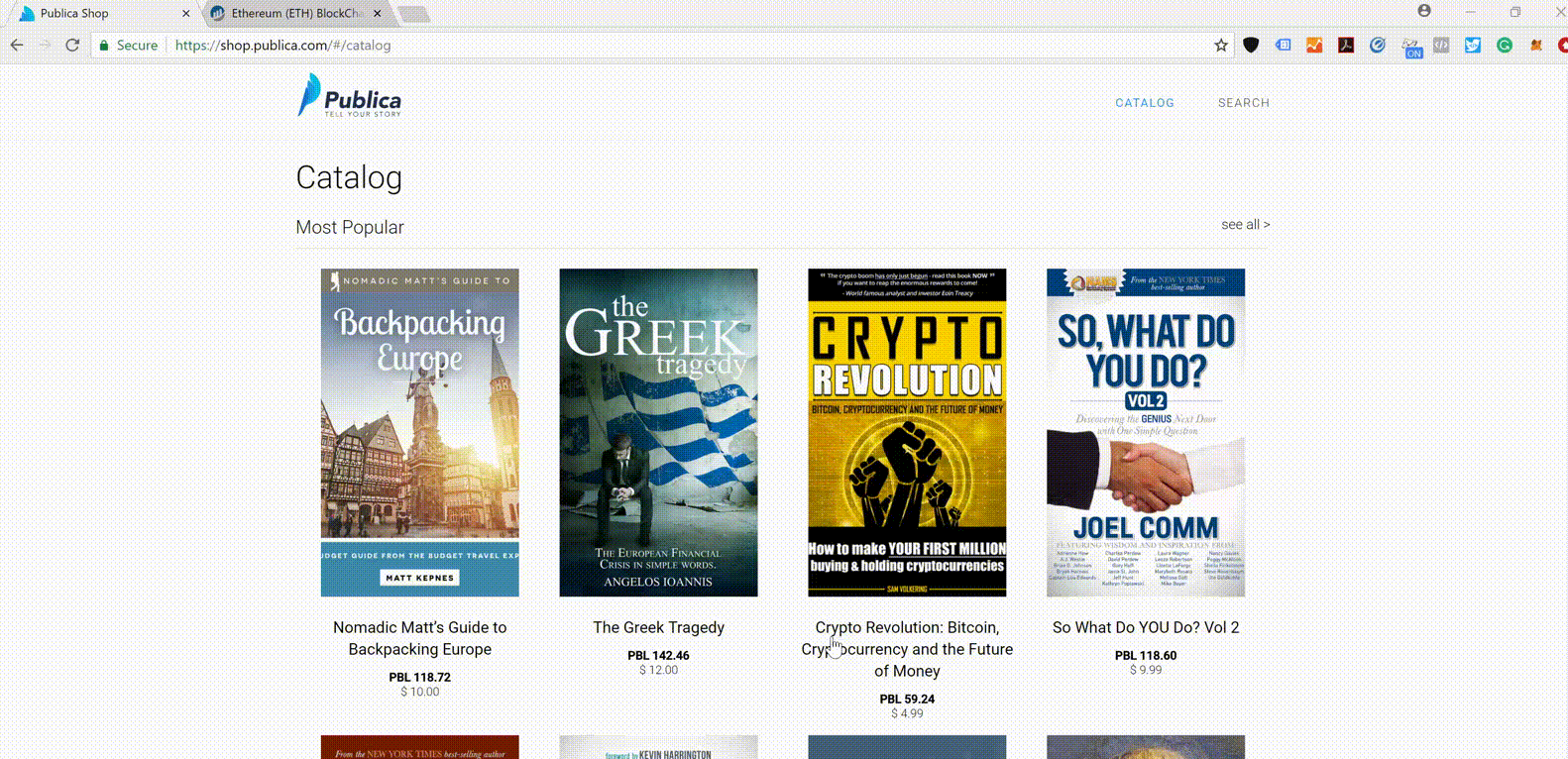
Publica.com is the first publishing platform to use blockchain technology to innovate how books are funded, distributed, bought, and read.
Join our Telegram group or Discord server to chat directly with the team members and Publica community.
And also don’t forget to follow us on social media!
Official Telegram Announcement Channel: https://t.me/publicaio
Twitter: https://twitter.com/PublicaIO
Facebook: https://www.facebook.com/OfficialPublica/
Medium: https://medium.com/publicaio
Reddit: https://www.reddit.com/r/publicaio!