Matchpool Alpha 1.2 — Matchmaking, Intros & Ratings on Ethereum Ropsten Testnet + New UI Design

Matchpool Alpha 1.2 — Matchmaking, Intros & Ratings on Ethereum Ropsten Testnet + New UI Design
Here’s a first look at ‘Matchmaking’ on Matchpool. In this post we’ll explain Intro Requests, Ice-Breaker Messages, Matching, Messaging and Rating Intros. Check out ropsten.matchpool.com!
So What’s New?
First of all, the new link is http://ropsten.matchpool.com
Intros Panel-
We’ve created a new area inside Matchpool called Intros where Pool Owners and Pool Members can manage their introductions, matches, messages and ratings.
Pool Owners-
Can receive Intro Requests from Pool Members that want to privately message other members of the same Pool. The Pool Owner can break the ice between two members by adding an additional ice-breaker message to their introduction.
Pool Members-
Can request to be introduced to new members. They can also manage their incoming Intro Requests and privately message and rate other members they’ve successfully matched with.
Claim your XGUP & Install Metamask- Before logging into Matchpool Alpha 2.1, you’ll need to claim XGUP on the Ropsten Testnet. XGUP works just like GUP for the demo. Follow this article on how to claim your XGUP to use on the platform via Metamask. Note: Without the Metamask Chrome Extension, Matchpool Alpha 2.1 will not work.
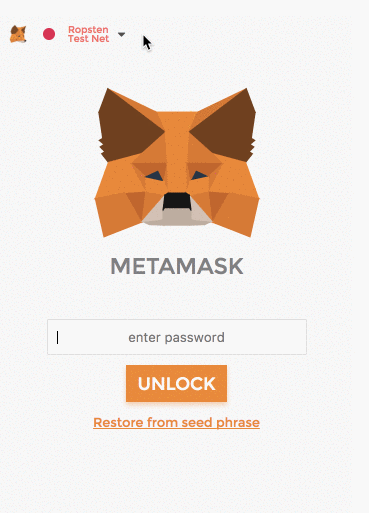
Metamask: https://chrome.google.com/webstore/detail/metamask/nkbihfbeogaeaoehlefnkodbefgpgknn?hl=en
How Matchmaking & Intros work
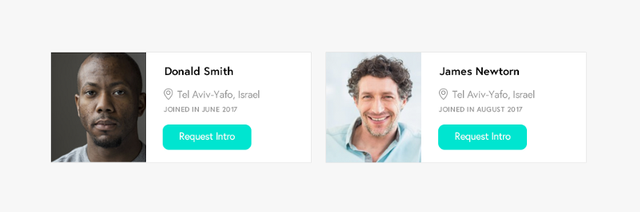
1 — Requesting an Introduction to another Member
Once a Matchpool member has joined a community Pool, the member can publicly chat with other members of the Pool, and can privately chat to other members by sending a Request Intro to the Pool Owner (Matchmaker).
Once Request Intro is selected, the Intros panel appears in the Introduce Me tab and the member can write a message to the Pool Owner about why they would like to be introduced to the other member. Once this is sent, it will appear in the Pool Owners Intros panel under Intro Requests.
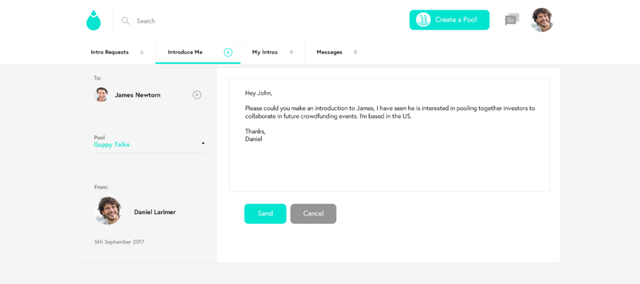
2 — Introducing Members with an Ice Breaker
After an Intro Request has been sent to the Pool Owner, the Pool Owner will decide to accept or decline the intro. The Pool Owner can write an optional Ice Breaker message before clicking Make Intro to create the connection.
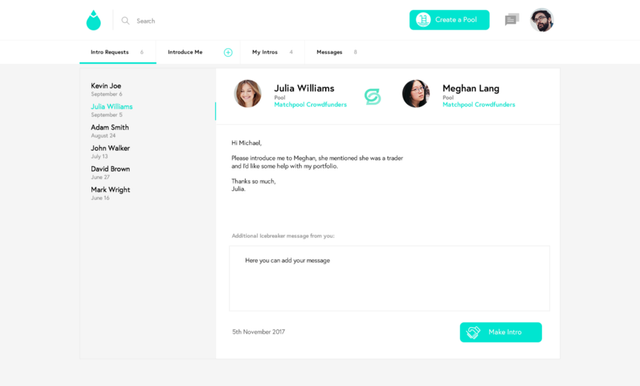
3 — Accepting an ‘Incoming Intro‘
Once an Intro is created by a Pool Owner, the Intro Icebreaker is sent to the desired member and it appears in the member’s My Intros inbox.
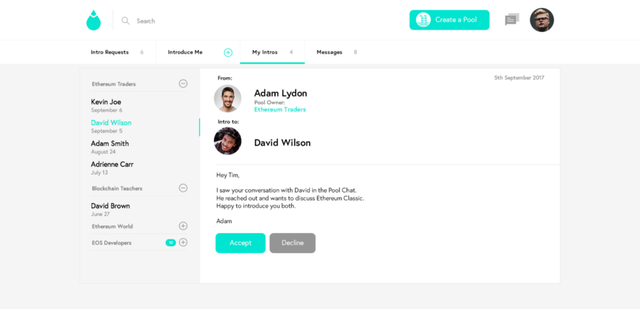
4 — Messaging a New Match
Once two members have successfully been introduced, they can message each other in the Messages tab within the Intros panel.
— Voila, a new match is made.
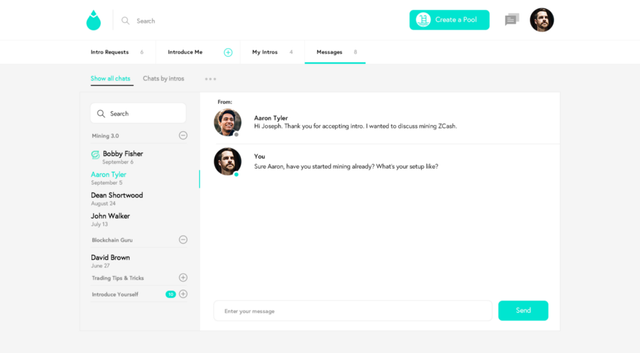
Rating the Quality of an Intro
After the intro has been accepted and match has been made, both members are shown an Intro Rating pop-up box and asked to rate the intro quality after a number of message exchanges.
Both members can rate how beneficial the Intro and the Ice Breaker message was between 1 and 5 drops.
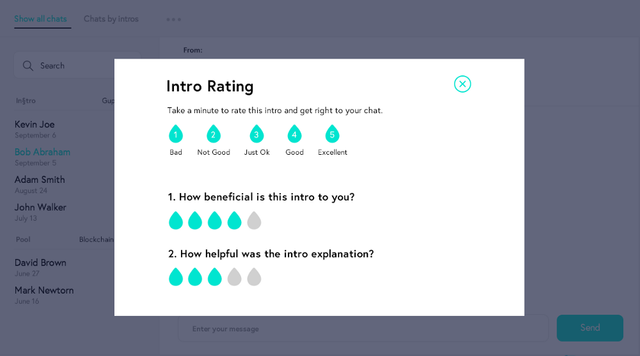
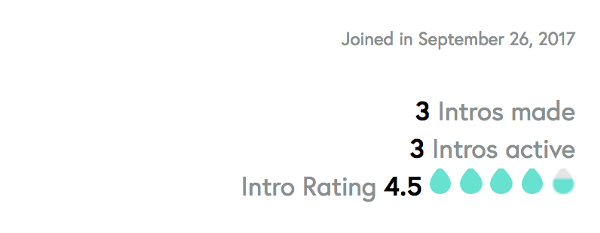
When both members have rated the Intro, the Pool Owner’s Intro Rating Score updates on their profile, reflecting the overall quality of all Intros made in every Pool they own.
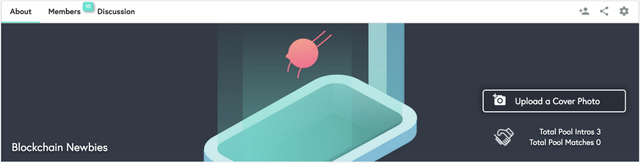
Matches & Intros: Total Matches & Intros appear on the Pool cover Image
Additional In-Web App Features
We’ve made some subtle improvements to the user interface and re-positioned a couple of features, including:
-A new header with search and more minimal interface.
-Pool navigation tabs now appear above the Pool cover image.
-‘New Pool’ & ‘New Discussion’ Notification Labels
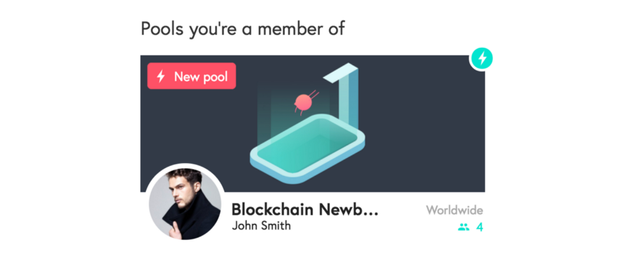
-Total Member Count & Matches shown on Pool Thumbnails
-‘Discussions’ to become ‘Chat’.
-(A future article will detail more on Pool ‘Chat’ development)
-Show / Copy / Hide Ethereum Address
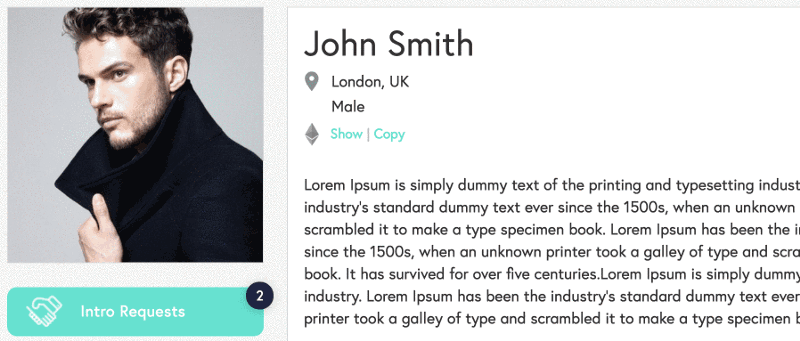
What’s next?
Enabling Private Messages without Intros
Pool Owners will get an option to turn on and off ‘Intros’. This would allow members of the Pool to chat with other members by sending a ‘message request’ or a ‘like’ to the other member, bi-passing the matchmaker’s introduction. If a private message thread begins between those two users, a match is created. If the Pool Owner enables this option and disables Intros, the quality of the matches between members is likely to decrease, but the quantity of matches inside the pool will increase.
On-boarding New Users
We’ll be improving and testing the on-boarding process including a new homepage design and Pool creation process.
Seamless GUP Payments
Payments are currently made via Metamask, which adds friction to the transactions made inside the app. We will be allocating resources to research and develop payments without requiring Metamask.
Community Feedback-
Matchpool is continually testing and bug fixing at the Matchpool HQ. If you have suggestions, ideas and feedback to send back to the team, send in your comments and suggestions to the Community Forum- http://community.matchpool.com/. If you’re new to Matchpool, join over 1,000 members in our Telegram channel - https://t.me/matchpool
Congratulations @savvycrypto! You have completed some achievement on Steemit and have been rewarded with new badge(s) :
Click on any badge to view your own Board of Honor on SteemitBoard.
For more information about SteemitBoard, click here
If you no longer want to receive notifications, reply to this comment with the word
STOPwill look into it before joining