Getting MIDI data of Maschine Expansion Kit "Prehear"
Maschine Expansions have beautiful prehear for each kit in the Library. It can become a good resource to help us to learn how we can make beats.
You can easily load the midi routing as well as patterns just by clicking on title of kit. The feature can easily be overlooked because the button to toggle between the Prehear mode and Autoload mode is obscure.
You need to toggle on the Autoload to load up the MIDI routing and pattern of kit.
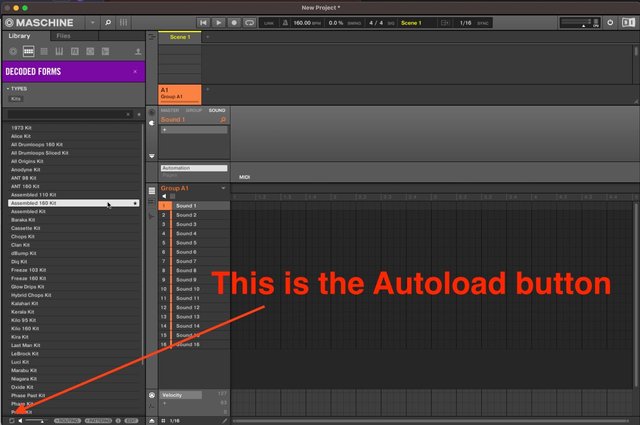
Now click on the Autoload, +ROUTING, and +PATTERN button to toggle them.
Click on any kit in the menu to load the MIDI data. Now you should see the MIDI data loaded.
Depending on kits, you might have to adjust the tempo to make it sound properly. In the screenshot above, I loaded Assembled 160 Kit from Decoded Forms expansion. As the title of kit suggests, you have to adjust the tempo to 160 BPM.
If you want to keep on just prehearing, click on the Autoload button again to toggle off MIDI routing / pattern loading.
Reference:
- Maschine Software Manual - See the page 21
- Autoload: This button automatically loads the selected loop or one-shot in the Results list so you can listen in context and in tempo with your Project while it is playing

