A beginner’s guide to install the Martexcoin Wallet on Windows
Step 1: Download the wallet here:
https://martexcoin.org/
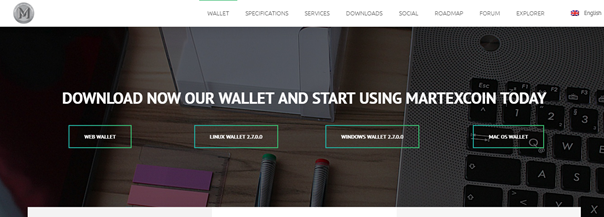
Step 2: Wait until it is fully synchronized (this can take some time)
If there is a problem with the synchronization of the wallet you can follow these steps:
1 - Download the file https://martexcoin.org/releases/bootstrap.zip from the official website
2 - Make a backup of wallet.dat
3 - Delete all the content of the data (MXT)
4 - Extract the bootstrap.zip inside the data (MXT) folder
5 - Open the wallet again and let it fully synchronize
6 - Close the wallet
7 - Restore the wallet.dat
8 - Open the wallet again
Step 3: Once the wallet is synced, navigate to “Settings -> Encrypt Wallet” to setup a Password you can remember and which is not so easy to guess. Write down your passphrase somewhere you will not forget it. After you setup a Password you are kindly asked to restart the wallet, please do so. Now the wallet will proceed to synchronize with the current block.
Step 4: Make backup of your wallet. Click File, Backup Wallet.
(The Wallet.dat is the most important files as it contains the private keys to access your coins on Blockchain and the address that you might have generated to receive coins including those automatically generated address if you have received coins as Interest if you were staking.)
Step 5: Once Synced Transfer coins to your wallet. Send test transactions (Small Amount) first to see if everything is working properly.
Navigate to your “Receive ” Tab and it will show you a wallet address. This wallet address needs to be used to transfer coins from your exchange to your encrypted wallet.
Try downloading Blockchain first, it's faster!
but inside bootstrap.zip only has bootstrap.dat?