Four-Step Guide to Onpage SEO | Write 50 Words and Rank
Introduction
If you enjoy throwing tens of thousands of dollars into the trash, don’t read this guide.
Building links to a page with garbage onpage optimization is a waste of time. Good onpage optimization is a necessary and often overlooked aspect of SEO. Without good onpage SEO, the rest of your search engine optimization budget is almost entirely worthless.
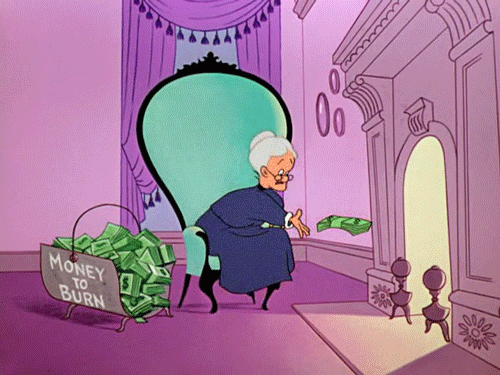
KATY PERRY AND GERALD FROM HEY ARNOLD GO BACK IN TIME TO BUILD PBN LINKS TO A SITE WITH BAD ONPAGE OPTIMIZATION
##This guide is designed to demonstrate how to do onpage SEO not only effectively, but also efficiently and quickly.
More specifically, this guide:
Includes a fully function template spreadsheet that can easily be used for planning onpage SEO and content creation, whether you are planning one article or 1,000.
##Provides a detailed, step-by-step guide to the most important aspects of onpage SEO
Is designed with opportunity cost in mind, providing strategies to use time and resources efficiently for SEO projects. You only need to plan out 50 words per article; the rest can easily be outsourced.
Is designed to help ensure that writers hired for content creation provide content that is strong both for readers and search engines.
##Covers various other strategies and pieces of information related to onpage SEO.
Note: The template, PDF versions of the charts in this document, and a PDF version of this guide are attached to this post.
*Table of Contents
-Introduction
-Table of Contents
-Fully Functional Spreadsheet Template
-Step-By-Step Guide to Planning Onpage Optimization
-Onpage SEO
-Blog Post < Title >
-< Title > Length
-Blog Post Title (First Heading / H1)
-URL
-Meta Description
-Desc. Length
-Category
-Keyword Research
-Main Keywords Types
-Important Keywords Types
-Supplementary and LSI Keywords Types
-Where to Include Keywords
-Where to Include Main Keywords
-Where to Include Important and Supplementary Keywords
-Administrative Fields
-Writer Status
-Minimum Word Count
-Minimum Number of Images
-Pay Per Word
-Pay Per Image
-Pay Hiring for Content Writing
-Why Not Have Writers Create the Titles, URLs, H1s, and Descriptions?
-Instructions for Writers
-Follow-Up and Onpage Adjustments
-Check Onpage SEO
-Conclusions
Fully Functional Spreadsheet Template
Planning out these fields can be done easily with a spreadsheet. A copy of the spreadsheet that this guide is based off of is attached. Feel free to download and use this version directly or to bastardize it into your own version.
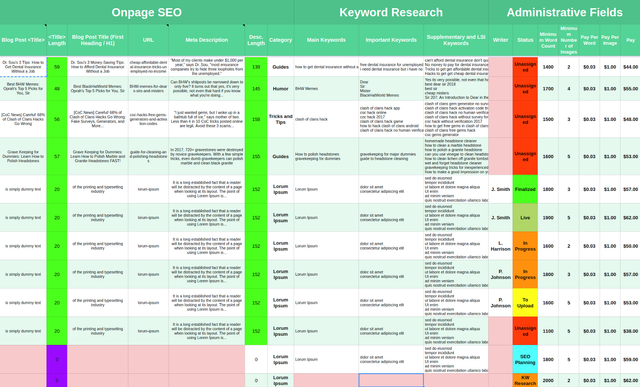
Or look at this screenshot of the spreadsheet template and example text.
##Step-By-Step Guide to Planning Onpage Optimization
This section covers each of the fields in the spreadsheet one-by-one explaining what each field is for, how to plan out that field, and what to do with that information once it’s been planned out. This is split into three parent categories: Onpage SEO Fields, Keyword Research Fields, and Administrative Fields.
###-- Onpage SEO --
These four fields are at least a good 60% or more of onpage optimization. Probably closer to 70-80 percent of it:
The HTML Title Tag -- < title >
The meta description tag
The first heading on the page
The page’s URL
In short, the four main fields should:
Contain your main keyword (or keywords, if you have a secondary important keyword) and/or all the parts of your main keyword somewhere across these four fields.
Contain important phrases, words, or parts (such as adjectives) that frequently show up in important/supplementary keywords (that aren’t in the main keyword)
Be designed to increase clickthrough rates in the SERPs through tricks to grab attention, clickbait, and relate
Cover different keywords and keyword variations
Avoid making the < Title >, H1, description, and URL the same and/or including the same exact-match keyword verbatim in all four fields. While it might intuitively seem that using all four fields for the same keyword would give that one keyword 4x the power as using it in only one, in reality, this will generally do one of the following:
Bring no additional power; Google already knows that it’s very important; including it again doesn’t make it super-special important. The bot already saw the phrase.
Over-optimize your page, which can lower your rankings for a keyword below where you might be if you had used the term more sparingly.
The rest of onpage SEO is mostly:
Avoiding overoptimization and/or keyword stuffing.
Including LSI keywords and longtails in the body of the article to increase semantic relevance and to bring in traffic from longtail keywords (and other easier related keywords).
###Blog Post < Title >
The HTML title tag is the tag that shows up as the clickable link for most results in the SERPs. In addition to being one of the four major onpage signals to search engines, title tags have a massive impact on click-through rate (CTR). As written about previously, CTR is likely a ranking factor, which is one reason why the HTML title tag is arguably the single most important part of onpage optimization (as of the time of this writing).
With this information in mind, the title tags planned for onpage optimization should:
Include your main keyword(s) [and possibly 1-2 of your important keywords, if possible/natural]
Contain adjectives, phrases, or other frequently-appearing parts of iimportant and supplementary keywords.
Drive CTR upward. Tricks to do this include:
Adding a number or statistic to the title.
Implying that readers will miss out / mess up / if they don’t read the article.
Quoting or mentioning a notable figure or authority figure, (real or fake).
Examples:
[CoC News] Careful! 68% of Clash of Clans Hacks Go Wrong
Best Memes: Oprah's Top 5 Picks for You, Sir
< Title > Length
This field displays the total character count of what is entered into the “< Title > Length” field. The formula used for this is:
=len(B3)
Titles under 60 characters almost always display correctly. It is generally a good idea to keep titles under 60 characters. 60-70 can be fine. If writing longer titles, note that that wider characters like “W” and “@” take more room in the SERPs than shorter characters like “l” and “;”.
To make it easy to tell whether a title is within an ideal length, conditional formatting can be used. In Google Sheets, select the desired range to apply the rule to (in this case, column C), right click the range, and then select “Conditional Formatting.” The image below shows how to set up basic conditional formatting to apply a green highlight to cells that are less than or equal to the recommended maximum of 60 characters.
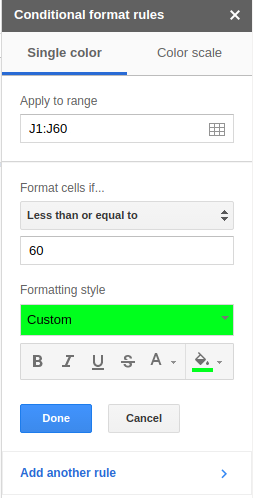 )
)
To highlight the entire column, J:J would also work here.
###Blog Post Title (First Heading / H1)
Note that while this is generally a HTML H1 tag, Google seems to be capable of understanding that some websites may use H2 (and other non-H1 layouts).
This tag is often the same (or very similar to) the HTML title tag. In many cases, it may be a longer (over 60 character) version of the HTML title tag.
###This onpage title is useful for:
Including longer versions of keywords that were in the < title >.
Including slight variations of keywords that were in the title
Ex:
< title >
Best Memes: Oprah's Top 5 Picks for You, Sir
H1:
Best BlackHatWorld Memes: Oprah's Top 5 Picks for You, Sir
Adding in a few extra adjectives/words/phrases that appear in your targeted non-main keywords. Ex:
< title >
Grave Keeping for Dummies: Learn How to Polish Headstones
H1:
Grave Keeping for Dummies: Learn How to Polish Marble and Granite Headstones FAST!
URL
While the URL is a major signal to search engines in terms of onpage SEO, it is unique from the other three of four most important onpage fields in that:
There is a lot of flexibility with URL phrasing:
The URL does not need to be grammatically correct
The URL can be a sentence or a loose string of related words
Basically anything can be a valid URL
This means that the URL provides many opportunities to add keywords and parts of keywords that are awkward to include elsewhere in the other three major fields. For example:
This is not a sentence:
Cheap affordable dental insurance tricks unemployed no income
Clunky at best:
How to get cheap and affordable dental insurance tricks for people who are unemployed with no income.
But it is a fine URL:
cheap-affordable-dental-insurance-tricks-unemployed-no-income
Note: It is best to separate words in URLs with dashes. Underscores are generally fine, but are technically bad practice. Mashing words together without separators should be avoided (for URLs, not the root domain).
Bonus note: If you’re not using a custom URL structure, start doing that. URLs like domain.com/post-id-yyyy-mm-dd or that otherwise don’t use keywords in them are missing out on one of the most useful fields in SEO.
The URL field is useful for:
Including highly important keywords (or keyword variations) that don’t fit naturally into the Title, H1, or description field
Including keywords that are too boring (lower CTR) to include in the title
Including important adjectives and/or phrases from important/supplementary keywords that haven’t been included in other fields
Examples (reference template/spreadsheet for context):
Cheap-affordable-dental-insurance-tricks-unemployed-no-income

###Meta Description
The meta description is the short blurb of text that appears under search results in the SERPs. This blurb is the second most important field in terms of click through rate and is, of course, one of the four most important fields for onpage SEO.
This field is notably useful for:
Including main or important keywords that are very long (for example, those that are too long to fit in the 60 char limit for the HTML title tag)
Including parts/phrases/adjectives that are part of many keywords. Description tags can be very long, which allows for many short adjectives and/or phrases to be added in naturally without resorting to awkward phrasing.
Increasing CTR - Once the title tag hooks in a searchers attention, this field can go very far in terms of “sealing the deal” and getting a user to click. In addition to the CTR tricks mentioned under the < title > section, these trick work well for the description:
Starting a list/sentence and cutting off with an ellipsis
Lorum ipsum something because x, y, and...
Including a quote
Including a statistic / fact
Including a fact / piece of information that seems to be unrelated/unexpected for the article (if you do this, make sure that you have the article explain how it fits in)
Examples:
"Most of my clients make under $1,000 per year," says Dr. Sou, "most ensurance companies try to hide three loopholes from the unemployed."
Can shitposts be narrowed down to only five? It turns out that yes, it's very possible, not even that hard if you know what you're doing...
"I just wanted gems, but I woke up in a bathtub full of ice," says mother of two. Less than 4 in 10 CoC tricks posted online are legit. Avoid these 3 scams...
In 2017, 720+ gravestones were destroyed by novice gravekeepers. With a few simple tricks, even dumb gravekeepers can polish marble and clean black granite
Desc. Length
See “< Title > Length” section above. Meta descriptions under 160 characters almost always display correctly. It is generally a good idea to keep your meta descriptions under that length.
Category
The spreadsheet also contains a field to indicate the category for the post. This can be useful for creating silos or otherwise creating a relevant site structure.
###-- Keyword Research --
This section explains what the main, important, and supplementary and LSI fields are; where to include these keywords in your content; how to include them; and related information.
Note: This is an onpage optimization guide, which is different from a keyword research guide. This section explains how to sort your keywords and where to include them in page content. This is in contrast to a keyword research guide, which explains how to find good keywords, how to determine keyword difficulty, how to tell if a keyword is profitable, and so on. @Zwielicht's thread “The Only SEO Guide That’s Worth Your Time” has good information on KW research under “Part 3: Performing Keyword Research.”
Main Keywords
This field contains the 1-2 (possibly up to three) keywords that are the most important to rank.
Types
You can often get more bang for your buck by picking two (possibly even three) main keywords to create a joint article.
For example, while not inherently related, these keywords:
How to polish headstones
gravekeeping for dummies
Can be combined to a title like this:
Grave Keeping for Dummies: How to Polish Headstones
These types of combinations allow your page to rank for both terms while also building off of each other to create semantic relevance. Having two related-but-different keywords also lets you put many keywords into your four main fields without overoptimizing, since the keywords are different enough that they are not merely repetitions of each other.
Important Keywords
This field approximately 3 to 5 additional keywords that are highly relevant to the main keyword(s).
Types
These are often:
Slightly more specific versions of the main keyword (for example, the main keyword “clash of clans hack” might have “clash of clans hack 2017 here”)
Variations or alternate phrasings of on the main keyword(s) (“buy shoes nike” vs. “buy nike shoes”)
One way to find potential relevant keywords is to search for your main keywords via Google and to look at the “searches related to…” at the bottom of these pages. These are generally highly semantically relevant options for keywords that are highly useful for increasing page relevancy while simultaneously preventing over-optimization for your main keywords.
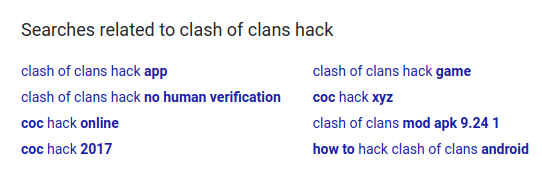
An example of some potential longtail keywords for an article that is targeting “Clash of Clans” hack as its main keyword.
##Supplementary and LSI Keywords
There are two goals for these supplementary and LSI keywords:
Increase the semantic relevancy of your page with related and semantically similar keywords:
Including these also helps prevent over-optimization. Use these types of keywords rather than repeating an exact match of your main keyword for the 80th time.
Bring in minor to moderate amounts of residual traffic by ranking for very low effort keywords
Types
Examples of keywords in this category include:
LSI Keywords
As explained in this Quora answer, “LSI keywords (Latent Semantic Indexing) are basically keywords that are semantically related to your primary keyword. Contrary to popular belief, they are NOT just synonym or keywords that are similar in meaning.”
Extremely specific, very low effort keywords. Ex:
Sir 207: An Introduction to Dear in the 21st Century
Even-Longer-Tails of the “important keywords” (not the “main keywords”)
Ex:
Main:
-Buy Shoes
Important:
--Buy Blue Shoes
--Buy Green Shoes
-Supplementary:
--Buy custom green shoes
--Buy blue shoes 2017
--Purchase blue shoes online
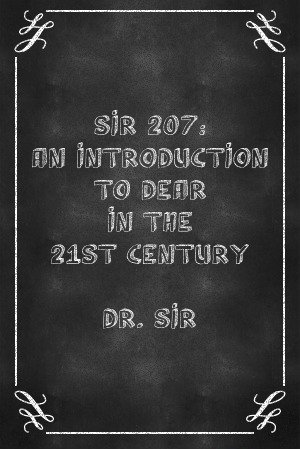
An example of a highly specific keyword. So specific that an exact match in the body of an article is often enough to rank if, for example, a student in this course Google searches the syllabus’ course name verbatim.
One way to find these types of extremely specific keywords is to search for your “important keywords” via Google and to look at the “searches related to…” at the bottom of these pages. These are generally highly semantically relevant options for keywords that are highly useful for increasing page relevancy while simultaneously preventing over-optimization for your main keywords.
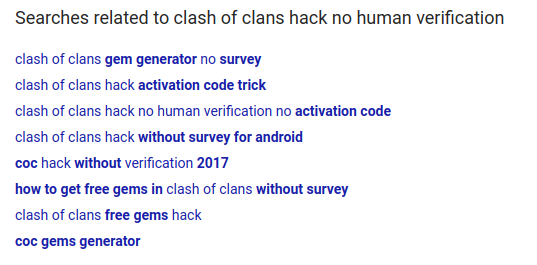
By the way, these example keywords are probably still difficult.
##Where to Include Keywords
###Where to Include Main Keywords
Each of these keywords should be used verbatim (or very close to it) in one (and not more than one) of the four main onpage fields (< title >, first heading, URL, and description).
###Where to Include Important and Supplementary Keywords
Each of these keywords should be used verbatim (or close to it) in the main text of the article. Instruct writers to include these when writing.
If there is a specific part (such as an adjective) that shows up in many of these (and that is not in any of the main keywords), consider adding that part/adjective to one of the four main fields (the URL can be a good place to add this).
In the COC example, “free gems” shows up in a lot of these supplementary keywords (and not in the main or important KWs), putting that term into the URL is one way of giving more firepower to SERP rankings for searches that use that modifier. Example URL:
coc-hacks-free-gems-generators-and-activation-codes
##-- Administrative Fields --
These are the fields used to keep track of information for administrative management purposes.
Writer
To keep track of who has been hired to write each article.
Status
To keep track of progress of each post. The template provided previously has conditional formatting set up for these statuses: SEO Planning, KW Research, Unassigned, In Progress, To Upload, Live, Finalized. Or set up your own arbitrary statuses.
Minimum Word Count
The planned (minimum) length for the article. One convenient and fairly natural way to decide on minimum word counts is to use this spreadsheet formula:
=round(randbetween(1000,2000)0.01,0)100
The formula generates a random number between 1000 and 2000 (or replace these numbers to set your own boundaries) and then rounds to an interval of 100.

While no one agrees on optimal word count, these guidelines are generally accurate.
While people will argue for days about ideal content length, these guidelines are generally true:
General Length Recommendations:
Longer content length is correlated with better SERP rankings (although correlation does not prove causation)
Less than 500 words is generally considered to be fairly short
1,000 to 2,000 words is generally a pretty solid length for a money site article.
Articles of over 3,000 words are generally considered to be very long. In general, there are substantially diminishing returns to writing articles longer than this.
Notes
Articles that include a large number of important and/or supplementary keywords benefit from being longer to avoid keyword stuffing and over-optimization.
It is in general a good idea for articles that are targeting more competitive and more important keywords to be longer.
Disclaimers
You can rank with very little written content if you have some other type of content, such as a custom infographic or resource.
It can be better to write to a natural stopping point than to cram in filler to hit a word count.
Minimum Number of Images
The planned (minimum) number of images to include in the article. Money site articles should have images. Images are correlated with better SERP rankings (although correlation does not prove causation).
Note: Make sure images used are in compliance with copyright laws. When hiring writers, tell them to search for images that are free to use for commercial purposes. The easiest way to do this is to go to Google Images and search, choose Tools-->Usage Rights-->Labeled for reuse with modification under the search bar. Example:
https://www.google.com/search?q=Dog...AhVLMSYKHUZhCKMQpwUIHg&biw=1855&bih=990&dpr=1
Bonus Note: Even with this filter, some results may be incorrectly included in search results. Consider double checking the work provided by writers to ensure appropriate usage rights.
Pay Per Word
This field is the planned budget for content writing and/or offer to writers. Rates for content writing can vary widely. For reference, a general expected price guide is below. There are a lot of exceptions to these guidelines.
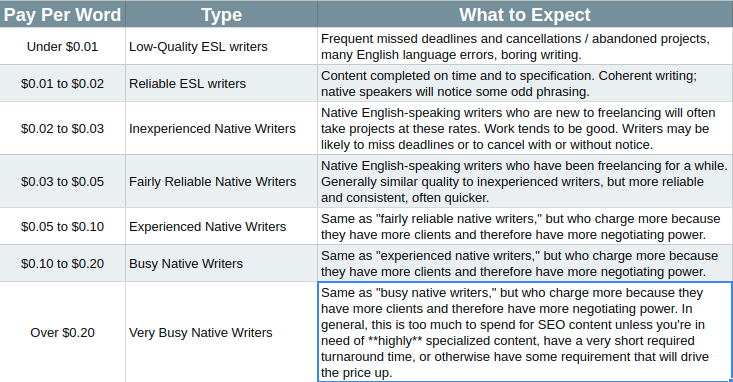
There is also a copy of this sheet in the attached template spreadsheet.
It should also be noted that quality often has less to do with who the writer is and more to do with how well your instructions have been explained to them. If you have a Jr. VIP account, you might check out this thread that I posted recently in the Jr. VIP forum, which includes a template that is designed to help with this issue:
[Template] Make Cheap Writers Less Shitty: Save Time and $ $ $ on Content Writing
Pay Per Image
There aren’t really standards for this. Generally, I offer $1 per image added. Mostly irrelevant compared to the per-word pay, which is going to be most of the cost per article.
Pay
Calculates the pay for writers for completing each article. Formula:
=(M3O3)+(N3P3)
=(Word CountPay Per Word)+(Image CountPay Per Image)
Hiring for Content Writing
Once the articles are planned out in the spreadsheet, the actual content should be created. Specifically, writers should be hired to write the articles that you’ve planned out the titles, H1s, URLs, and descriptions for.
You can of course write this content yourself instead of hiring writers. However, if you’re serious about SEO, it is in your best interest to figure out how to hire and manage writers. A ton of content is needed in SEO, which is very time consuming. To really be successful, you need to be able to outsource this so that you can focus on higher value tasks.
Why Not Have Writers Create the Titles, URLs, H1s, and Descriptions?
Reason #1: Writers make boring choices. Writers are afraid to do anything that isn’t specifically told to them. Take the keyword “free dental insurance” -- if you give that to a writer, they’ll choose topics/titles like:
“Here’s how you can get free dental insurance”
“Can you get free dental insurance? Yes! Here are some tips.”
“A Guide on How to Get Free Dental Insurance”
These topics are so fucking boring that I want to die just writing them out here. Writers are very afraid to take chances on anything interesting. Here are some examples of interesting article concepts that target the same keyword:
Free Dental Insurance in 43 States? Ronald Reagan is Rolling in his Grave...
“He’s a Tooth-Stealing Psycho,” says local dentist | Free Dental Insurance Trick
Would Jesus take this free dental insurance? Or is this trick too sleazy?
These titles are amazing and much better in terms of CTR and engagement, which means better rankings and more money for you.
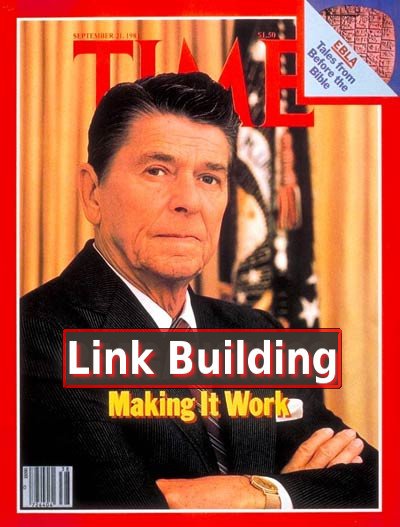
These titles also make the actual articles better, because they have a point. 2000 words on how to get free dental insurance is the most fucking boring thing ever, and very likely will turn into rambling garbage to fill word count. Whatever direction or spice you add to the four main fields will carry through the article and actually give that article’s writer something to discuss.
Reason #2: It’s worth the additional time and money. These four fields generally take under 50 words per article, regardless of how long the article is. Despite this, they are by far more important by several orders of magnitude than are the hundreds to thousands of words of content in the body of an article. Because of this, it tends to be worth your time to have these fields designed by a expert at onpage SEO (meaning you, after you read this guide).
Reason #3: Writers over-optimize (because they don’t understand SEO). Almost all content writers don't actually understand SEO.
If you're hiring someone to write the bodies of your articles, you'll get better results if you just have them write some fucking words that are coherent. Giving too much instruction on technical SEO tends to result in writers keyword stuffing, writing terrible content, or both.

Most content writers don’t have the technical knowledge to do SEO.
However, for the four main fields, technical onpage SEO practices are actually important and significant, whereas the body of articles is mainly support for those fields.
Instructions for Writers
The only SEO-related thing your hired writers should do is include each of your important and supplementary keywords once in the body of the content.
Have your writers focus on writing content for the sake of being content and to not write with an SEO focus. Overoptimization is way more common than underoptimization. Plus, Google is getting better at understanding LSI keywords and overall semantic meaning. The title, H1, description, and URL are easily enough to signal your main keyword and any particularly important secondary keywords. And, of course, the article can always be edited later to make final adjustments.
Follow-Up and Onpage Adjustments
After doing this, wait for about / up to 30 days so that the page can get crawled, indexed, and settle into a position in the SERPs. At which point you should (ideally) revist the pages.
Note: If you are experienced with SEO, you might build links (offpage SEO) during this time period. Newer readers will generally benefit by avoiding offpage SEO until they have a chance to see how the page is performing on its own. Without good onpage SEO, offpage SEO will result in massive wastes of money. Once you know that your onpage SEO is solid, move on to looking into and conducting offpage SEO as relevant and/or needed.
Check Onpage SEO
For a keyword that is supposedly easy to medium, a well-written article with good onpage optimization should break at least the top 30 results before doing link building; an article for a harder keyword should rank somewhere in the top 100 (although there are exceptions, especially for very hard keywords). These rankings should be achievable without doing offpage optimization for a given article that follow these guidelines:
Is written by a native English speaker
Is 1000-3000 or so words long
Has 3-6 images
Includes some headings, bold and italic text, bulleted lists, and other rich text / good formatting
Has good optimization for the 4 main onpage elements (< title >, first heading, description, and URL)
If you do all of that, your site has some authority, and your site's internal linking is good, low-to-mid competition keywords can potentially even hit the first page (or even the first position) with only onpage optimization and no link building.
If at this point you're not at least ranking somewhere in the top 100, then one or more of the following is true:
The keyword is not actually easy/medium/whatever competition. It is actually harder than estimated. This is an issue with keyword research rather than with onpage optimization.
There is a problem with the onpage optimization.
There is a problem with your overall site (site is very new, site has been penalized, site has low overall authority, site's internal linking structure is poor, etc.)
If there is any issue at this point, you can go back and fix any issues with your onpage optimization. Even if you are ranking well, you might still go back and make minor to moderate adjustments to the page. Once your onpage is sorted out, you can make decisions about offpage optimization to give the page a boost up toward position #1.
Conclusions
Onpage SEO is important and too frequently overlooked.
The HTML title tag, article title / first heading (H1), URL, and meta description make or break your onpage optimization; the rest is support for those fields
Writers are bad at SEO; hire them to write, not to do SEO
Over-optimization of onpage content is much more common than under-optimization
Holy shit make your money site articles actually be fucking interesting
Design your title tags and descriptions to increase click-through rate (CTR)
Make sure you understand onpage SEO before focusing on offpage SEO