How To Download Any Facebook Video For Free With No Software
Quick post today, but this comes up a lot and I wanted to finally put it on paper.
How to download videos from Facebook. Your videos, someone else’s videos, a page’s videos, a group’s videos…doesn’t matter. This technique lets you download any video from Facebook, even if you don’t own.
Facebook has recently become a behemoth in the video department. From the video stream, to FB Live, to Video Ads, video is all the rage on Facebook right now.
If you’re like me, there’s a ton of videos you want to save for later. You could save them to your Facebook Saved folder, but then it’ll get buried among the hundreds of other links you have saved.
Instead, save it to your desktop. It’s quick, easy, and doesn’t require any virus-filled software.
This is useful for long webinars that you can’t digest in one sitting, or high value videos that you want to save for later.
Here’s a quick tutorial video, if you need to see how it’s done. As usual the description is outlined below.
Now, here’s the instructions. We’re going to use a video from my personal profile as an example.
#1 Go To The Actual Video Post
First you need to go to the actual video post. We’re going to start from my Facebook profile.
YES I make this many selfie videos. I had a bet going with a friend to see who could have the longest video streak. I think he lost after 56 days.
Anyway, click on the video to open the actual post.
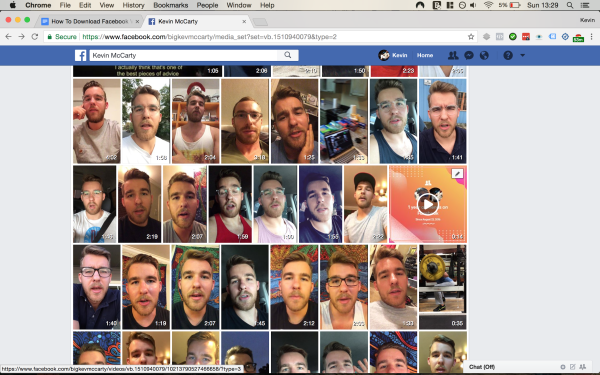
Here’s a beautiful video of me squatting.
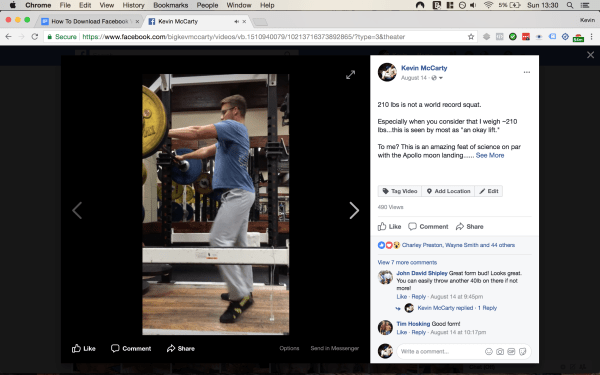
#2 – Open The Video In Mobile Version
Now, at the top of the page, you’ll see the url for the actual post. It’s something like…
“https://www.facebook.com/bigkevmccarty/yadayadayada….”
Take this URL and change “www” to “m”
This will switch it over from desktop to mobile url. It’ll look like this after:
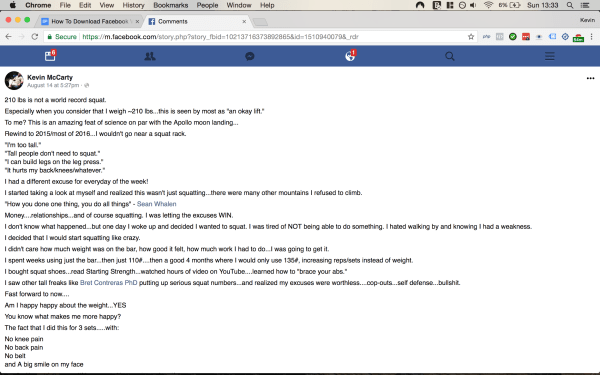
As if you were on a mobile phone. But you’re not.
#3 – Save Video
Now, scroll down to the video and hit play.
It’ll look small, condensed, and really crappy. Ignore that, it won’t affect the video.
Right click on the video and hit “Save Video As” if you’re on Mac. If you’re on PC it’s something similar.
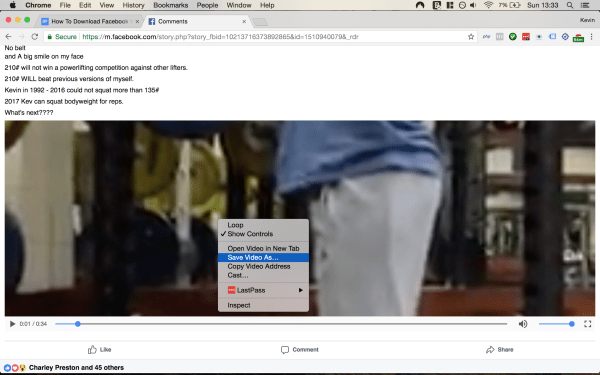
#4 Profit
From there, you’ll be prompted to save the video on your hard drive. It’ll be in a nice little mp4 format that you can easily port anywhere.
How To Use Facebook Video For Business
Now that you’ve got videos downloaded, it’s time to create your own.
Video is an extremely easy way to build brand recognition, no matter what niche you’re in.
Video as a branding tool is strong, simple, and highly effective. Images and text only go so far, but video accomplishes much more with less effort.
When people hear your voice, they’ll be more inclined to pick up the phone and call your business.
When people see your storefront, and are taken inside, they’ll be more inclined to walk in and make a purchase.
Video is by far the best way to build brand recognition.
On top of that, it’s free! Everybody has a smartphone these days. You don’t have an excuse not to do videos.
All you have to do is flip on the camera and talk about your business. There’s no need for Hollywood-quality production value. People don’t care, they just want something that’s real.
Filming a quick update movie on your phone takes minutes, but can create massive profits for you and your business.
The beautiful thing about Facebook videos, is that you can use video views to create Custom Audiences. This means that you can hand pick people who watch your videos, and drive ads right to them. These people are highly qualified warm traffic, ready to buy, so send them some traffic and watch the sales roll in.
Want to learn how I can help turn your videos into paid customers? Feel free to book a call.