How To Join Manual-curation Trail

Today I will talk about the step by step guide on how to join manual-curation trail, the purpose of this trail is help maximize curation rewards.
Steps to join manual-curation curation trail using the SteemAuto by Xpilar
Step 1: Go-to https://worldofxpilar.com/ on your browser
Step 2: Go down the page and select "Login/Register."
Step 3 Enter your login and posting key, then click "Get Started" after clicking "Continue."
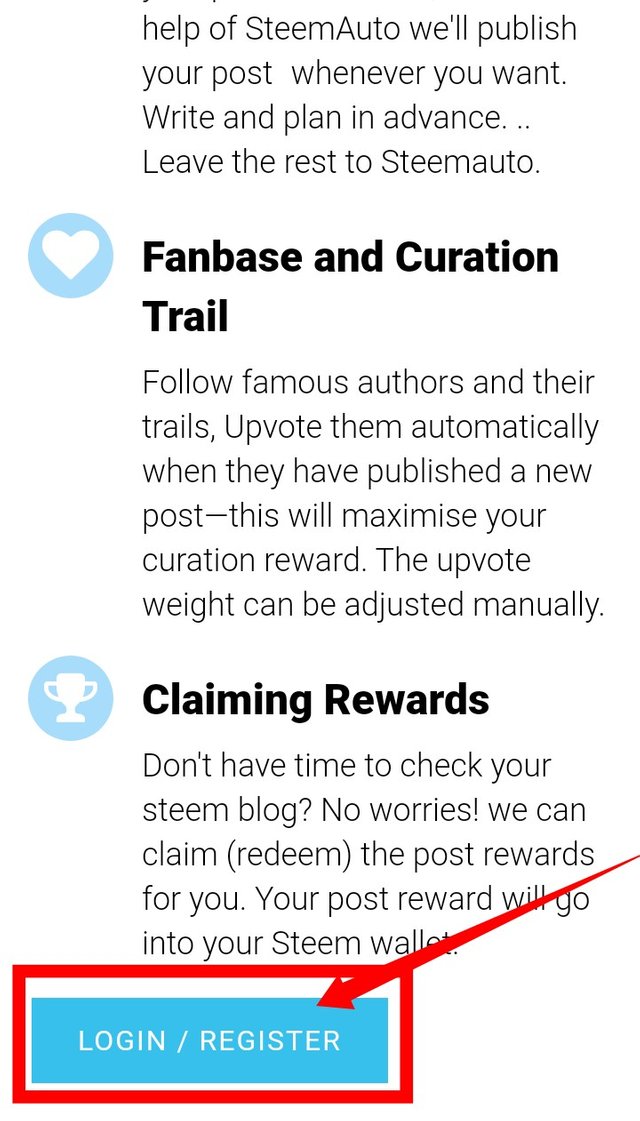 | 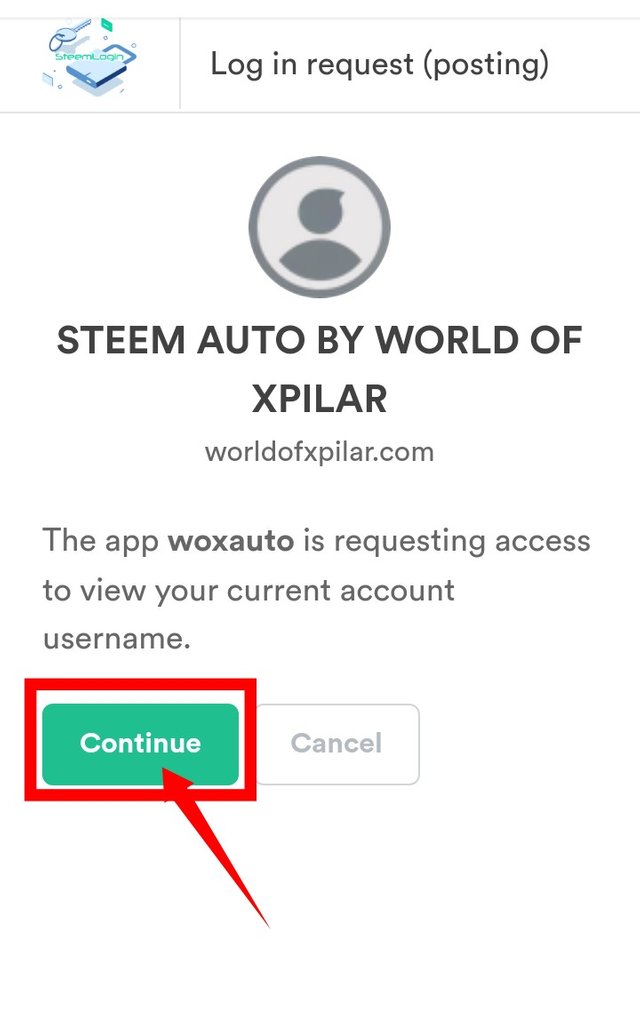 |  |
|---|
Step 4: To continue, click "Login," then click "Steem Login"
Step 5: Click on "Continue"
Step 6: Click "Get Started" after entering your Username and Active key.
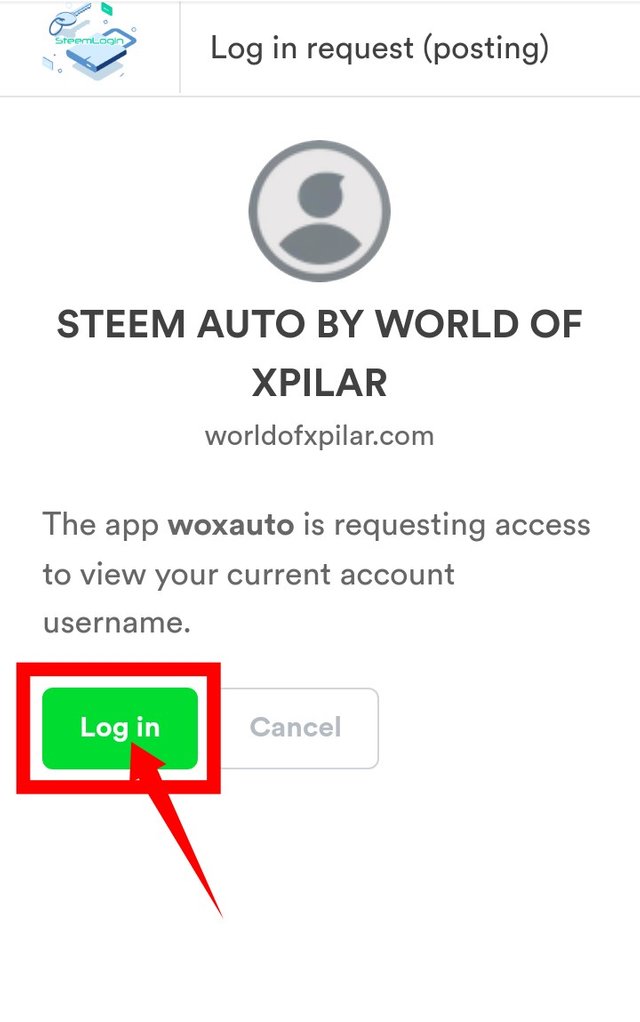 | 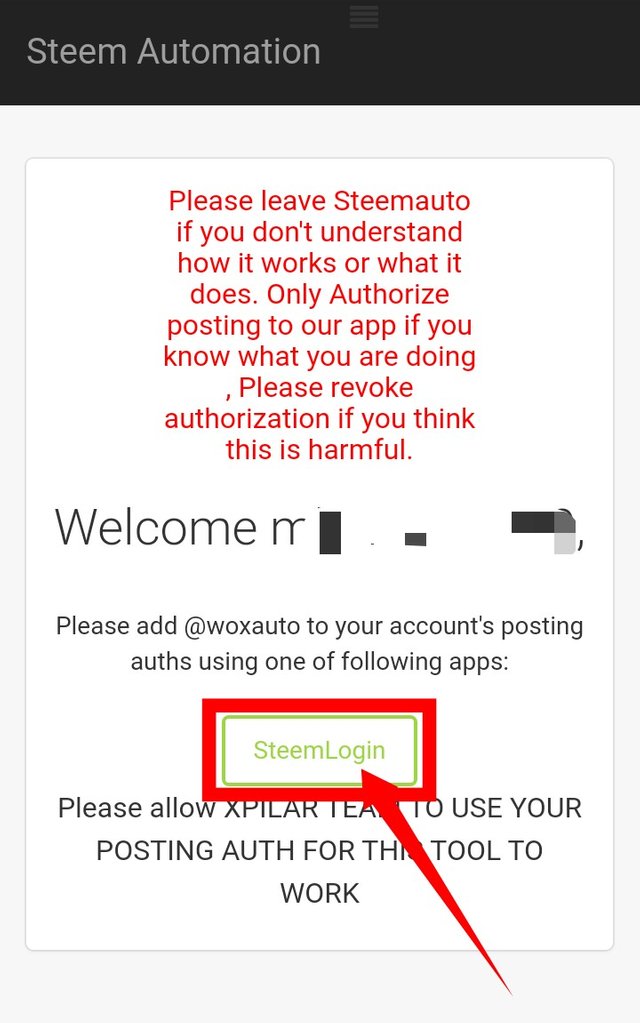 | 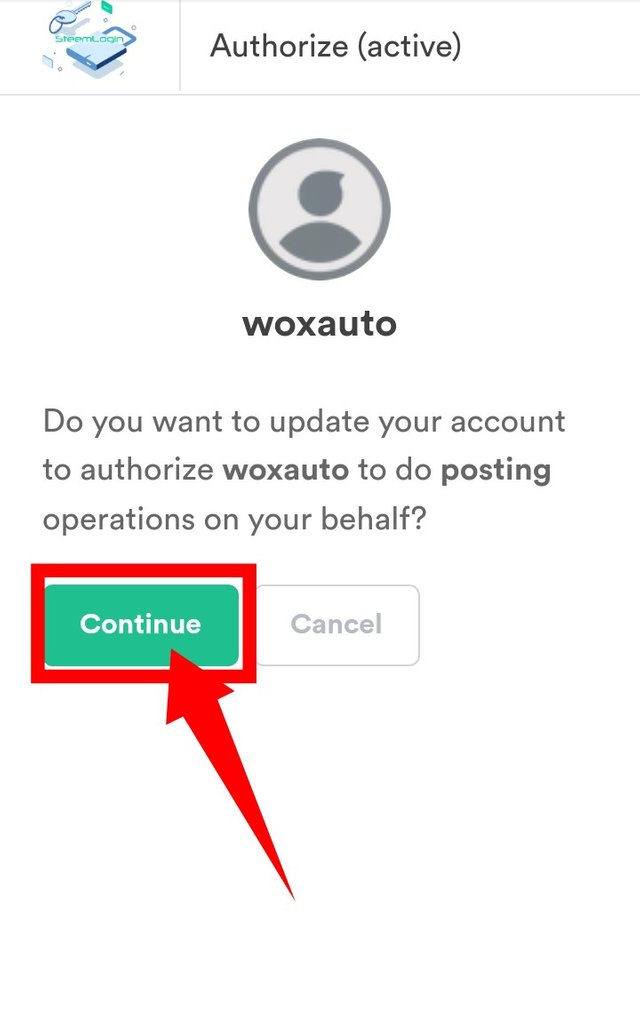 |  |
|---|
Step 7: Select "Continue to worldofxplilar.com"
Step 8: Click on "Authorize" to move on
Step 9 Select the "Curation trial" option after being redirected to a new page.
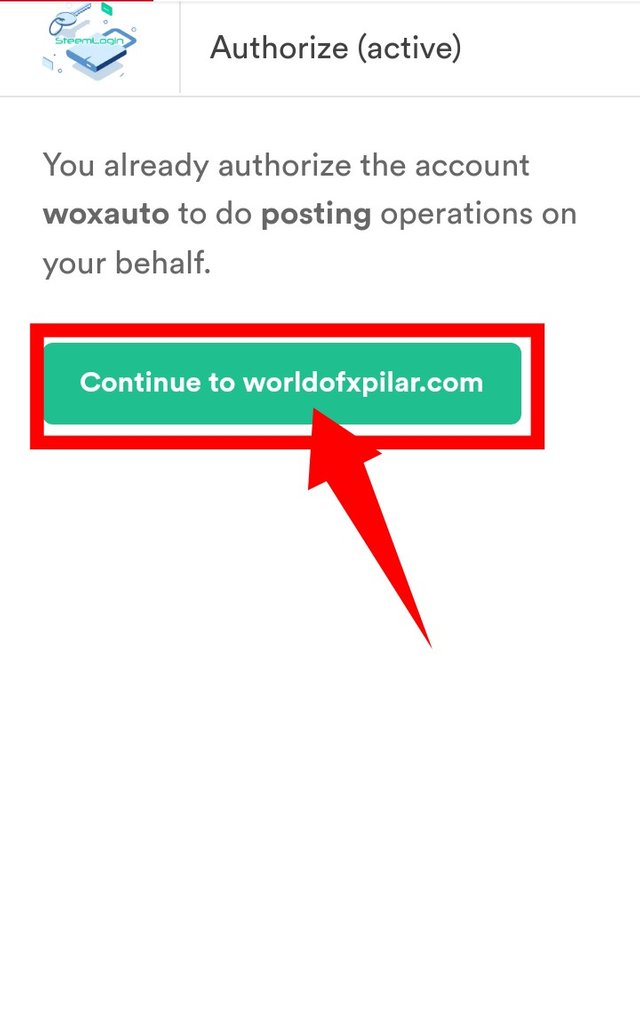 | 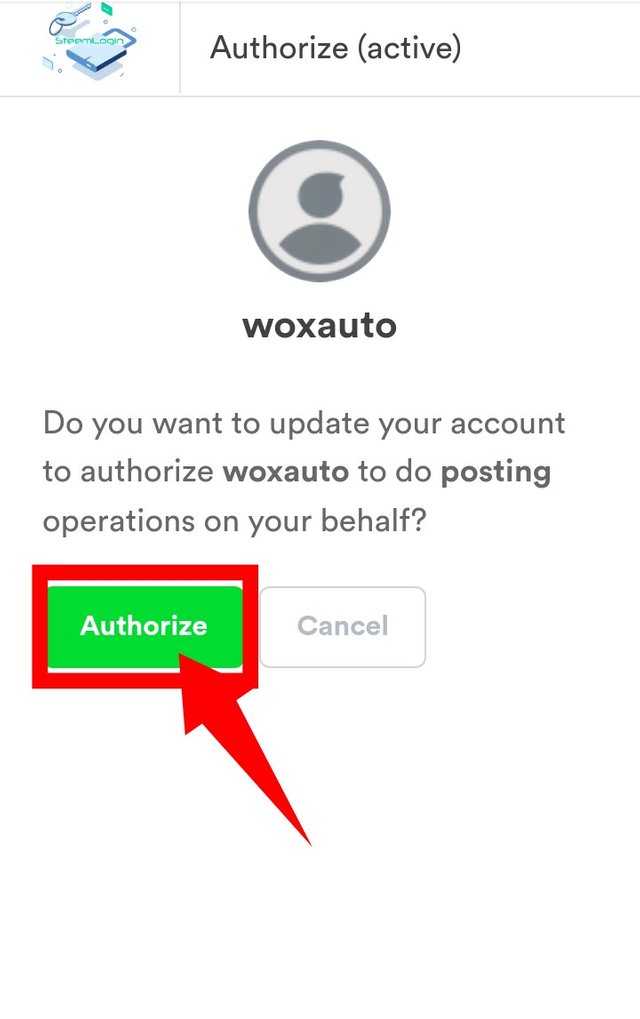 | 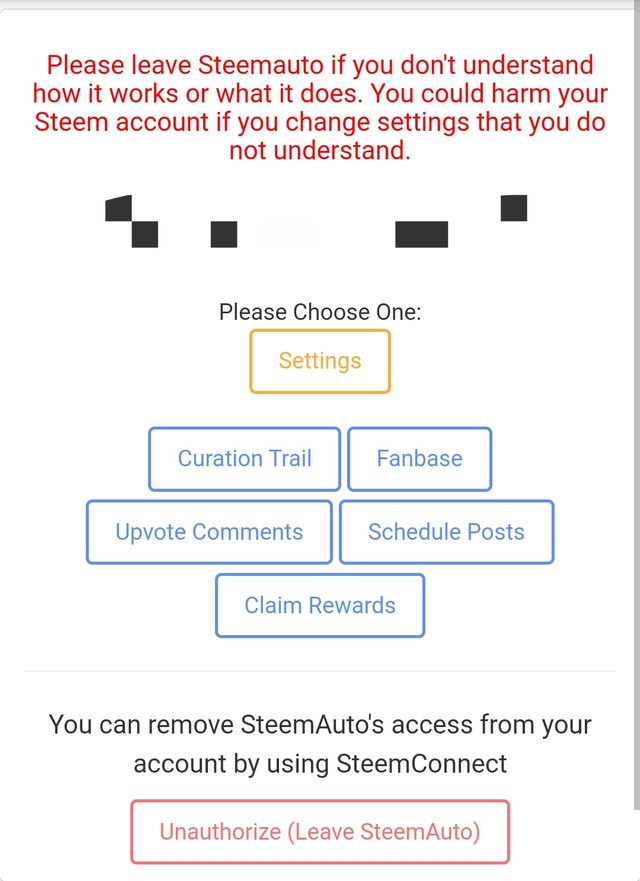 |
|---|
Step 10: The top 20 list of the Curation trial will pop up according to their followers, but you can decide to search for "manual-curation"
Step 11: The manual-curation Curation trail will pop up Click on "Follow"
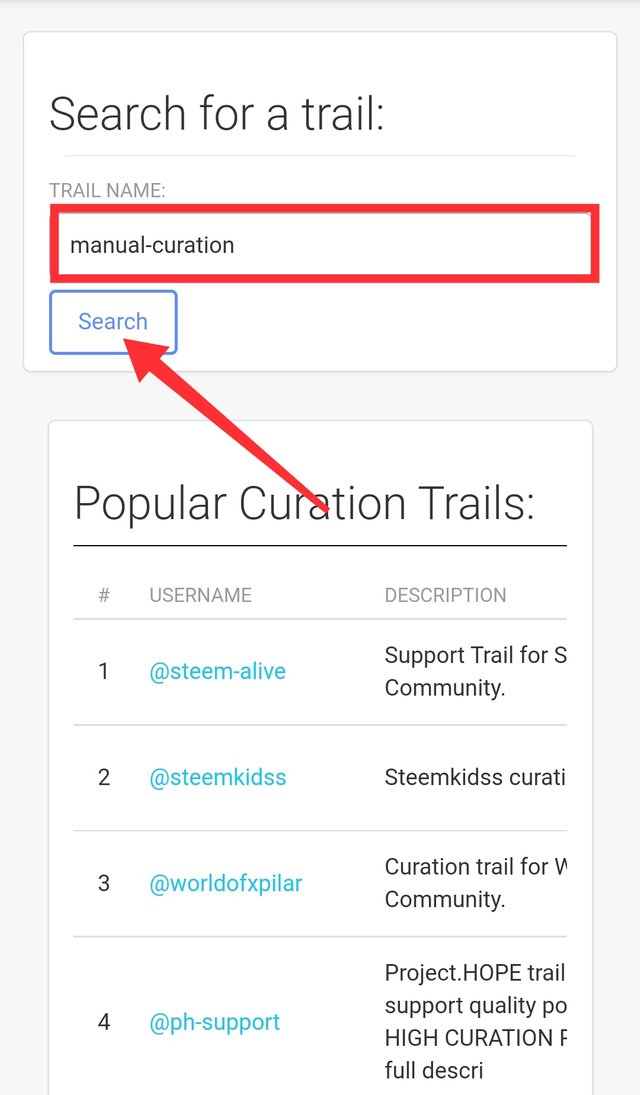 | 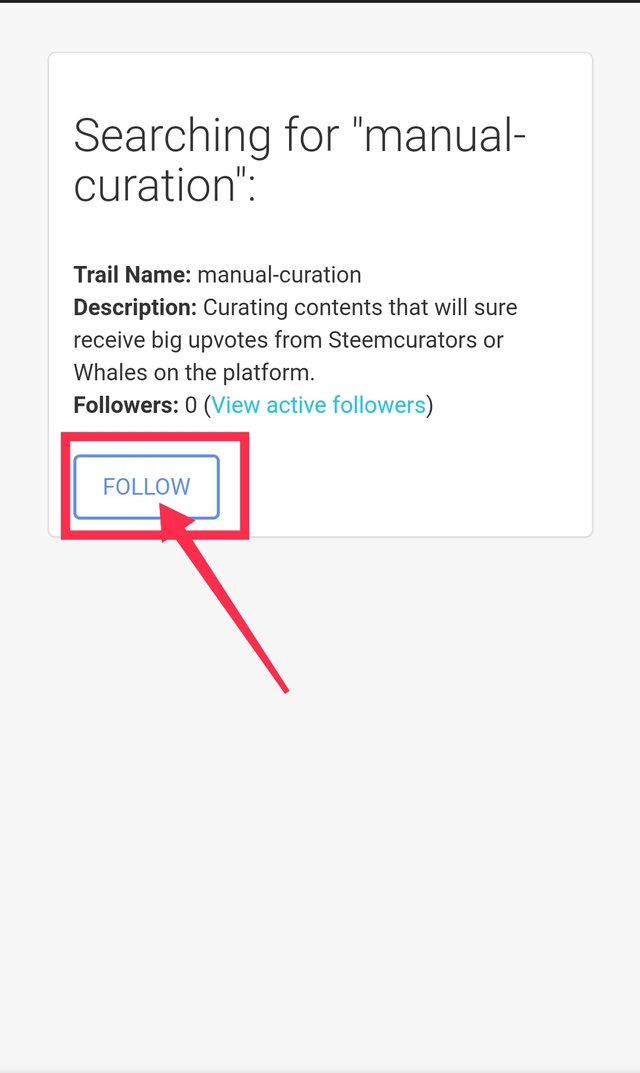 |
|---|
Step 12: You have the option to change the default setting for your voting %. The default weigh is usually 50..
Step 13: To enable this, select "Setting," type 100 in the required box, then select "Save Settings."
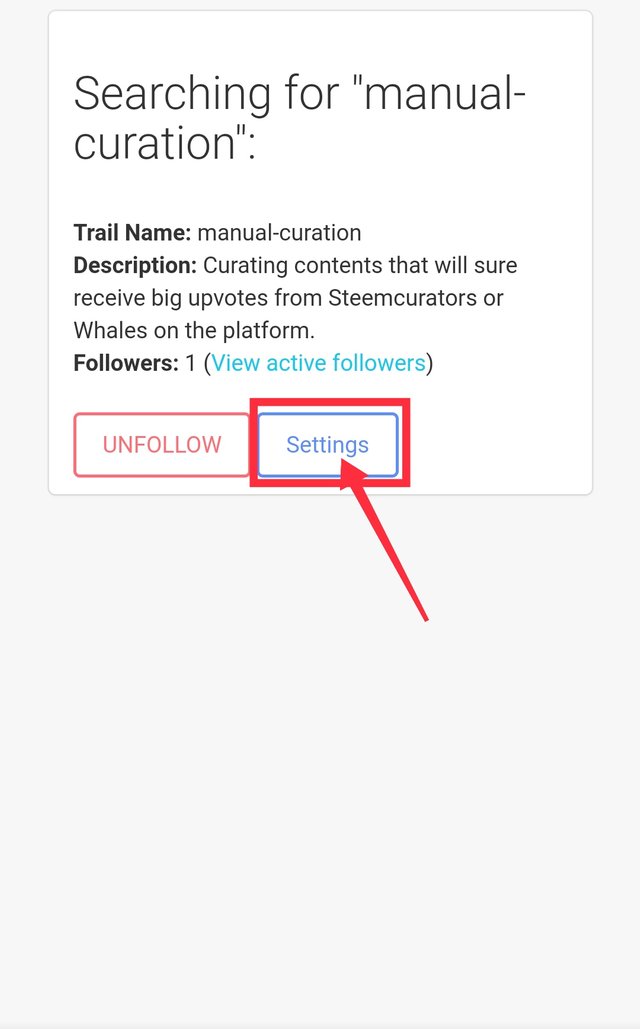 | 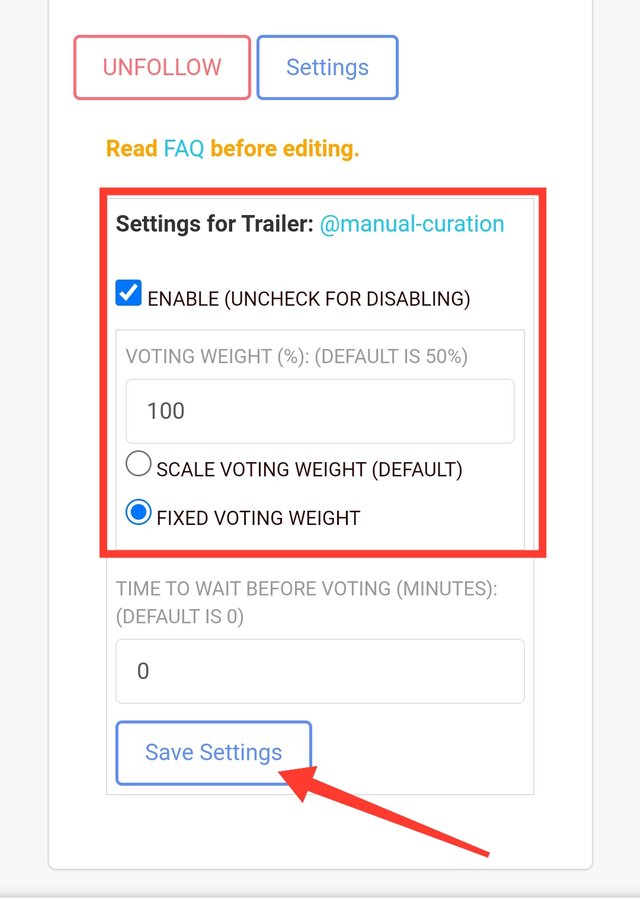 |
|---|
Important Note
The main goal of this curation trail is to maximize the curation rewards by upvoting posts that are likely to receive support from the Steemit team or big whales on the Steemit platform.