Tutorial Manga Studio - how to make a photo into anime character
Hello everyone .... this is my first tutorial on Steemit, this time I will give you how to make your photo become anime character on Manga Studio, Ok let's go.
Enter your photos first, by clicking File> Open ...> and then select which photo you want to edit and click Open.

Create a new Layer by clicking on New Raster Layer.
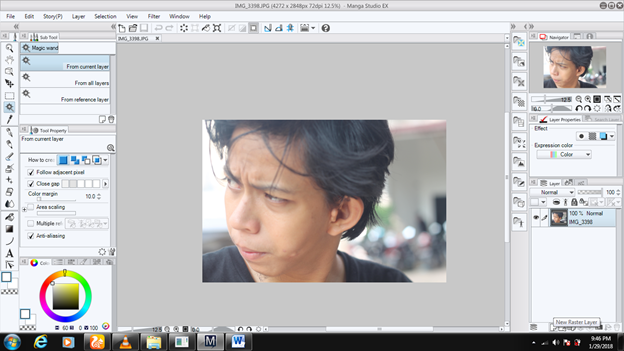
Next select the Figure tool, and start sketching by following our photo
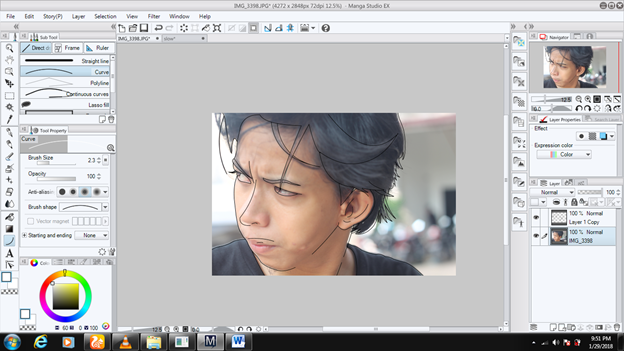
If the sketch is finished we make, now go in the coloring process, here we use the Fill tool.

Next go in the process of making a shadow, in the process of making this shadow works to make his character becomes visible live.
(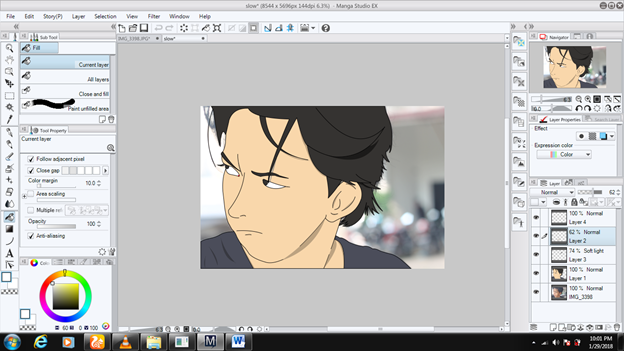 )
)
And finally delete the original photo, click the eye symbol on the photo screen, or it could be by throwing the layer into the trash.
(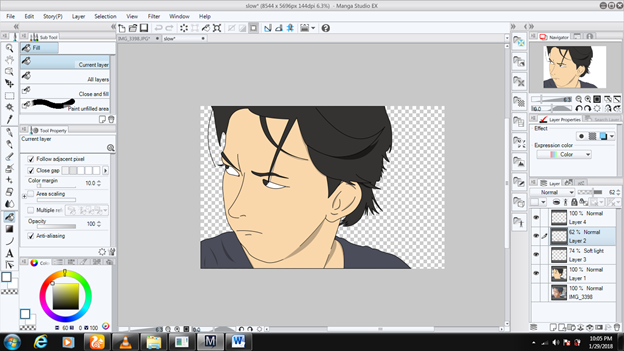 )
)
Well let me just tutorial from me that is, how to make photo become anime character.
thanks for you guys who have seen this tutorial may be useful for all of you, I apologize if there is a shortage. thank you :)
Nice post
thanks :) @atjehsteemit
useful @ajisss106
goodluck !
thanks :v @devarizaldi