EASY WAY TO MAKE YOUTUBE VIDEOS
EASY WAY TO MAKE YOUTUBE VIDEOS

Making youtube video is not as difficult as some people think. Though it takes some effort and hard work but it is easy to make you tube videos you can earn hundreds of dollars by making and uploading you tube videos.
I’m going to discuss simple steps to make the videos. Hopefully these steps will help you to create and upload video for you channel. So let’s start..

PART ONE
PREPARING TO FILM
This part includes the following steps..
1: use a webcam for convenience
2: use a smartphone for mobility
3: use a video camera for high quality mobility
4: record content that is on your computer monitor
5: consider purchasing a microphone
6: try to write a script
7: use only current trends for video
8: plan a video for a personal purpose
9: try to make video by considering other videos
These are the steps that you have to follow in step one.
Now comes the next level…
PART TWO
FILMING THE VIDEO
This part includes…
1: consider plenty of light
2: you should have appropriate clothing
3: background should be clean
4: start recording
5: speak clearly and loudly while recording
6: be cautious about the information that you are giving
7: stop recording when it’s done
Now comes the next part..
PART THREE
UPLOADING TO YOU TUBE
This part includes the following points…
1: transfer the video to your computer
2: open you tube
3: click the “upload” icon
4: click “upload video”
5: click “select files to upload”
6: upload your video
7: add a description and a title
8: select a thumbnail
9: click the icon “publish”
Then comes the next step.
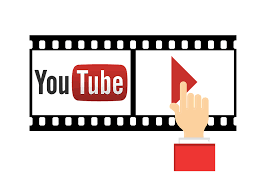
PART FOUR
UPLOADING VIDEO ON MOBILE APP
This part includes..
1: open you tube
2: tap the “upload icon”
3: select your video
4: edit your video if needed
5: tap “next”
6: add description and title of video
7: tap “upload” icon
8: wait till the video uploading finishes
Then the next part starts…
PART FIVE
UPLOADING YOU TUBE ON THE MOBILE SITE
This part includes…
1: open the photos app
2: press the youtube icon
3: enter your video description and title etc
4: tap the icon “publish” or “upload”
5: wait for the video to finish uploading on youtube
Hopefully this article will help you to make and upload youtube videos and to earn hundreds of dollars per month.
Congratulations @techworld4! You received a personal award!
You can view your badges on your Steem Board and compare to others on the Steem Ranking
Vote for @Steemitboard as a witness to get one more award and increased upvotes!