Magnolia CMS - Because Content Creation Is Crucial
If you happen to be zealous about content creation and think it’s about time to try a content management system and ease your approach to content creating, let me introduce you to Magnolia Content Management App. This system and its composing features such as Favorites and The Pulse can enable you to create quality contents and collaborate with the other members of your team with ease.
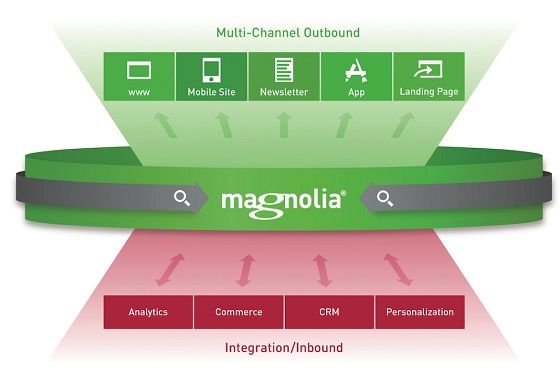
In order to explain how the system actually works, let me say a thing or two about some of the features of the system:
Efficient Interface
Very few (if any) other content creation systems have such an efficient and nicely designed, user friendly interface. Magnolia’s interface empowers you to edit content fast and effortlessly, even if you’ve never previously used and managed such a system.
Since the system’s menus are perfectly created and easy to comprehend, you need no prior coding knowledge or experience – just a strong will to create good contents.
The smooth-running user interface is upgraded with the extremely convenient feature to edit content directly on the web page. This further enables the visitors of that specific page to see the content just as they should. There’s even an option to preview how a certain web page you’re writing your contents on would appear when visited by people, both on computers and mobile phones/tablets. What is more, you can use Magnolia’s drag and drop function to reorder the contents on a page efficiently, placing every element (text boxes, images etc.) on the page in the most suitable position.Content Creation on the Move
Since the Magnolia CMS is now mobile-optimized, you can create content while you’re on the move! You no longer need to stay in the office and in front of your desktop computer in order to create and manage content. All you need now is a tablet, and you’re ready for content creation!
Magnolia even has a few features one can only utilize if on a tablet, such as touch-friendly menu, responsive Action-Bars and gesture support.Language Barriers are a thing of the past
Most of the contents created using content management systems are intended to be read by a global audience. In those cases, the language is often found to be an issue. But not with Magnolia CMS, since it features the function to assign different languages to different sites on the WWW.
Furthermore, by using Magnolia you can ease the task of the content writers since the system’s user interface is available in over fifteen different languages ( English, French, German, Russian etc.).Enhancing Team Collaboration
On the top of the Magnolia CMS interface, there is a feature named Favorites. It can be really helpful during the process of content creation since it allows you to generate shortcuts to pages and tasks you find important.
You can further organize the shortcuts into groups and create to-do lists available for every member of you content-creation team, which will probably (positively) affect the team collaboration and effectiveness in the long run. And worry not- you can also access your Favorites on your tablet, even if you’ve created it on a desktop computer and vice versa.Sharing With the Rest of the Magnolia Community
The greatness of Magnolia CMS is enhanced with a range of useful applications such as Pages, Contacts, Assets etc., all of them presenting their own special features. There is, however, one very specific aspect concerning Magnolia Apps – the potential to be created and shared with the Magnolia community.
This means that your team’s particularly specific routine tasks can be made into an App, and then shared with the broader Magnolia community. And remember – a content management system is as good as the content it allows you to create.