TIPS FOR "MACBOOK" USERS TO KNOW
PERSONALIZE WITH NAME:

- In the top left, click apple icon> System Preferences> Users and Groups> Login Options.
Click the lock icon to open> enter an administrator name and password.
Select the "Show fast user switching menu as" item, then choose whether to show up as a username in the menu bar of users from the drop-down menu.
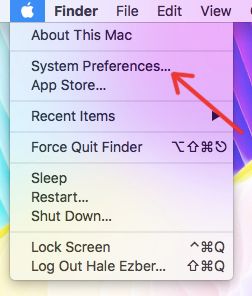

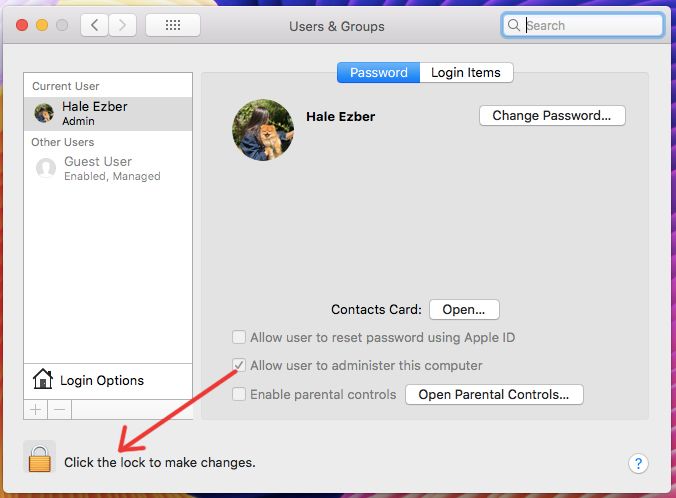
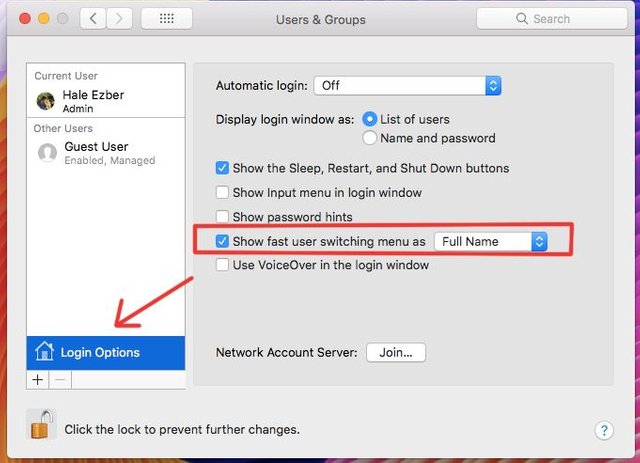

2-HIDE DESKTOP FOLDERS:
Download "HiddenMe" application from app store.
Click the icon in the image.
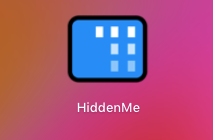
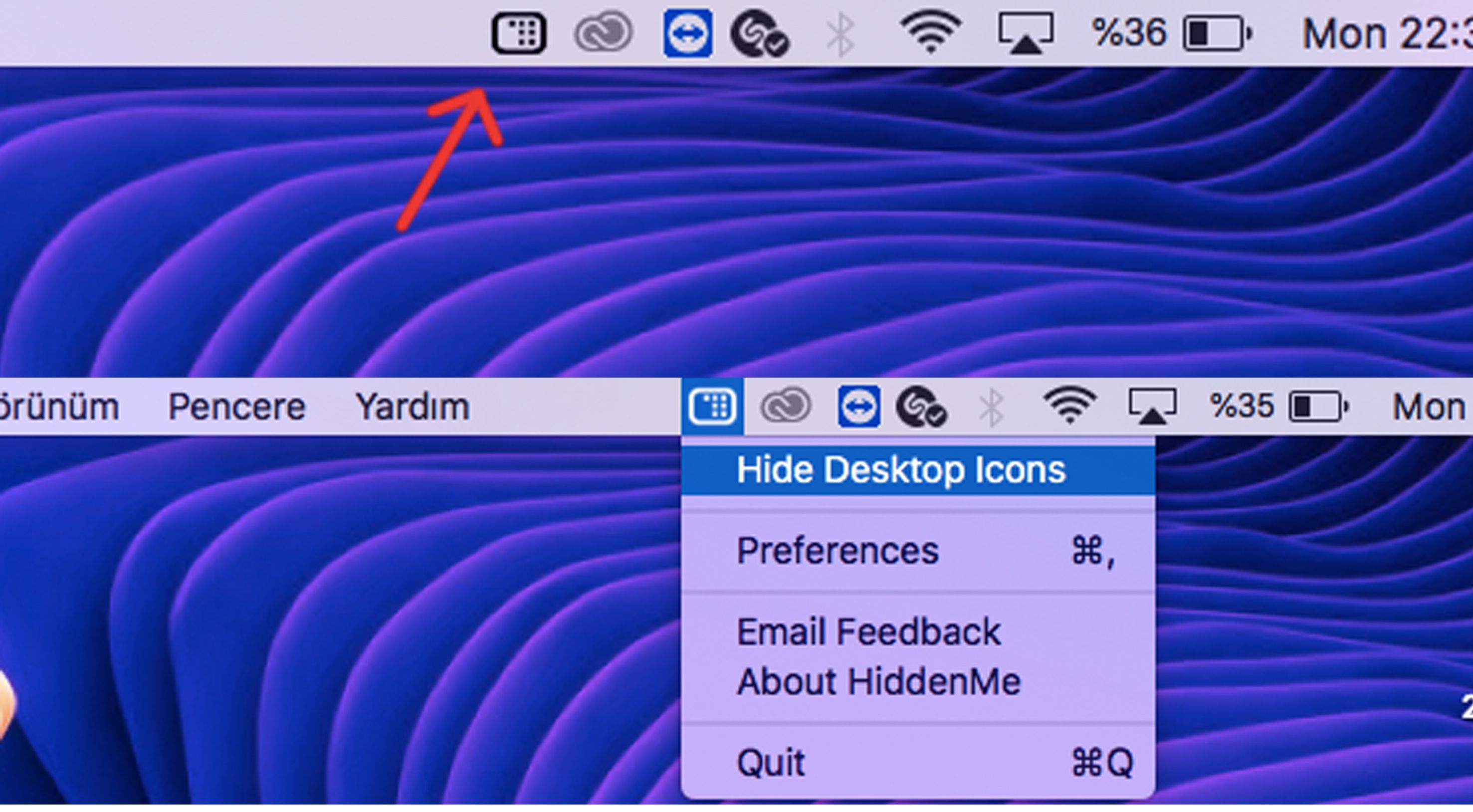
So you can hide folders on the desktop.
3-DOWNLOAD THE CLOCK SCREENSAVER:
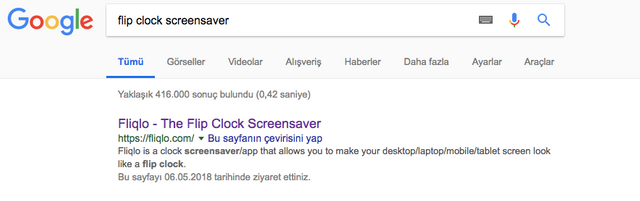

Download For Mac
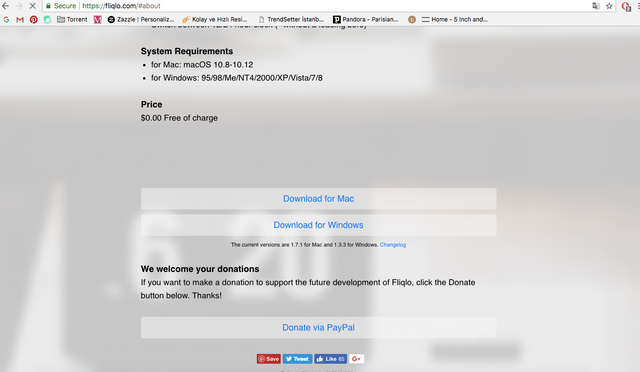
Click on "saver"
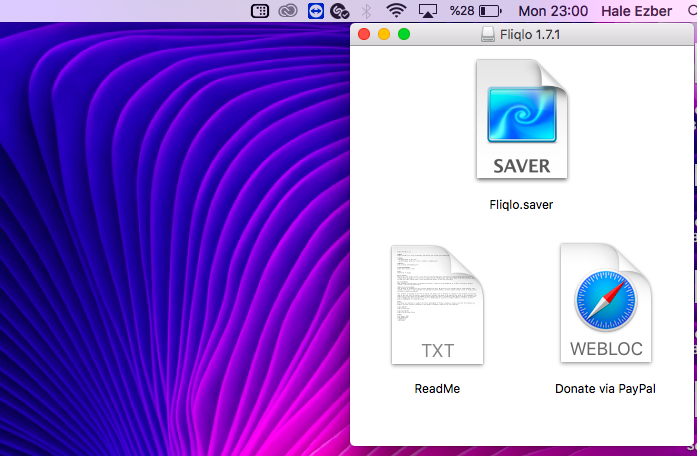
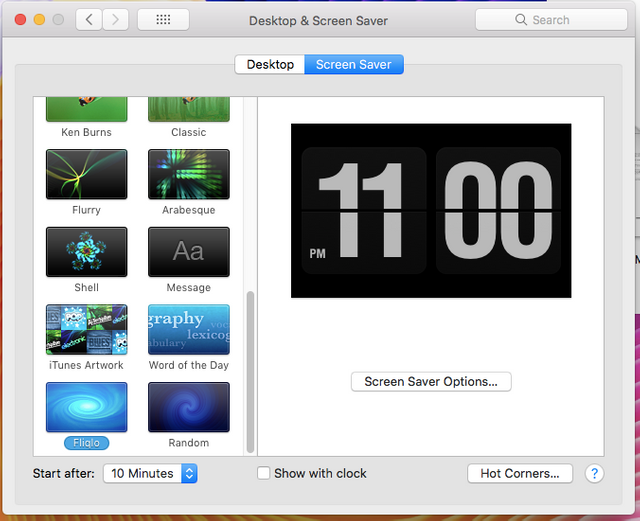
Click Fliqlo. that is all! :) I hope you find it useful.
See you!
I'm yet to own a Macbook, still stuck in the windows era.
I used windows for a long time. but this system is very different and much better..
Congratulations @haleezber! You have completed some achievement on Steemit and have been rewarded with new badge(s) :
Click on any badge to view your own Board of Honor on SteemitBoard.
To support your work, I also upvoted your post!
For more information about SteemitBoard, click here
If you no longer want to receive notifications, reply to this comment with the word
STOP