Certified Solution to Convert Mac OLM to MBOX - Free Conversion
You must convert OLM files to MBOX format if you wish to change email programs. This tutorial will look at a number of ways to assist you in converting OLM to MBOX. We'll talk about using a Mac OLM Converter program and the manual process to do this work. Let's go over some of the factors that make the migration of OLM files to MBOX format necessary before moving on.
Define OLM Files
Outlook for Mac Data File is known as OLM. Microsoft Outlook stores - contacts, calendars, email messages, and other Outlook data in OLM files. It is a file format that is exclusive to Outlook for Mac and is proprietary. It includes every bit of data from a user's Mac Outlook, such as- emails, attachments, folders, and preferences. Usually, they are utilized for data migration between Outlook for Mac variants, data backups, and data transfers to other computers or email clients.
Define MBOX Files
Email communications can be stored in files with the MBOX extension. It represents mailbox. MBOX files are general and are compatible with a broad range of email clients and systems, in contrast to OLM files. Email programs such as Apple Mail, Mozilla Thunderbird, and several others that enable the import and export of email data in MBOX format frequently utilize them.
Why Should You Convert From OLM to MBOX?
The causes why you wish to transfer OLM files to MBOX are as follows.
• An extensive range of email applications can open and use the MBOX file format.
• It is simple to save, open, and retrieve files in this format as needed.
• These files make managing several email messages easier by combining them into a single file.
• Email communications are stored in MBOX files in a plain text format for ease of reading.
These are a few typical explanations for why users frequently export OLM files in the MBOX format. Let's now examine a few dependable methods for converting OLM to MBOX files.
How can I export emails from Outlook Mac OLM to MBOX in bulk?
You can complete this problem by using the provided solutions. One is a professional solution, while the other is a manual one. To make a better choice, weigh them both.
Also Read :- Convert Mac OLM to Thunderbird
How to Export OLM to MBOX Manually
There will be three main components to the manual procedure that follows.
1: Open OLM Files in Microsoft Outlook
• Open Outlook for Mac on your PC.
• Click File from the menu bar, then choose Import.
• Select the Outlook for Mac Data File (.olm) option for import.
• Click Import after finding the OLM file you wish to import.
• Choose the files (emails, contacts, calendar events, etc.) that you must import.
• To begin the import procedure, select the target folder and click the Import tab.
• You can look at the imported data in the corresponding folders when the import procedure is complete.
2: Integrate Thunderbird with Microsoft Outlook
• Hit Outlook to open Outlook from Microsoft.
• Pick the Accounts tab under Settings after that.
• To add a new account, click the "+" tab under the Accounts tab.
• Enter your password, email address, and Thunderbird name here.
• To continue, click the Add Account option.
• Outlook will now set up the account settings automatically.
• To complete the configuration, click Done.
• The necessary OLM objects should then be copied and pasted into any Thunderbird folders.
3: Utilizing Thunderbird, convert OLM files to MBOX format.
• Launch Thunderbird and select the Tools menu item.
• After selecting ImportExportToolsNG, choose Export all Messages into a Folder.
• Choose the EML format choice after that.
• After selecting a preferred location, click the Select Folder tab.
• Lastly, to switch OLM files to MBOX , change the file type to. mbox.
There are restrictions to the above procedure, such as the inability to eliminate duplicate emails and convert OLM in bulk to MBOX format. If you don't have any previous technical expertise, you will have some trouble doing the work yourself. You can experiment with different approaches to deal with all these restrictions.
Alternative Techniques for Converting OLM to MBOX
DataVare Mac OLM to MBOX Converter is a dependable utility for effectively converting OLM files to MBOX format. It guarantees simple conversion with its sophisticated features and user-friendly layout. By keeping the original data, you have the option to exclude duplicate OLM file entries from the conversion process. To utilize this solution, simply follow the instructions.
How to Convert OLM to MBOX?
• Install the OLM To MBOX Converter after downloading it.
• Open the program, then choose the OLM file by clicking the Add File button.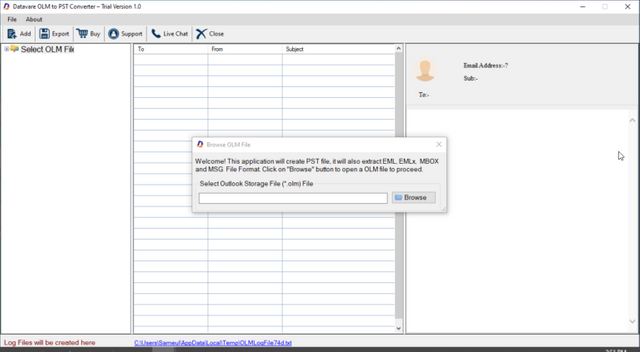
• Mark the necessary folders and files from the list with a tree structure.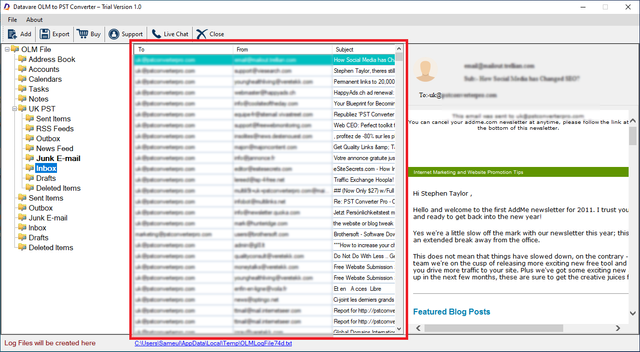
• Select MBOX as the output format from the list of possibilities.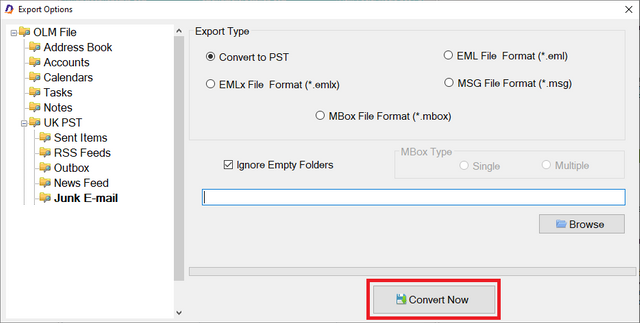
• Choose the location where you wish to save the OLM file after it has been converted.
• Finally, to start the converting process, click the Convert tab.
In Conclusion:-
Ultimately, utilizing the third-party DataVare OLM 2 MBOX Converter utility is the only efficient option to convert OLM to MBOX format. It is a useful tool that yields the intended conversion rates. Additionally, the program keeps the data structure and integrity intact during the whole conversion procedure. When dealing with small-sized OLM files, it is advised to use the manual approach.