Video Tutorial : How to Create Minimalist Logo And Texture Grain On Logo Ai / Ps

Hello Everyone. I managed to design a minimalist texture grain logo, here I made with orange color is my favorite color. There are several stages when I create this logo the first step is to create a logo framework with triangle and cut the sides of the triangle and make a round shape on the inside of the logo by using the ellipse tool and arrange for everything to connect, and the second stage is coloring the logo by using color gradient and gradient panel on adobe illustrator, go to third stage that is make texture grain at logo and this stage I submit in photoshop here we will use brush grain in photoshop.
Logo Designing Stage
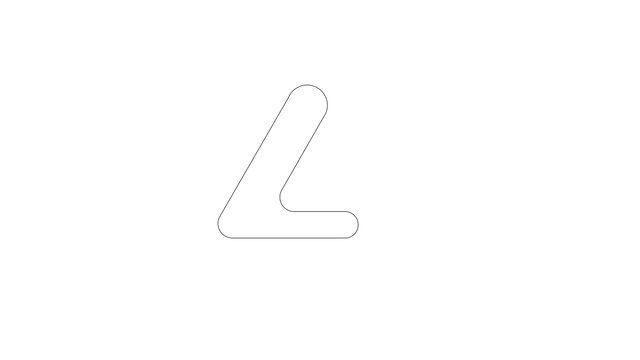
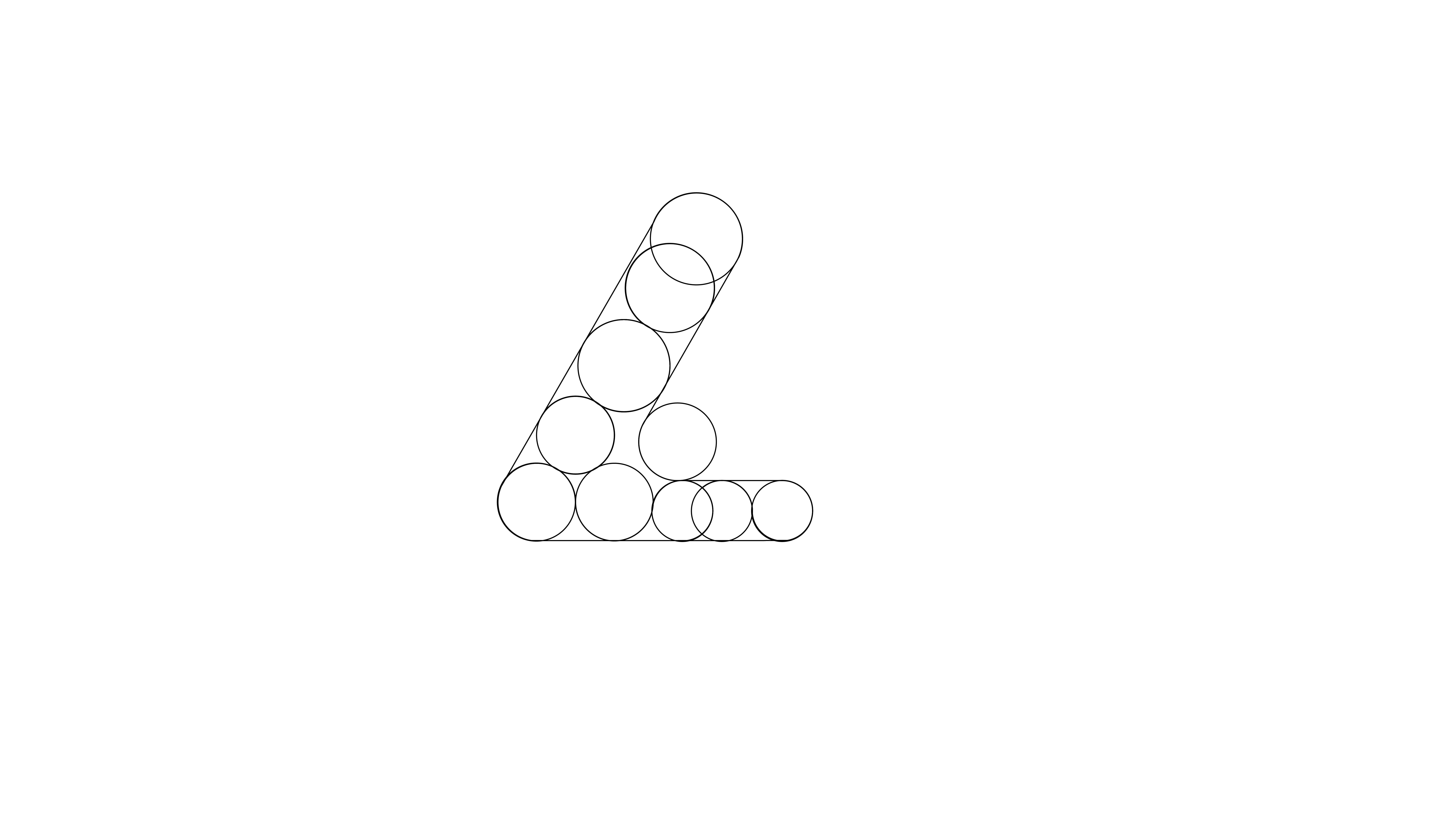
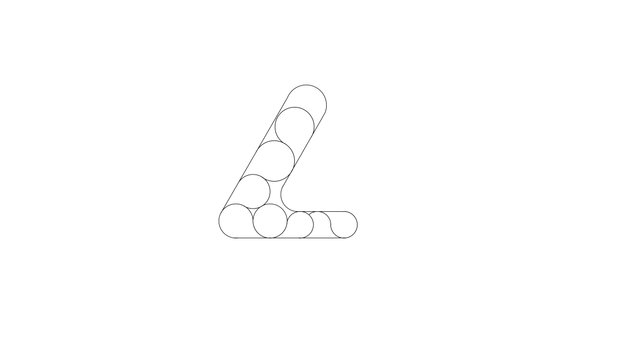

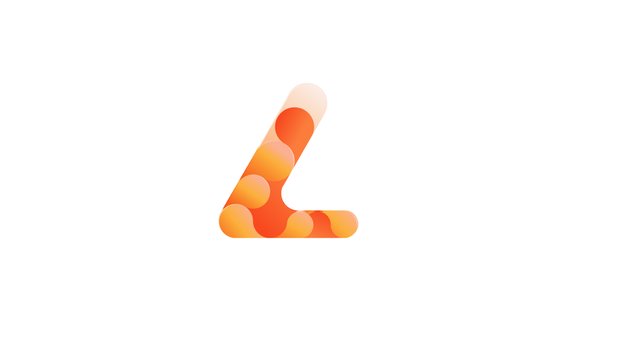
Logo Result
