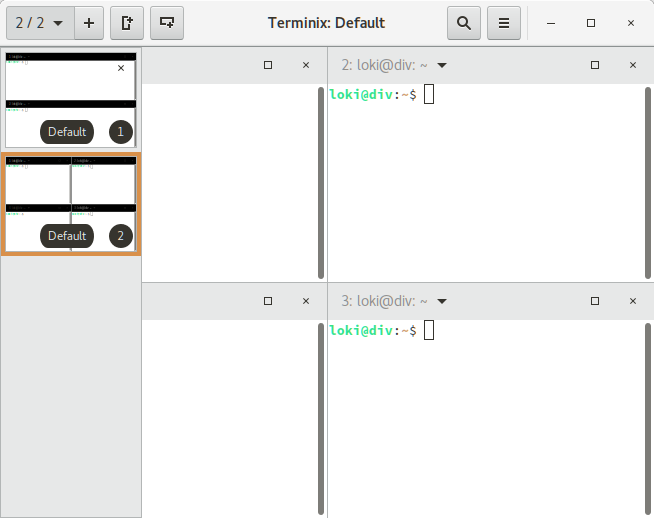Terminix, an awesome tiling terminal for Gnome 3
I
just found this amazing little thing while using the built-in Gnome search function (like windows, hit the windows key and start typing), and one of the things it shows in the search results in the fancy OpenGL clutter display is items from the Software catalogue.
https://github.com/gnunn1/tilix
It's actually called "Terminix" in the Software catalogue, but the git repo calls it Tilix.
You can see in the floating image here what it's all about. The "2 / 2" part lets you have multiple workspaces, and each workspace is an arbitrary series of horizontal and vertical split terminal tiles in the window.
I had been using Terminator but Terminator is buggy, and does not use the modern Gtk+-3 widgets or interface paradigm. You can see even just by glancing at Terminix, how bleedingly obvious the whole interface is, and how easily it will naturally adapt to touchscreen input, as well. Or for that matter, eye tracking. Speaking of eye tracking, I really really want an eyetracking cursor.
Anyway, obviously, you don't have to use Gnome 3 to use this nice terminal, but if you don't use the Mutter window manager (the one used by Gnome 3), that nice combined toolbar/titlebar will have an extraneous titlebar above it, as well. In Unity, it would disappear when maximised but if it was floating, there it would be, chewing up your screen space (I still care about this, even if I have a 4k display! efficiency is very important to me).
So, there you are, anyway.
The Gnome will come and eat all your interface soon, and you will praise and adore it.
PS
While I was messing around with this, I decided to see if there was a nice clipboard manager for Gnome. Turned out there was one right there in the Software catalogue also, and this is how I have it configured:
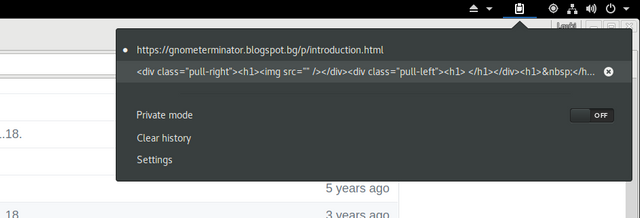
You can see that the second item in that list is the template for my first-line drop-word layout trickery. Now I can instantly plop it anywhere. Oops, I forgot to put the close </h1> in it, as you can probably see.
Except
it is the one for the top line, and only with an image. So, let's make a second one for a subsequent drop-paragraph, without the floater (just leave out the image URL, why bother shrinking it, since graphene has the everblob store):
Now
with still the wrong header tag size,
Oh, I see I do have to remove that empty <img> <div> blob out...
PS: if you try to put <img> surrounded by backticks to escape it, you get the error below about an image not properly uploading
And
then, with the correct size for a subsequent paragraph. But I had to add a linebreak to the previous one with the wrong nonbreaking space header tag, so that this one came out right.
I love Gnome 3!
But I hate steemit's Condenser >_<
And one last slap from Condenser:
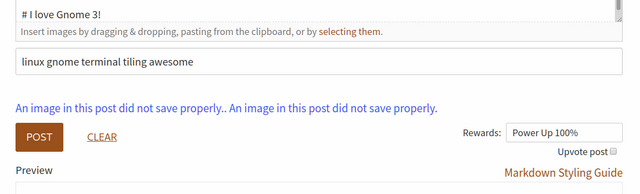
This is an error you get if you put an <img tag in with no content inside the quotes. For funsies, I screenshotted and cropped out the image fail that shows in the preview but when there is no correct image URL, you get this: 
I can do this all so quickly now with this wonderful Gnome. I wish someone would hurry up and give Gimp a Gtk+-3 interface upgrade.
If only I didn't end up making like 2 bug reports for Condenser in this post as well to simply show off this neat clipboard app.