Journaling, Markdown, and the Quest for the Best (Editor)
Journaling, Markdown, and the Quest for the Best (Editor)
No longer satisfied with virtualizing Linux I've again converted to a dual boot setup. Last time this happened I went missing for 11 weeks and was eventually found at a Hackerspace trying to freebase a FreeBSD install disk while mumbling something about "It's called GNU/Linux". After convincing my friends I'd only voraciously try out every piece of software I could grab they agreed to give me my computer back (Jokes on them, I keep at least 3 on me at all times) I began a humble quest to find a decent lightweight, unobtrusive, and feature rich markdown editor.
The Setup
One of my favorite pieces of software on Linux is jrnl, a lightweight CLI program intended for journaling/note taking with support for (incredibly easy to use) AES encryption, tagging, multiple journals, and external editors.
While it's possible to write entries directly at the shell or to use a very simply editor such as nano, jrnl really comes into it's own when paired with a (lightweight) markdown editor.
For those unfamiliar,Markdown is a text-to-HTML conversion tool that allows for formatting text (Headings, bold, italics, etc) using easy to remember symbols. While there are different implementations, many of them are quite similar to the original specification established by John Gruber in 2004. You can find an excellent set of code examples here
The pairing leaves you with a fully encrypted, taggable, and standards compliant solution that is suitable for note taking and diary entries. If desired, this setup could also be a great way to encrypt and store blog entries or web pages that are works in progress.
The Goods
NOTE: The following list is in no particular order.
Moeditor
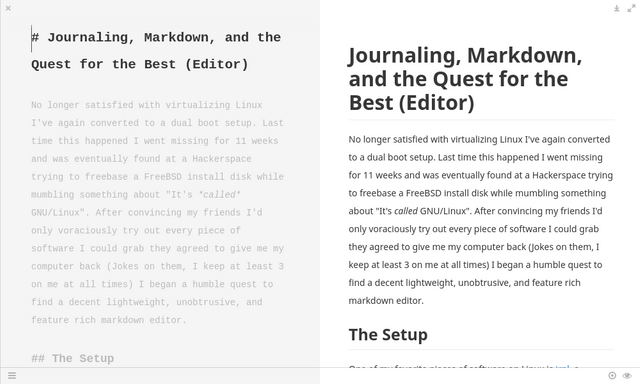
Moeditor brands itself as "Your all-purpose markdown editor" but unfortunately I found "You're better off looking elsewhere".
Like many of the other editors reviewed, Moeditor sports a dual pane view by default with the right side for the preview and the left side for raw code (though one can easily change modes by clicking the eye in the bottom right corner) The interface is attractive and very spartan, eschewing even a wordcount.
Another feature shared with some of the other editors is a "focus" option activated in the lower right corner and that highlights only the paragragh currently being worked on. I like this feature but don't consider it a "must use"
While Moeditor looks nice, it's feature set is lacking and I found issues with it's reliability.
In the middle of trying to create this article Moeditor stopped saving files and stopped updating it's preview mode.
The software is currently missing spellcheck support, preferences, and custom themes.
It's a nice piece of software that shows promise but from an end user perspective, you're better looking elsewhere for now.
Haroopad

Haroopad is trying to be a next generation document processor intended for drafting blog articles, technical notes, emails, and everything in between.
Despite being in the relatively early stages of development the software shows a lot of promise.
Out of the box the software sports a Solarized pallete for the editor portion and information like line and word count in the toolbar. The bottom right corner has a section for donations, sharing, and a few other features.
Haroopad also has features like spellcheck, markdown autocompletion, and a "presentation mode" for slides. It even supports VIM keys (enabled in the options) for you purists out there (And don't give any side-talk about that EMACs stuff!)
A somewhat unique feature is the cheat sheet for markdown that can be opened at the bottom left corner of the screen, useful for newbies and the information recovery challeneged (I.E Me)
I really missed the lack of a "distraction free fullscreen". It wasn't possible to hide the bottom toolbar or top menu bar even in full screen mode.
Despite this, Haroopad remains a very solid offerring if those features aren't a must for you.
Remarkable
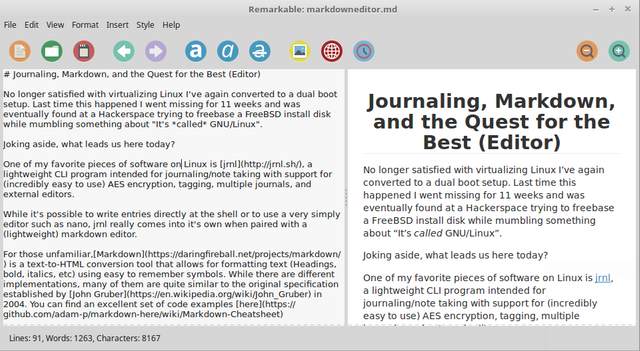
Remarkable is a markdown editor with support for plugins, configurable syntax, and (to my understanding) the ability to be utilized within your browser (Since it's written in node.js).
Out of the box it's configured with the same two pane view seen in the other editors but is otherwise less minimalist in nature. Along the top you'll find a menu bar and a chunky icon based toolbar that wouldn't be out of place in an iOS or Android application. The bottom sports a status bar indicating the lines, words, and character count.
A feature some might appreciate is the ability to configure custom CSS for the preview pane, allowing you to emulate what the page will look like on the website you'll be posting.
Both the statusbar and toolbar can easily disabled leaving just the panes and menu bar.
Unfortunately, despite being another solid piece of software I found Remarkable to be lacking in a few features worth having.
The style menu only updates the preview pane and there is not apparent way to change the style of the editor view aside from the font. The software also lacks a preference menu, spell check, focus mode, and most importantly, doesn't have a distraction-free fullscreen mode.
Another feature I sorely missed was inline preview of the Markdown, a feature that was present in many of the other editors.
While it might be possible to mitigate these issues with various plugins I felt another editor might be suitable for my particular use case.
Ghostwriter
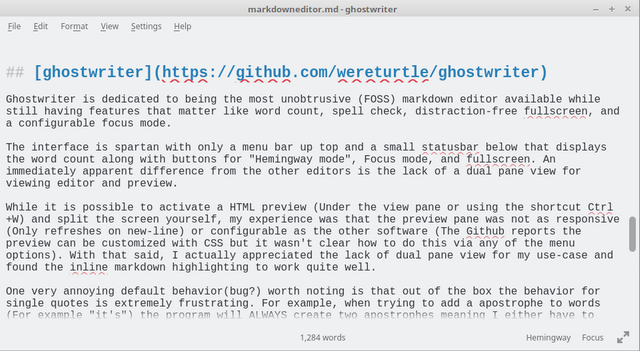
Ghostwriter is dedicated to being the most unobtrusive (FOSS) markdown editor available while still having features that matter like word count, spell check, distraction-free fullscreen, and a configurable focus mode.
The interface is spartan with only a menu bar up top and a small statusbar below that displays the word count along with buttons for "Hemingway mode", Focus mode, and fullscreen. An immediately apparent difference from the other editors is the lack of a dual pane view for viewing editor and preview.
While it is possible to activate a HTML preview (Under the view pane or using the shortcut Ctrl+W) and split the screen yourself, my experience was that the preview pane was not as responsive (Only refreshes on new-line) or configurable as the other software (The Github reports the preview can be customized with CSS but it wasn't clear how to do this via any of the menu options). With that said, I actually appreciated the lack of dual pane view for my use-case and found the inline markdown highlighting to work quite well.
One very annoying default behavior(bug?) worth noting is that out of the box the behavior for single quotes is extremely frustrating. For example, when trying to add a apostrophe to words (For example "it's") the program will ALWAYS create two apostrophes meaning I either have to leave out this punctuation and add it later or delete the extra single quote every time I add one. Thankfully this feature can be easily disabled by selecting "Customize Matched Characters..." from the settings member and unchecking the single quote.
Another benefit is the ease of install since the developer provides a PPA repository suitable for Ubuntu based distributions.
I'd say Ghostwriter has hit pretty close to the mark(down) and of the editors I tested it was perhaps the best suited to act as a lightweight and unobtrusive editor for journaling, note-taking, and writing.
In Closing
There are numerous other options that might be worth checking out such as Atom (With a markdown plugin), Vim (With a plugin), and EMACS (You guessed it, with a plugin). There are also other dedicated editors that are heavily in development that I chose to pass up largely due to their lack of .deb packages (For example, ReText)
I hope you enjoyed this article. If you have any questions about my testing, corrections, or suggested additions then please don't hesitate to share in the comment
I'm only just starting to get into Linux, so thank you for saving me considerable time with your review of these markdown editors. I'll give them a go when I get the chance. I think you have highlighted pros and cons nicely, which is always a key consideration in making a choice of software.
Welcome to the wonderful world of Linux! Glad you enjoyed the post.
If you're still in between Linux and Windows you'll be excited to know that many of these work on both platforms (Many of them also work on Mac) so you won't have to change editors if you're in one or the other.
Don't be afraid to write about your journey learning the ropes (On Steem of course ;P), I'm sure someone would enjoy giving that a read.
It's good to know that many of these also work on Windows. I've been in the Windows world for so long that's what I am used to. Helps to transition over to the Linux world knowing that. What version of Linux do you use?
Depends on the particular job at hand. For server use I originally stuck to RHEL based distro's but Ubunutu has become a serious contender due to the built in unprivileged LXC/LXD support (No other distro supports this out of the box to my understanding).
For desktop I'm normally using Arch or Linux Mint (but trying out new distro's can be pretty fun).
What about yourself?
I haven't set anything up yet, just trying to get my head around all the different versions, and how to set them up. I was looking into Ubuntu.
Congratulations @birdseyeview! You have received a personal award!
Click on the badge to view your own Board of Honor on SteemitBoard.
For more information about this award, click here
Those are excelent editors your review was well done birdseyeview, I will give a try on two of them, well am very happy using "vi" since 1993 ;)
Congratulations @birdseyeview! You received a personal award!
You can view your badges on your Steem Board and compare to others on the Steem Ranking
Vote for @Steemitboard as a witness to get one more award and increased upvotes!