Continued Journey Into The World Of Linux

A few days ago I wrote a post about my journey to find a Linux distro that I was happy with, and thanks to some encouragement from @veleje and @mytechtrail I stuck with it. I installed a bunch of distros, but the truth is that none of them are perfect for me (as is the case for most people I suspect). As I am not inclined to spend a year putting together my own custom build (although Linux From Scratch seems like it would be a lot of fun) I decided that whatever distro I chose needed to fulfill the following requirements:
- Fairly High Stability
- Fairly Responsive (On Par With Windows 10 Running On The Same Machine)
- Support For 99% Of The Hardware On My Laptop
- Large User Base For Community Support
- A Working Dropbox Implementation
- A Working Installation Of Wine
- A Working Installation Of VirtualBox
The Good
I was able to meet the majority of these requirements with Ubuntu. However, it was Ubuntu 17.10 that did the trick. While 17.10 is not an LTS release it is on the path to 18.x which will be released as LTS in April. To be sure, I cannot speak with any certainty concerning stability as I have not used it long enough. I also was unable to get Wine working despite my best efforts, but as I did get VirtualBox working (more later) I do not need it.
One of the big changes in 17.10, and into the future, is that Ubuntu is returning to the GNOME Shell. I personally find it far superior to Unity, and while some are not as happy with 3.x as they were with 2.x, I have no experience with the latter and find GNOME to be a much better experience for the most part.
The Bad
In general I have found Linux to be finicky. I am not sure if anyone will relate to this, but as I get to know an OS, or sometimes a specific device, I start to get a "feel" for it. I seem to intuitively know that I need to give something a few more seconds before I click the next button, or that if I do things in a certain sequence it will be more likely to be successful...even if I have never done it before. I know this to be the case, because I have ignored these feelings before and followed the "instructions" to my demise on several occasions. I have not worked with Linux long enough to develop this intuition, but I have discovered some rules of thumb that are beginning to internalize this feel for the operating system.
- Avoid The Built In Installer: at lease 50% of the time these stupid things cause more problems than they are worth.
- Install From The Terminal Whenever Possible: following up on the previous rule is the alternative. Once you know what you want to install, use The Googles and figure out how to do it directly from the terminal.
- Take Baby Steps When Messing About With The Clean Install: jumping into an attempt to make the OS look and operate exactly as you think it should will inevitably break something.
- Do not assume that because something you installed works when you first use it that it will work the next time you try.
The Ugly
Ubuntu (especially this release) is the "MacOS of Linux distros". By this I mean that the devs have made some decisions for the user that are difficult (perhaps impossible) to change without breaking something. As an example, I was interested in having the focus change with the movement of the mouse rather than on mouse click. This setting is not changeable even using the GNOME Tweaks extension as shown below. In fact, I attempted to change this at one point and ended up breaking things so badly that I just reinstalled...thus leading to my comments on taking baby steps.
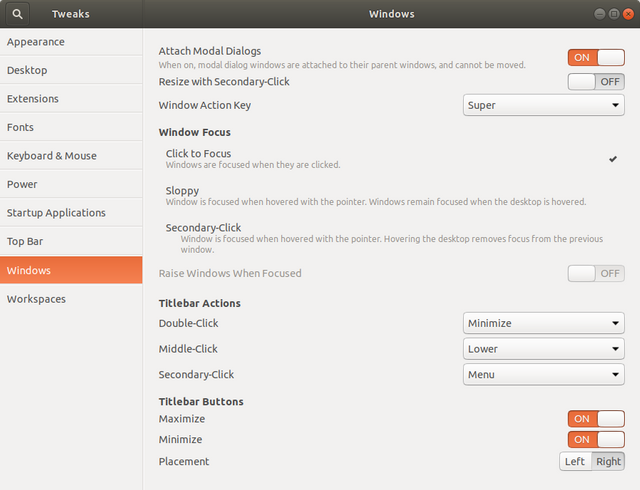
Next steps
I ultimately want to learn to program using Python, however I think I need to spend some time learning how to use the terminal effectively, and hopefully putting some of the most useful commands into my long term memory. I will probably find a tutorial that works through the latter and then begin to do the former while concurrently continuing to improve those skills. If I find I do not have the intelligence needed for this, I will simply devote time to mastering the command line and then move on to Python. With any luck, the price of BTC will stay low and I will be less tempted to purchase a Raspberry Pi and cause more distractions! I jest, I hope it goes up to a gazillion dollars.
Final Thoughts
I know there is a lot of trial and error as well as continued learning that must happen. It is still entirely possible that this project will ultimately fail and I will end up using Windows again...or that Apple will ship me a top-of-line laptop due to a mistake in their purchase/address database. In any case I am learning again (that has not happened for me in a long time due to bad health), and I am being productive even if I am not monetizing it as yet. Of course, now the hard part begins. Using the OS I have installed to learn to write Python programs!
Addendum On VirtualBox
On each distro that I tried, Ubuntu based or not, I could not get VirtualBox to work. Each time I attempted to start a VM to install Windows 10 the computer would lock up tight and have to be hard reset. After trying several different approaches (the worst being the built in software installers), I found the solution to be using the terminal with these instructions.
Of course my obsession with getting VirtualBox to work begs the question why. There are two primary reasons. First, there are apps I use that are not available for Linux. Second, there are occasions when my kids need to use Windows for school. As to the apps I use that are not available for Linux, the primary one is 1Password. I did receive some recommendations for alternatives in the comments on my last post concerning Linux, but I am currently looking at Enpass. If I find it an acceptable solution, I may transition my entire family to using it across all our devices. Of course to do that I need my password DB, which means I need Windows, which means I need VirtualBox. A third reason it is advantageous to have access to VMs is simply to install other Linux distros or even a copy of the one I am using in order to avoid breaking my install by testing whatever I am doing in the VM first.
Please excuse any mistaken assumptions, fallacious statements, or improper terminology I may have made/used as I am still very much at the beginning of this project. Any suggestions, resources, and opinions concerning this topic are more than welcome.
Congratulations @arrowj! You have completed some achievement on Steemit and have been rewarded with new badge(s) :
Click on any badge to view your own Board of Honor on SteemitBoard.
For more information about SteemitBoard, click here
If you no longer want to receive notifications, reply to this comment with the word
STOPThanks so much for the mention. I have played with Linux from the days of floppy installs. I am a Debian fan because of their Open philosophy and drifted to Ubuntu as a distribution that had the best driver availability and stability.