How to enrich leads with Linkedin ?
You got a list of website which you know could be interested in your business, but you don’t how to use it? This article is for you!
In this article I will show you how to go from a list of website to a list of usable leads. To do so :
- You will transform the list of websites into a list of employee.
- You will filter this list of employee according your ideal customer profile.
All of this, will of course be done with automation.
If you do not have a list of relevant website yet you might consider buying some listing. Builwith for example can provide valuable lists of websites using a given technology. You can also consider scraping some industry listing on angelList or g2. Or if you would like scrape some other website let me know, there is a script for everything.
Step 1: Get the linkedin page from the leads’ website
First of all you need to get the linkedin page of your target. This is quite easy to do, as there is usually a link toward it on the company website.
Therefor you can simply use this automation from Phantombuster team. However the free plan of phantombuster is quite limited so if you want to do this at scale I recommend you to get in touch.
Step 2 : Get the list of employee
Once you have a list of linkedin pages you can use this automation from Phantombuster. This automation will log on linkedin, on your behalf and extract a listing of employee from the company page.
As this automation is running from your linkedin account you cannot extracts data from 1000 of companies within a day (linkedin would block you). That is why you want to run this automation over time. Phantombuster provides you with powerful scheduling options so you can easily plan some daily extract.
Phantombuster offers the option to filter the job tittle directly from the company page:
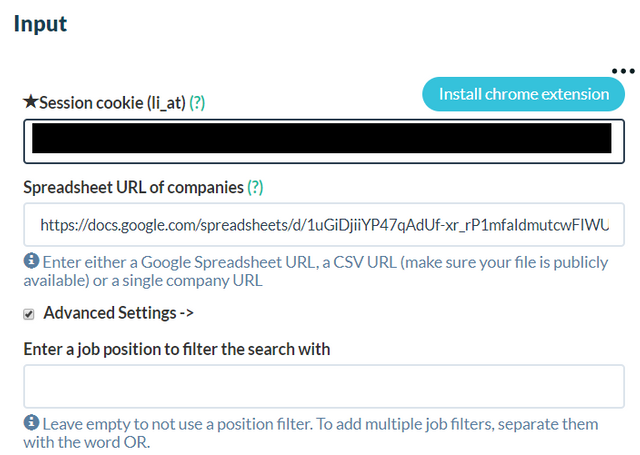
However I would recommend you, not to use this option and rather to filter the job titles a posteriori (see step 3):
- If you wish to target several job title you will need to run the automation once for every job title you target (if you pick Phantombuster filtration option).
- After the filtering job title you might realize that your filter is too restrictive. By filtering job title a posteriori you can have a look to the job title present to rework your filter. For example if you are targeting “Help desk” people, you might extend your filtering to “customer success”, “customer hero” or whatever job title get trendy in the future.
Step 3 : Filter the lead according the job title
Now you have a list of employees for all your leads. You now want to filter the lead according your ideal customer profile. Depending on what your are selling you will have a different entry point in the company. Job title is the perfect data point to perform this filtration.
To make this filtration at scale I would recommend you to use this template
The template required 2 inputs:
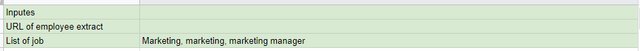
In the cell b2 you need to past the result file from the automation from step 3. To get the link, go to phantombuster, click on the “Console” button under your phantom name. On the right side under “chain phantoms”; you will be able to copy the url of the csv result file.
In the cell B3 you need to write down the different job titles you wish to target separated by a coma ‘,’. Pay attention that the job title are case sensitive, so if you wish to target ‘Marketing’ and ‘marketing’ you need to write both.
On the sheet “Filtered list” you will find all the leads matching the job title you enter. In case you wish to check the raw data before filtration check out the “Raw data” sheet.
Also bellow this input you will get a summary of how many companies are in the raw data and how many have an employee matching the target job title:
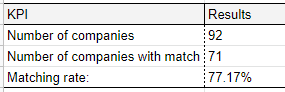
If the matching rate is low, have a look to the raw data to see if you can wider your targeting.
Step 4 : Reach out
Now you have
- a list of companies, which should be interested in your service
- a list of their employees matching your ideal customer profile.
It is time to outreach those leads. From those data there are 2 ways to proceed:
- You can simply outreach those people over linkedin. To do so check out my former article.
- You can use an email discovery service like [voila Norbert] (www.voilanorbert.com). From linkedin you have the name and surname of the employee you wish to target, in combination with the company website you should have the required input for any email discovery service.
Bonus: Do the same at scale with anylead
As Phantombuster is using your linkedin account to extract data it is limited in scales. If you don’t want to get your linkedin profile bloke you have to work with small scale dataset. Which is good, as it forces you to work properly on your targeting rather than spaming out people.
But if you want to work with higher scales dataset you might consider using anylead. Their domain enrich tool allow to directly get a list of employee from a list of website. The list includes employees’ job titles, linkedin profile and professional email. So it is quite powerful.
The only drawback is that you need to divide you list of website in several batches of 100 websites max. Of course I made a script to automate this process. I will cover how to setup and use this script in a future article.
Just to wrap up here is a comparison of the scale both tools can handle
| Websites/day | |
|---|---|
| Phantom (free plan) | 6 |
| Phantom (30$ plan) | 36 |
| Anyleads | 2000 |