Automated outreach workflow for linkedin
What you will be able to do:
I will show you how to setup this outreach process
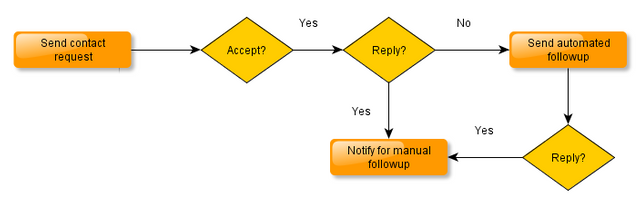
On top of that you will be manage everything from google doc dashboard displaying in real time the conversion rate of your campaign:
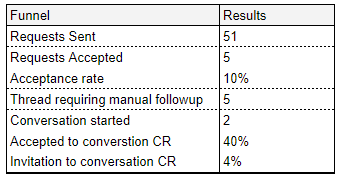
What you will need
- A linkedin account , obviously... A free account is sufficient for this kind of automation
- A list of linkedin profiles you wish to contact
- A phantombuster account.
- To make a copy of this google sheet template
Step by step
Step 1 : send contact request
Use the network booster phantom to sent custom contact request. Follow phantombuster instruction to set it up. Choose a repeating launch between 2 to 4 launch per day.
The contact request text is limited to 300 characters by Linkedin but it is usually enough to break the ice.
Once the network booster phantom, will have run once; you will be able to copy the result file to link this buster. To do so click on on the “Console” button under your phantom name:
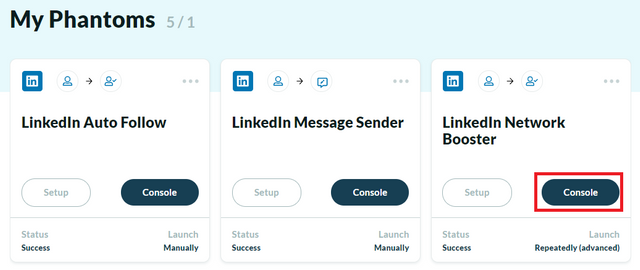
On the right side you should under “chain phantoms” you will be able to copy the url of the csv file:
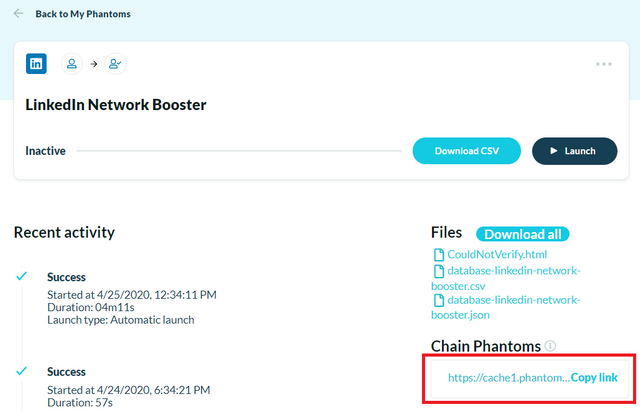
Copy past the link to the cell M2 of the google template (in Master sheet).
Step 2 : setup phantom to collect the last linkedin messages
You will need to setup a custom phantom using the code available there.
Creating a customer phantom buster is quite complex but you can check the step by step instruction in my last article
In setup you will have to copy past the phantombon.json obeject. The cookie parameter is the same than the one used by the Network Bolster you have just set up on step 1. So you can copy past it.
The parameter “AccountNumber” is the number of messages you wish the automation to check. If you pick 10 for example this automation which log on your linkedin account and check the 10 most recent message threads. It can check up to 79 messages.
You can setup this phantom to run twice per week. Once the phantom has run once, copy the like to chain this buster and past it, in the google doc template in cell M3
Step 3 : Dashboard setup
You need to make some setup on the google sheet in cell K7 to K9 (All those cells are case sensitive !)
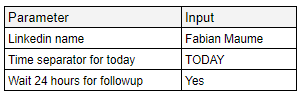
In K7 write you Name as it is display in linkeding message. This will allow the template to identify which message threads got replies, and therefore need some manual followup.
If you wish to avoid sending followup message within less than 24 hours, after the contact request was accepted; you need to setup the cell K8. You need to past there the time separator for “today” which is used in you linkedin account (this depends of the language setting you are using) :
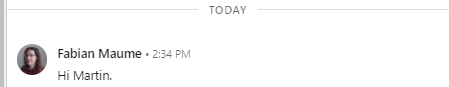
This will allow to the automation to filter out conversation which had activity in the last 24 hours.
If you wish this feature to be enable put “Yes” in cell K9 (otherwise you write “No”).
Step 4 : setup the phantom for messages
On the google sheet go to the sheet “Message Sender [Input]” and copy the url. Use this url to setup this message sender phantom.
You can run this phantom twice a week.
Step 5 : enjoy your dashboard
Back in the google template:
- The Master sheet give you some overview of how your campaign is performing
- The “Required manual followup” sheet list all message threads where you were the last to speak. Those threads might required your attention to followup.
Closing remarks
This template is using 3 phantoms. The first phantombuster plan (and free trial plan), allows you to run 5 phantoms in parallel so it is possible to setup up to 2 extra message followup. If you are interested in such modification of the template don’t hesitate to reach out.
The automation for extracting last linkedin message only extract the last message. Therefore you might want to take a screenshot of the campaign result once the campaign is over. In fact, as time pass the message threads from your outreach campaign will go down in your linkedin messages list.
I used to do everything manually too. It took me a lot of time. I decided to try to automate the functions. This is https://octopuscrm.io/ great software. You can use it to automate various LinkedIn functions. And the cost of this tool is inexpensive. So it's very cost effective.