How to use steem boot tracker & Post promoter
Hi, guys, your @socialblogger is here. I hope all of you fine. Steemians today our topic is about how to use steem boot tracker or post promoter. I think this article is very useful to you. You will enjoy after reading this article & send me a golden feedback. So, let's start!

what is post promoter?
Post promoter is a very useful point that you launched your post and show in large plate form. Post promoter gives an upvote your posts and 100% upvote. Steem boot tracker is golden opportunity for golden people
.jpeg)
How to use?
The use of post promoter is very simple. I will describe in below
•_ open your wallet and go on steem dollars and select transfer option.
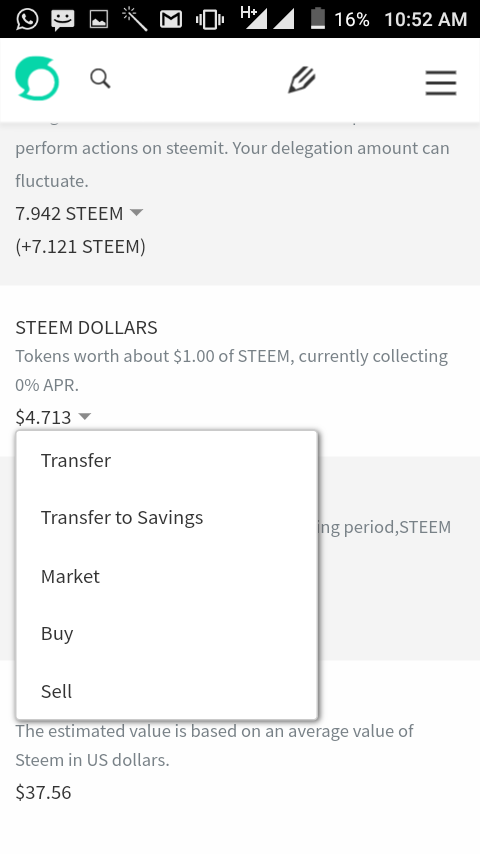
•_ open a dialog box and you can see different options like
•_ To
•_ From
•_ memo
•_ amount
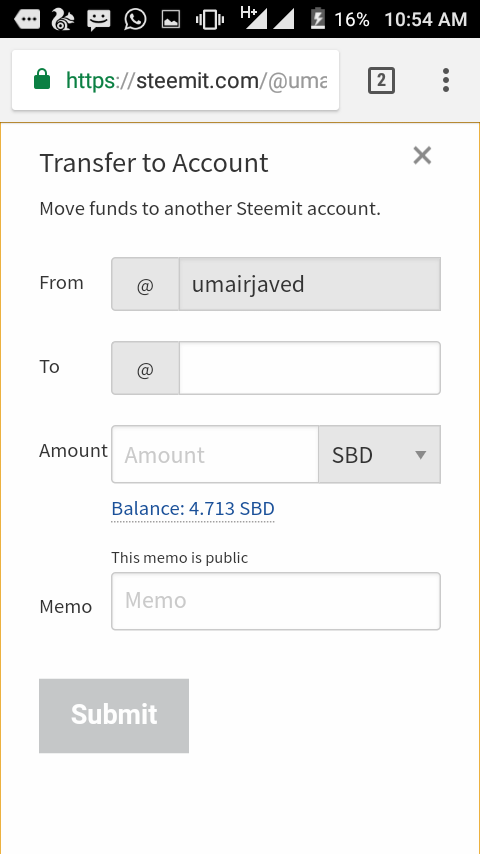
To means?
To means you send steem. Click in to box and write @postpromoter please check spelling correct.
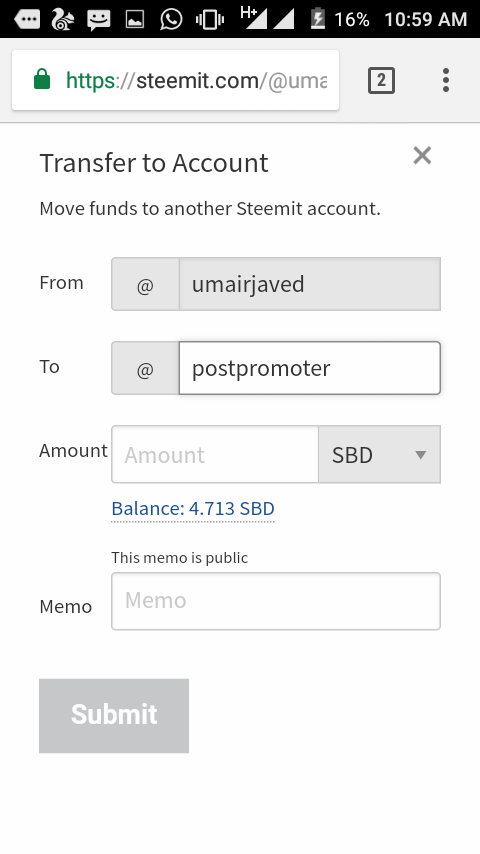
From means?
From means you. In from box means you steem id. So don't toch from the box.
Memo means?
In the memo, you copy the link to your post and paste in the memo box. Paste carefully. Paste a link to the new post. See!
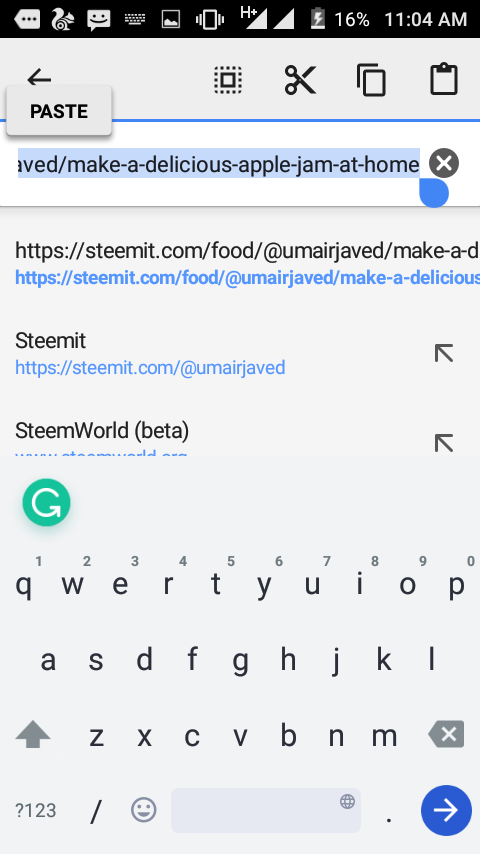
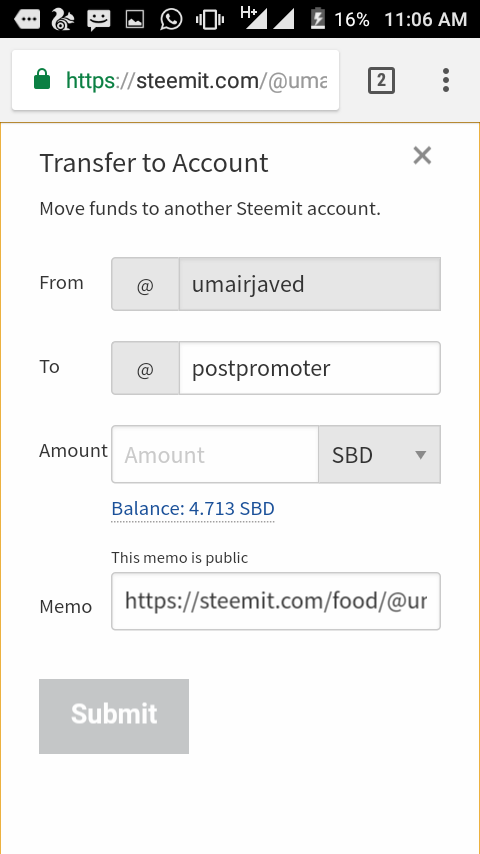
Amount
In last you write amount only 3 sbd. After filling all boxes. check properly and click on send button.
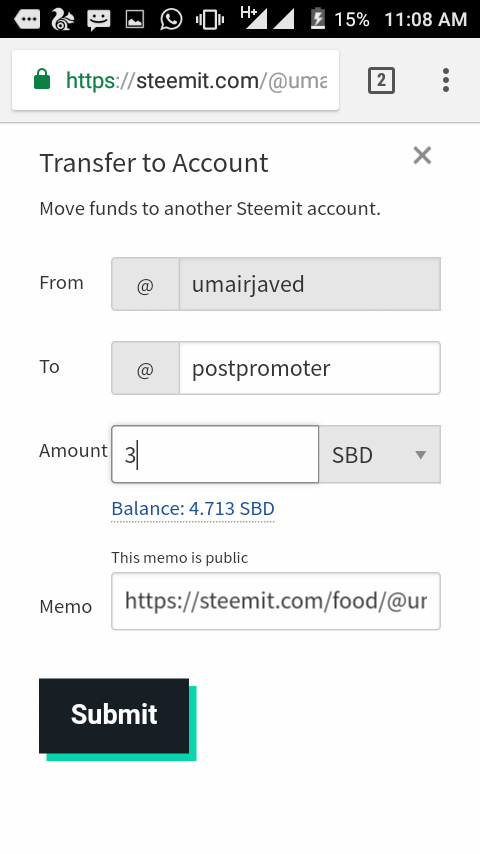
check your history
After sending sbd you check your history.
For example, you see this type of message.
After few hours?
After few hours you see your post upvote done and you will receive a large amount of sbd. For exa, ple, check my this post.

image sources
(www.caba.org)
(www.steemit.com)
For more information check on
(www.steemit.com/postpromoter)
especially the links, @cryptocraze, and @postpromoter @steemboottracker
Regards @socialblogger 😘
You got a 0.86% upvote from @postpromoter courtesy of @umairjaved!
Want to promote your posts too? Check out the Steem Bot Tracker website for more info. If you would like to support the development of @postpromoter and the bot tracker please vote for @yabapmatt for witness!
Congratulations @umairjaved! You received a personal award!
Click here to view your Board
Do not miss the last post from @steemitboard:
Congratulations @umairjaved! You received a personal award!
You can view your badges on your Steem Board and compare to others on the Steem Ranking
Vote for @Steemitboard as a witness to get one more award and increased upvotes!