You are viewing a single comment's thread from:
RE: Do You Understand Your Steemit KEYS ???
Recently started to follow you @socky and really appreciate you writing this post. Unfortunately, I was not clear about following your recommendations. Here is what I see on logging in:
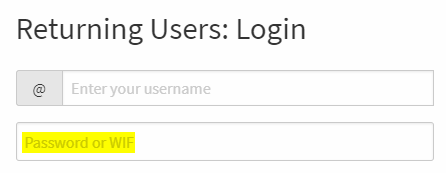
When I first created my account, I saved what was referred to as the password (a long cryptographic address). Is this what you are calling the master key?
Thanks, in advance, for the clarification @socky!
On the move ... Posted using Partiko Android
Yes the first long password is the master key. Once logged in, go to your wallet and click “permissions”. In there you can access your private keys. Don’t worry about the public keys, they are public and anyone can see them.
Save your master key, your owner key, and your private keys to a paper copy and a thumb drive. I recommend saving your private posting key and your private active key to a daily thumb drive. Use the posting key for daily Steemit usage and the active key for transactions with currency.
Thank you @socky! New to the Steem Community and learning as I go. I have now tried your recommendation and it works fine. On SteemIt.
However, on Busy.org, that site would not accept my private posting key. Instead, they wanted the active posting key ...
Anyway, the most important part of your post, to me, was to only use our master key for very special situations. Make sense and that is what I will do from now on.
I had already upvoted your post. I have now upvoted your response.
On the move ... Posted using Partiko Android
I'm glad you liked it. It seemed like the community needed an illustrated explanation of the keys. It is great that you don't use your master key anymore. you could imagine if that got into the wrong hands it would be very bad.