My first Digital Drawing | Guide to beginners | by @rideradio

Hello, hello!
I've missed you guys. Hope you're doing very well.
This week I wanted to do something new, and as you'll know from my introductory post, (if you haven't read it I'll leave you the link below so you can catch up.) I love art, drawing, painting and all that
So I decided to try for the first time to make a digital drawing, I will tell you my experience in doing so because many friends wrote me through social media asking me different things, so here it goes.
The program I used, thanks to my exhaustive google search, was Autodesk Sketchbook.
I liked it very much, it's very easy to use for newcomers.
But you have to take your time to get to know each tool, that's what I recommend because that way you can expand your creativity. It's so good that you almost feel like you're a good artist.
The interface is simple, easy to understand and to locate things. It has many implements. In general it is good.
Going back to my different drawing experience, and I say different because I'm used to being able to manipulate the pencil in my hand and move it any way I want. I understand that artists have other drawing tools that make this simpler, but since we are beginners here we must learn the hard way.
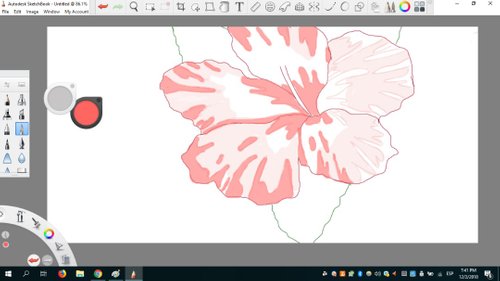
Here you can see the first phase of my drawing of a flower. To make lines without ending up crooked I used a tool of the program that removes those imperfections caused by the mouse, you will see it at the top in the small taskbar, there you will see a long line next to a kind of circle, that is.
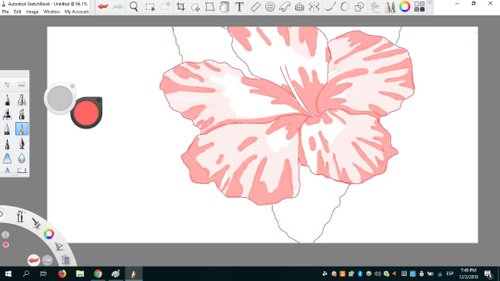
That's when I realized that it was getting a little weird, it wasn't what I was looking for so I started researching the other tools of the program
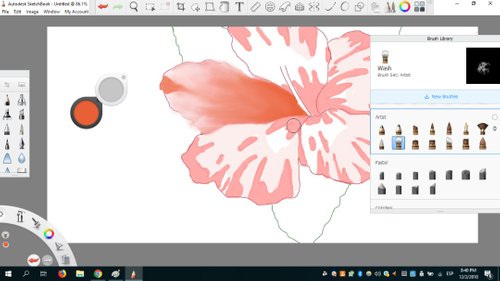
And Ta-Da! I magically found the library of brushes, there were so many that I almost fainted. It's overwhelming to see so many things and not know which one can help you better. But with a little calm and a cup of coffee I discovered it.
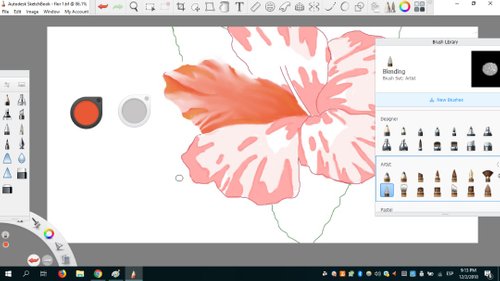
What I used most were the Wash and Blending brushes because they were what I needed at the moment and I liked the way it looked.
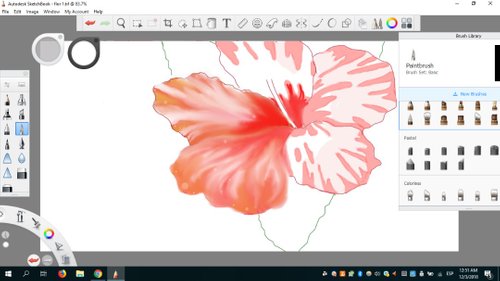
Something that I highly recommend when drawing or painting anything, on any surface is not to be distracted with details, not to be distracted because at first you think it is not looking good at all. Go part by part very calmly, paying careful attention to each thing in the drawing and you will see how everything will take a better shape.
That's why I chose a flower as my first sample, because I could make it petal by petal and you would notice how it changed.
The flower is called Cayenne, or Rose of China for those who didn't not know it.
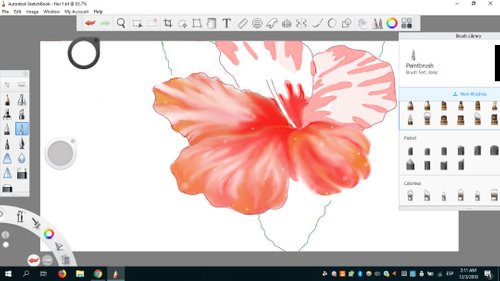
My favorite brush was definitely Blending because I could blur and at the same time give a movement aspect to each petal. As if each one was in a different direction. I liked that a lot.
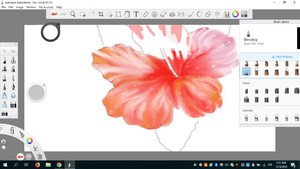

As you can see at computer time it was almost 3 o'clock in the morning. I am a person with little sleep and I feel more active during the night, especially if I have something in mind that motivates me, as it was to finish this flower.
A part of my mind was shouting at me: Hey Valentina, shouldn't you be studying for your Japanese exam on Monday? I just kept painting in response.
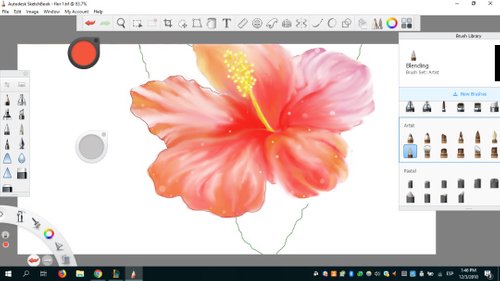
The next day arrived, almost twelve hours after the last stroke, I decided to continue. As you can see it's becoming more and more blurred, and even though it's blurred, you can see the lines where I want the direction of the petal to go in order to give it more life.
PS: You can ignore that League of Legends icon at the bottom of the screen that makes me procrastinate.
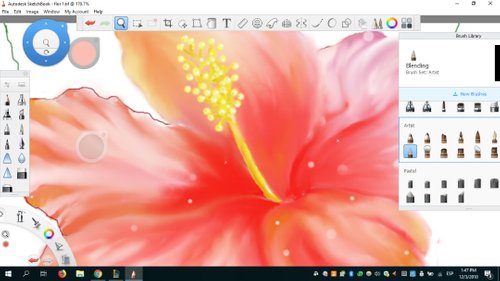
Making the lobes was really a challenge because painting something so small and trying to detail it so that it looks minimally realistic or alive is complicated when you do it with a computer mouse.
I made the circles with Paintbrush, changed the colors to different shades of yellow with bronze and even some orange and brown to get this result. Isn't it adorable?
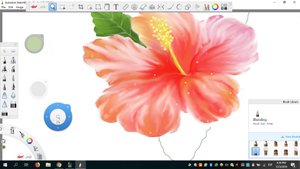
The first leaf, my favorite

When the teacher tells you that there are five minutes left to finish the exam. That's the perfect description for that last leaf.
The hardest thing really was to make the leaves. I lie to you if I tell you that I knew exactly how to do everything, every tone, every line. I tried to see how it looked better, and erased it when it didn't. I didn't know how to do it. It was just like that with the leaves, to make the veins I used the normal pencil, but opaque, white, yellow and dark green almost black.
I also added dark red and black to the center of the petals to give them more depth.
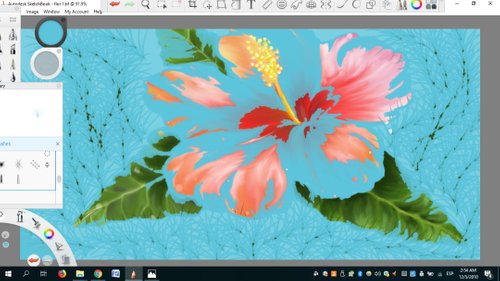
Then there was a catastrophe. When I finished, I wanted to fill the background with blue. And... well, that's how it was. Although it still has its charm, I wasn't going to leave it that way. As you can see, it was already three o'clock in the morning. I had already heard the discography of Disney and Rawayana, I just wanted to go to sleep.
I press the reliable ctrl+z and it went back to normal. I had to paint the whole background little by little with another brush and then fix the details

This was the final result, as you could see at the beginning of the post. Was it difficult not to give up feeling that it wasn't going well? Yes, for me it was because I left everything halfway, but I was brave and I finished it. And that makes me very happy.
Drawings can always look better, everything we do can always be better, but the important thing is to be proud of everything we achieve, even if it is slowly that we learn, that will give us motivation to continue.
I hope you liked my first experience with digital drawing and it has been of some use to you.
I'll take advices from people who are more expert than I am, I would appreciate it very much.
@rideradio good drawing, i think this program that your use for draw's is very friendly use
Congratulations @rideradio! You have completed the following achievement on the Steem blockchain and have been rewarded with new badge(s) :
Click here to view your Board of Honor
If you no longer want to receive notifications, reply to this comment with the word
STOPDo not miss the last post from @steemitboard:
Congratulations @rideradio! You have completed the following achievement on the Steem blockchain and have been rewarded with new badge(s) :
Click here to view your Board of Honor
If you no longer want to receive notifications, reply to this comment with the word
STOPDo not miss the last post from @steemitboard: