Third and Fourth way of creation

The third method the creation of a table is called on the monitor screen by the command Insert table, which specifies the number of rows and columns (by default - 5 and 2), as well as the width of the column of the table.
Initially, the width of all columns is the same, so that the table occupies the entire set of fields ("Auto"). You can also choose a ready-made version of the table from a special list containing sample tables. Samples are called on the screen with the button "Autoformat"
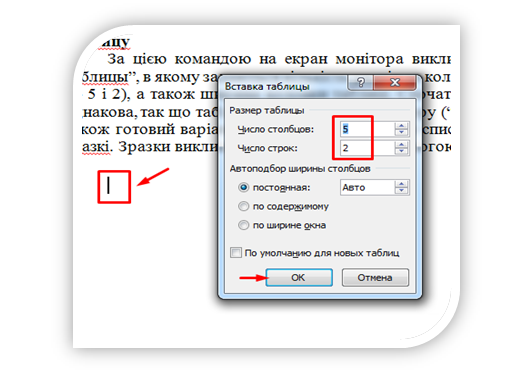
Fourth way create table by template "Express Tables" It is very easy to work on this template. Click on the toolbar Insert Express Tables and a window appears as shown in the picture.
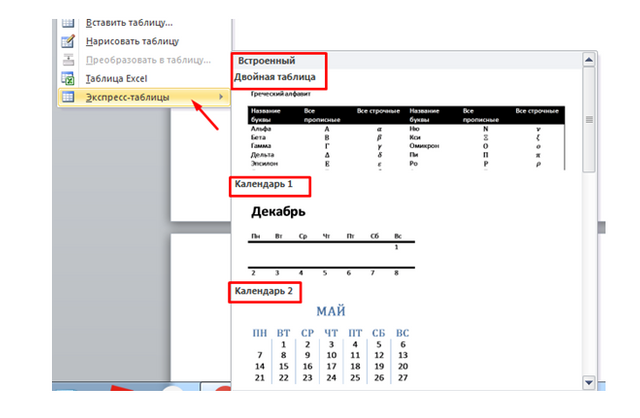
This is a very convenient operation that will help you to quickly and easily arrange the table. This service has the following features:
- "Double Table"
- "Calendar 1"
- "Calendar 2"
- "Calendar 3"
- Calendar 4
- "Matrix"
- "With subheadings 1"
- "With Subtitles 2"
- "Table List"