💡 LIFEHACK #2 — The iOS & Android text replacements you SHOULD have been using for YEARS (trust me!)

NOTE — With this being one of my first posts I’m expecting it to be buried instantly and seen by no-one, although with the time it took me to write this up, I hope I’m in for a nice surprise and a warm welcome! I have a huge amount of material stashed away for you guys that I know you’ll all absolutely love, and there's nowhere I'd rather share it than this amazing platform right here, so please hit me up with as many comments / follows / shares / etc as possible so I don’t get bored and I promise I'll post cool stuff like this daily; all input appreciated and of course everybody’s welcome! 🍺
Before reading…
… I seriously challenge anyone to even skim-read this article and leave a comment explaining to me how your life didn’t just get way easier! 😂
Seriously, though. I do not know how I ever managed without these. Pass this around, and if anyone can come up with anything as good or better—especially for iOS, which basically won’t even allow third-party apps to do this without useless and annoying extra keyboards—I’ll update this post with your intel or a link to your own post (bonus points if it doesn’t involve squandering cash on a finicky app that everyone hates).
Remember your first smartphone?!
Mine was the HTC Hero. It was an awkwardly-shaped beast with a huge American Dad chin that dug into my hip constantly, but at the time it blew me away (nowhere near as much as the iPhone 4 I replaced it with, though).
One of the things that drove me nuts though was having to mind-numbingly type the same junk over and over again. Emails, phone numbers, addresses, you name it.
I’ll bet that most of you don‘t have these set up—or else maybe tried something awkward / convoluted / expensive like TextExpander (it does have its uses… more on that later)—but it turns out the problem can be solved in pretty much less than 5 minutes even on a factory defaults iPhone.
Getting started
On iOS, navigate to:
Settings → Keyboards → Text Replacement,
Or else, on macOS, navigate to:
System Prefs → Keyboard → Text.
This is where the magic happens, and the best part is… These shortcuts will propagate through all of your Apple devices automatically with zero extra work required.
Putting these to good use
The first time I tried this out, I had the likes of @email and @address as shortcuts. Using a symbol seemed like the best way to keep them out of the way for normal typing at first, but I quickly got sick of having to shuffle through the keyboards to reach @ so often, so I came up with something way better. I simply prefix all of my shortcuts with a couple of easily-reached letters that aren‘t used so commonly. I can punch these in very quickly without breaking stride in the middle of a message / post / email; seems counterintuitive at first, but it hasn’t annoyed me once yet and bashing them out even in anger is a breeze.
| Replace | With |
|---|---|
| qqakasha | @markus |
| qqbtc | 113RGQjh9Y8Lo8DRWedp2HHN9QEqUvmhHm |
| qqemail | [email protected] |
| qqeth | 0x6fB4FE6578A9bADE2F36529AE1e0443EC987064C |
| qqlastfm | http://www.last.fm/user/m537 |
| qqlinkedin | https://www.linkedin.com/in/markusrafferty |
| qqlinuxcpu | top -bn1 [pipe] grep "Cpu(s)" [pipe] sed "s/.*, *\([0-9.]*\)%* id.*/\1/" [pipe] awk '{print 100 - $1"%"}' |
| qqltc | LTE7L7jm96nf5vhkSad1JVmnoe8ZadJNdK |
| qqname | Markus Rafferty |
| qqphone | +447800503585 |
| qqpostcode | SW8 2AU |
| qqsteam | http://steamcommunity.com/id/markusrafferty/ |
| qqsteemit | https://steemit.com/@markusrafferty |
| qqtwitter | @markusrafferty |
As you can see from some of my examples above, I went with qq initially for my day-to-day copy pasta, but obviously you can feel free to dream up any system that suits your workflow best. I even have various Unix commands stowed away in there—memorising arbitrary and obscurely-abbreviated commands isn’t my strongest suit, so this is another life-saver—although if you use the one above be sure to replace [pipe] with | (they break the table if they’re left in and even this won’t fix it).
Be sure to let me know if you come up with any improvements by the way; all suggestions welcome and I hope some of you will take a few minutes to tell me how you’ve solved this problem yourselves if you’ve done something totally different! 👍🏻
Taking it one step farther…
Another thing that drove me nuts for a couple of years is having to shuffle through different keyboards to reach emojis or special characters. I have half-a-dozen keyboards active, but iOS is inconsistent and doesn’t always default me back to English even when that’s clearly what I wanted; constantly switching keyboards on iOS squanders mountains of time.
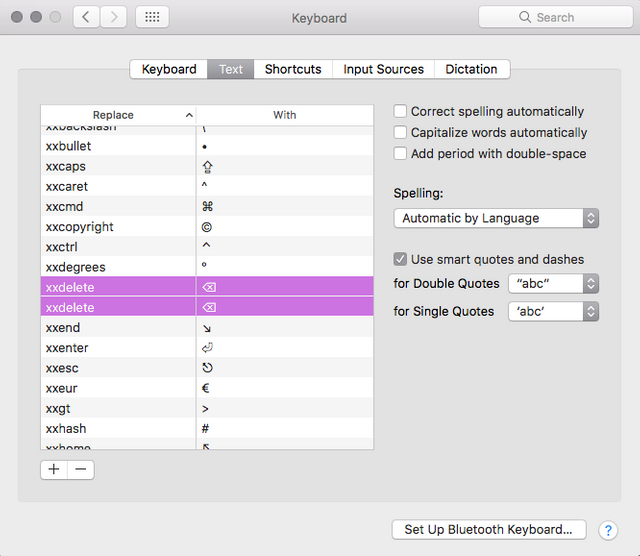
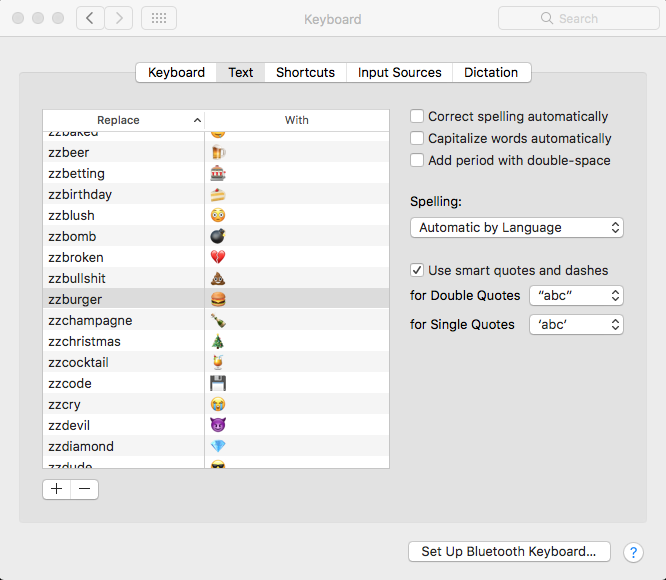
Feel free to judge me based on my commonly-used emojis...
zz and xx are what I went with for emojis and special chars, and I seriously do not know what I did without those either. It’s very very rare now that I have to ⌘ ⇥ even on my iPhone while drafting a post like this and, when I do, it often results in another shortcut being added.
How many of these can I even have anyway?!
Good question but, judging by how minuscule my scrollbar is these days, I must have over 200 in there and none of them have ever walked.
Trouble in paradise…
I can’t promise this will be flawless all the time, though. An example is trying to write “qqphone” in a phone number field; even if there’s room for it to fit in with the country code as well, letters are often deleted instantly (thanks again, HTML5!). The solution is just to dump it into another field and engage in a little copy pasta if you don’t have it committed to memory like me. In fact, half of the whole point of this is to alleviate your brain from having to remember crap like this; computers will always be way better at storing arbitrary information than we are, after all.
Something that happens to me sometimes is a little duplication when entering new shortcuts like you can see with xxdelete above. It’s never anything to worry about, although I suppose it might poke the OCD switch in some of your brains 😂 Simply leave them or rename the shortcut a couple of times and they seem to merge then (deleting one will delete them both though and you’ll have to punch it in again).
Another nuisance is Chrome. Controversially, even as someone who’s been writing web code for almost 20 years, I still prefer Safari over Chrome for virtually everything aside from development because it’s just a far far better browser in my opinion. I’m used to Chrome being a pain in the ass because for me it has been ever since it was released, and here is no exception: Google has its own system of text replacements and will enforce them even outside of its own ecosystem, so you’ll need to duplicate them there if you want to use both without having to punch them into spotlight instead and pasta them quickly from there (you’ll have to do this anyhow if you’re running Android, though).
Anything more convoluted can be a pain too. For example, I have my passport number as well as the valid-to and -from dates stored within qqpassport separated by spaces. I did that because it’s just so damn annoying being asked for these when half-way through booking a flight for example, and then having to either get up and go rummage in my suitcases or cut my losses as far as wasted time is concerned and just come back to it later on when I can be bothered. Store all 3 of them in one field (EG: 123456789 05/10/20 05/10/30) for easy access later and you’ll be glad you did soon enough.
Addresses can be a pain as well. How annoying is it when you have to get the fishing tackle out just to remember your last 2 – 3 addresses? I’d suggest something like this:
| Replace | With |
|---|---|
| qqaddress1 | 123 Current Address, London, TE57 1NG |
| qqaddress2 | 456 Last Address, New York, 31337 |
| qqaddress3 | 789 Can’t Even Remember This One, 82517… |
You get the idea. These will come in handy.
Speaking of Android, while I’m sure it’s just as easy to set these up on the other ecosystems such as Windows or Ubuntu, I personally use Windows so rarely now that my email address sitting on a file on my desktop that I can click on quickly and copy with F2 followed by ⌃ C is pretty much enough for me to get by on there. If it’s more complicated though, drop a comment and let me know and maybe I’ll even investigate and draw up a follow-up article 👌🏻
If you take my advice and use something like this yourself, feel free to bookmark this article and hit me up in a month or two with how much of your time you reckon I saved. I would seriously have kissed someone’s ass if they could have handed me this a couple of years before I had to pump hours of frustration into getting it right the hard way
Cheers guys! 🍸
Best,
Markus
NOTE — With this being one of my first posts I’m expecting it to be buried instantly and seen by no-one, although with the time it took me to write this up, I hope I’m in for a nice surprise and a warm welcome! I have a huge amount of material stashed away for you guys that I know you’ll all absolutely love, and there's nowhere I'd rather share it than this amazing platform right here, so please hit me up with as many comments / follows / shares / etc as possible so I don’t get bored and I promise I'll post cool stuff like this daily; all input appreciated and of course everybody’s welcome! 🍺
Congratulations @markusrafferty! You have completed some achievement on Steemit and have been rewarded with new badge(s) :
Click on any badge to view your own Board of Honor on SteemitBoard.
For more information about SteemitBoard, click here
If you no longer want to receive notifications, reply to this comment with the word
STOPCongratulations @markusrafferty! You have received a personal award!
Click on the badge to view your Board of Honor.
Do not miss the last post from @steemitboard!
Participate in the SteemitBoard World Cup Contest!
Collect World Cup badges and win free SBD
Support the Gold Sponsors of the contest: @good-karma and @lukestokes
Congratulations @markusrafferty! You received a personal award!
You can view your badges on your Steem Board and compare to others on the Steem Ranking
Vote for @Steemitboard as a witness to get one more award and increased upvotes!