How do you control your phone through the Google Chrome browser on your computer?
Sometimes you may need to use your phone and your computer at once, and of course this may be a burden on you and distract you, so a set of solutions that enable you to connect your phone to the computer screen and work from there without you carry the phone,
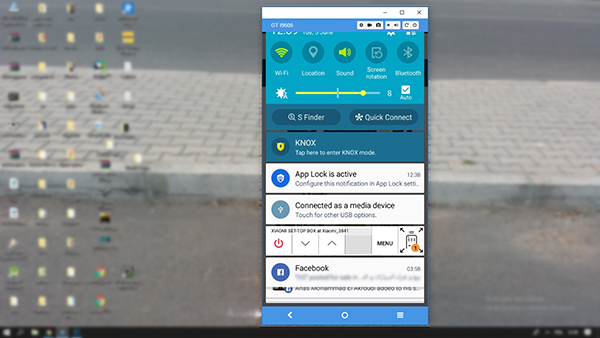
It is enough to connect it to your computer via USB or via Wi-Fi and you can easily control it. Today, we will be adding a unique addition to control and manage your smartphone from a PC on both Windows and Mac and through the Google Chrome browser.
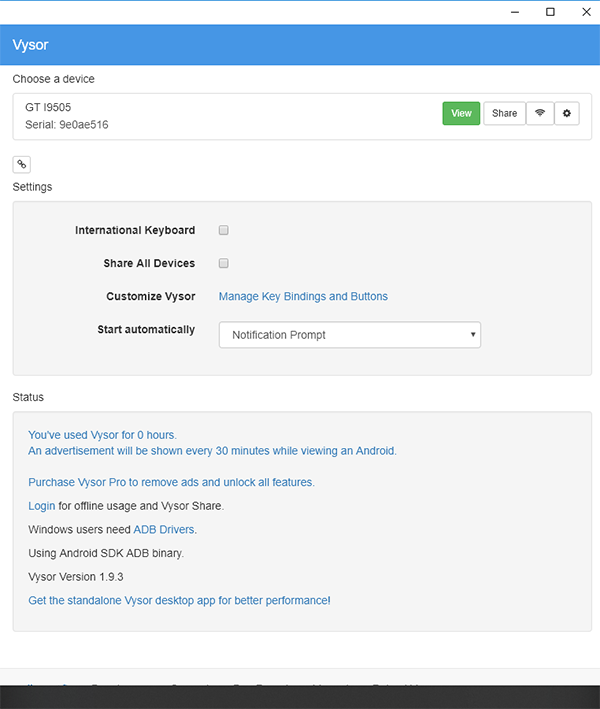
First you need to install the Vysor plug-in on your browser
Then you download the ADB driver and install it on your computer
Then activate the "USB Debug" on your phone by going to the settings
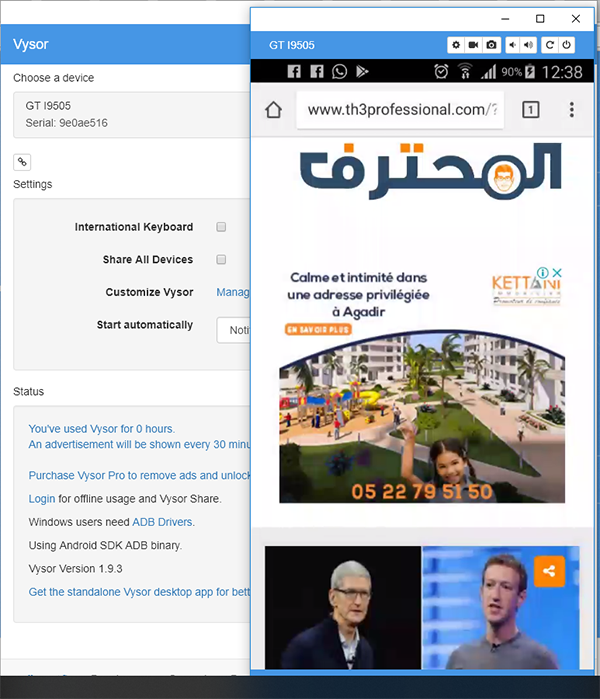
Then you reconnect the phone through a USB cable with the computer and a message will appear on a phone that has been approved. After you click the name of the phone that will appear in the add-on window that you have installed,
You can fully control your smartphone.
wach hadi lmodawana dyal amin raghib yak ??!