How to become more productive! [#2 Tutorial]
Have you ever looked at you keyboard and wondered:
"Why are the keys so randomly placed?"
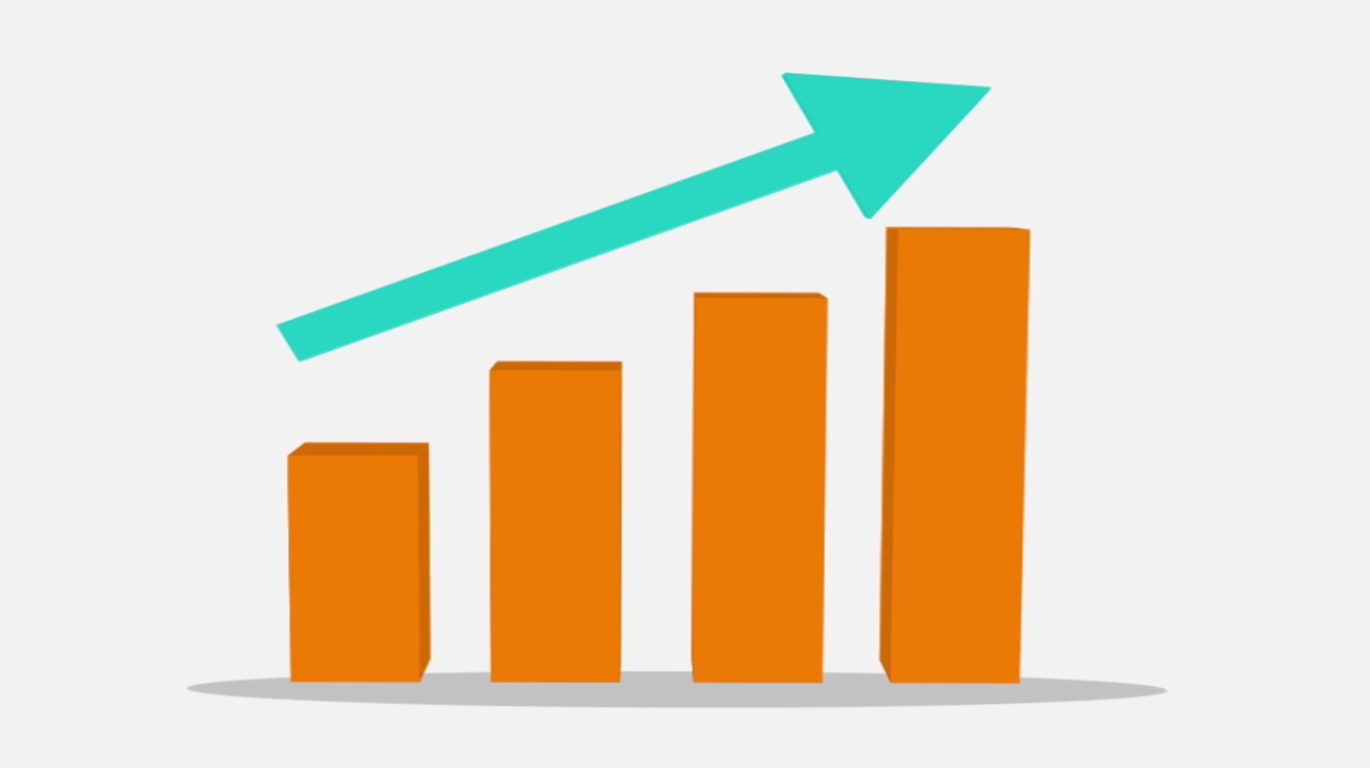
Well, the answer is simple. this page on Wikipedia tells us that it has something to do with the history of typewriters.
Originally, typewriters were designed much like the alphabet. There were however flaws with this layout. Typewriters would get stuck when pressing certain keys at the same time or in rapid succession.
Qwerty was born.
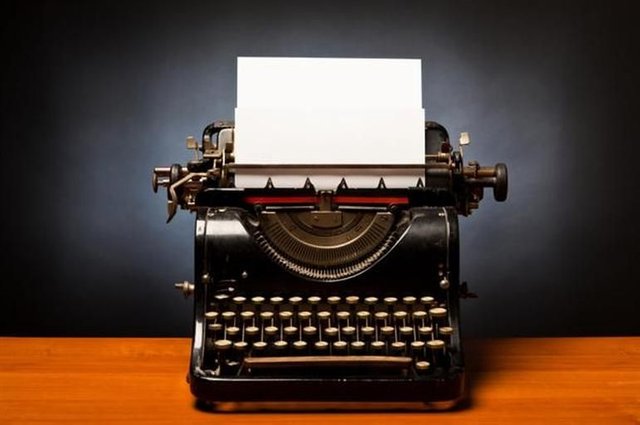
In the Qwerty layout, characters which rarely used after each other, are separated as much as possible. For example, in the shortest and commonly used English sentence 'I am', none of the characters next to each other are even close to each other.
Okay, so Qwerty was good for typewriters, but we have modern computers now! Why stick with it?
Convenience. Everyone was so adapted to the layout, it had become the standard. There's really not much more to it.
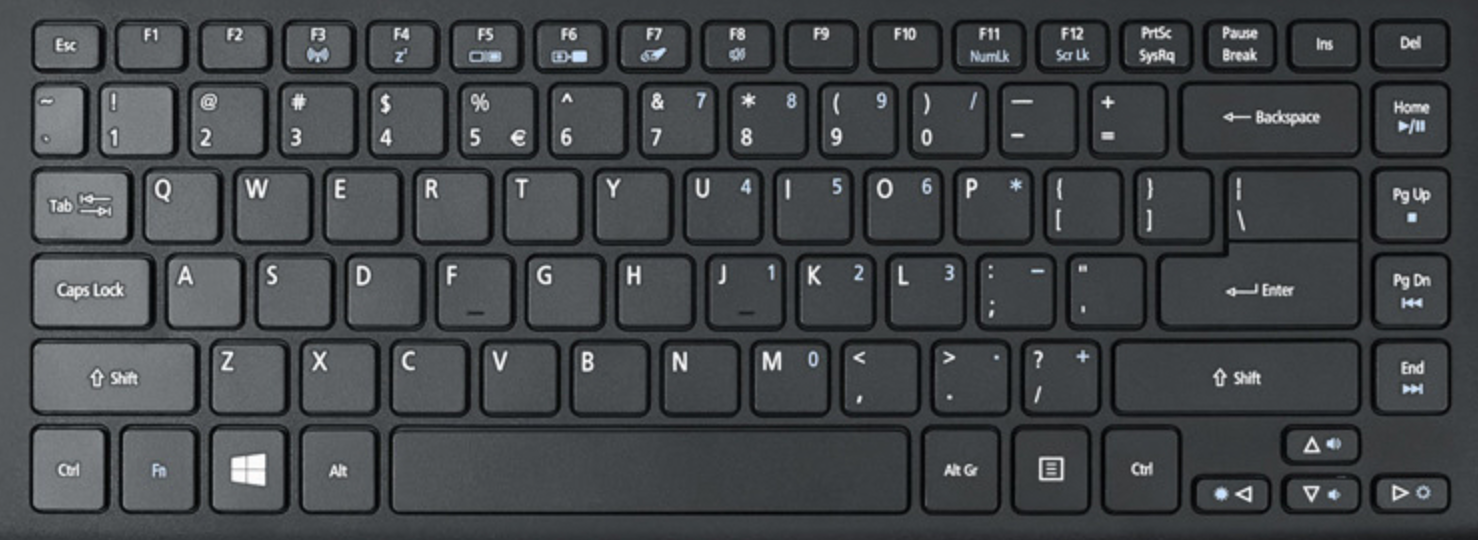
So the keyboard layout 'everyone' uses, is not even the most efficient one?!
That is correct.
This seems like a good moment to introduce Dvorak.
Some interesting quotes from the wikipedia page:
The Dvorak layout was designed in the belief that it would significantly increase typing speeds over the QWERTY layout.
The least common letters should be on the bottom row which is the hardest row to reach.
About 16% of typing is done on the lower row, 52% on the top row and only 32% on the home row.
The Dvorak keyboard layout
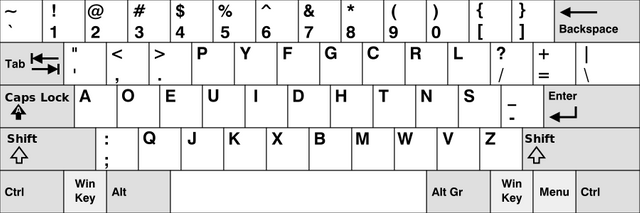
My Journey
As a programmer who's always looking to improve his productivity, Dvorak really grabbed my attention.
I started to take some training classes at this website, The Typing Cat. I would recommend it to anyone who's an absolute beginner at typing or learning a new keyboard layout.
The Typing Cat
"Online keyboard touch typing tutor designed for beginers and advanced typists. Learn touch typing, improve your typing speed and accuracy ..."
I wanted to keep track of my progress, so I made screenshots of my One minute typing test results.
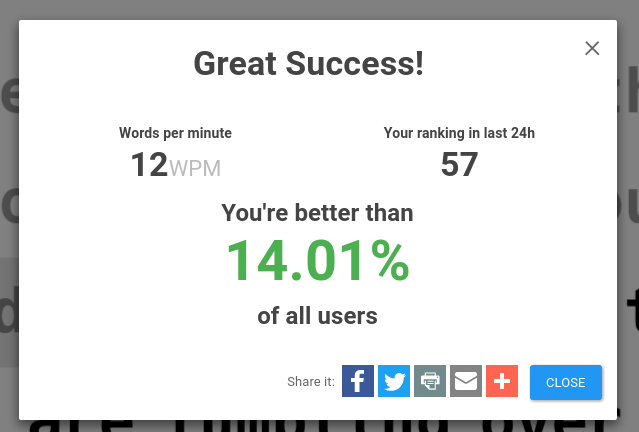
This one was taken at the 27nd of March. Now let's have a laugh and compare it to my Qwerty speed:

This test was taken at 10 fast fingers. It's a good site to measure your typing speed. It takes random words, instead of the same text every time at the typing cat.
The Numbers
This translates to Qwerty being 775% faster than my Dvorak speed at that time!
Or, from a different perspective, I just got 88,57% slower by moving to Dvorak.
But I was determined. I knew that if I'd stick with it, I would eventually get faster than my original Qwerty speed and have a more convenient typing experience in general.
From part-time to full-time
In the beginning, I regularly did some practices in the evening at home. I wasn't fast enough to be productive at work, so I still used Qwerty there. By the time I got to ~50 WPM, I went full time. 50 words per minute is a good measurement to be called fluent in touch typing.
By the way, I recommend switching lessons from the typing cat to Keybr once you know the basics. Keybr uses a more advanced algorithm to improve your speed and accuracy to the fullest.
Keybr
Simple and adaptive typing lessons will help you type faster and with fewer errors.

Progress
24th of April

9th of May

11th of June
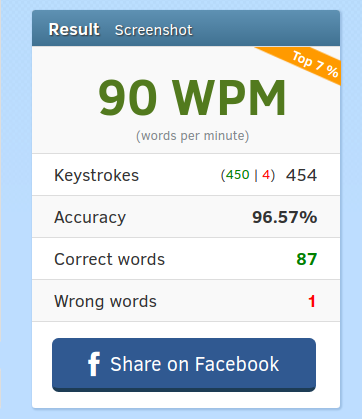
As you can see, I'm getting really close to my original typing speed now, in less than 3 months, after over 10 years of typing using Qwerty.
Keybr provides some really nice personal statistics. These are mine.
The typing score is based on speed and accuracy. Each dot represents one learning session
Smooth data option enabled
Conclusions
Personal experience
I really enjoyed this journey to more keyboard productivity. It's a hobby really. I find myself typing with more ease now than I used to with Qwerty. It feels more smooth than constantly having to move your fingers everywhere across your keyboard. There are, however, some catches.
Qwerty is the standard.
The 'Control C + control V' shortcut feels very awkward in their Dvorak position. 'Control + W' to close windows can't be done with one hand. You can't easily type something quickly on a coworkers computer.
Those are some of the trade-offs. In my experience, the gains of efficiency and comfort for writing millions lines of code as a Software Engineer, outweigh these negatives by far.

Recommendations
I would not recommend learning Dvorak to everyone. You will need the time and patience to relearn a whole different layout.
If you can do this and you use the keyboard a lot in your day-to-day life, it's definitely worth taking a laak at, as it may really well be worth the effort. I, for one, will never look back at this decision.
I will continue to use Dvorak for the rest of my life!
Bonus
This is me, typing English words for one minute at an average pace of 85 words per minute.
Notice how little my hands move away from the home row. (this exercise on 10 fast fingers does not use dots or comma's, my left hand usually does move a little more)
Do you like this type of content?
Make sure to upvote &  for more!
for more!
What should I do next?
Let me know in the comments!
More!
If you liked this post, check out this post on improving your recurring tasks!
I hope you enjoyed reading this post, and I look forward to seeing you in the next one!

In my first few posts, I'll continue to add my verification photo at the end, for the people who missed my introduction post.

I see you opted for the 100% powerup option when you posted. You might not know, but currently SBD are trading at well over 1$? (Actually it's currently around 1,75$) Therefore it makes more sense to take the 50/50 option, and trade the SBD in the internal market
This will increase demand for steem (therebye raising it's price)
And it will increase supply of SBD thereby bringing it's price back to it's intended value of 1$.
Once you've traded it, you can power up with that steem, and end up with more steempower than if you would have gone for the 100% powerup option
(in fact, if SBD remain at 1.75$ you would end up with 37.5% more steempower through this option than if you choose 100% powerup.)
Oh I had no idea!
I just thought it would turn all rewards directly into steem power, but not making any reward difference as to value. I have yet to read the steemit whitepaper.
So any time the steem value is over 1 dollar, I should take the 50/50 option?
Thanks for the tip!
Not when the steem value is over dollar. Whe the Steem dollar value is over one dollar.
I wouldn't really bother with it if the Steem dollar is at like 1,02, but right now, it's totally worth it.
Congratulations @edwinvanrooij! You received a personal award!
You can view your badges on your Steem Board and compare to others on the Steem Ranking
Vote for @Steemitboard as a witness to get one more award and increased upvotes!