Life Hack #1: Block annoying ads on news websites
Hello fellow steemers its Diorama :) Today I’ll be sharing with you a simple yet effective trick that solves one of our most common problems when browsing - ads. I read news from websites on browser rather than a newspaper or mobile probably because I feel a lot more comfortable on widescreen. Most of the times that annoys me on these news websites is there are ads on the top of the page, the bottom and the sides. Its really frustrating to focus on reading when all those ads keep popping.
Fortunately I have found a loophole in most of their websites as their code isn’t too sophisticated to prevent these ads from getting blocked. This technique I’m gonna share doesn’t require you to install any extension, it works using JavaScript. Don’t worry you don’t need to code anything its just name of the website is all that you are going to need.
Here is what you need to do:
- Get the name of the website: suppose its
www.example.comthenexample.comis all that we are gonna need. - Open your browser and go to settings and search for JavaScript settings. In Chrome its usually under Content Settings -> JavaScript and add a website to the block list.
- A dialog box as shown here appears. In that enter the following:
[*.]website.com - So suppose if our news website is
www.newswebpage.comthen we have to enter[*.]newswebpage.com
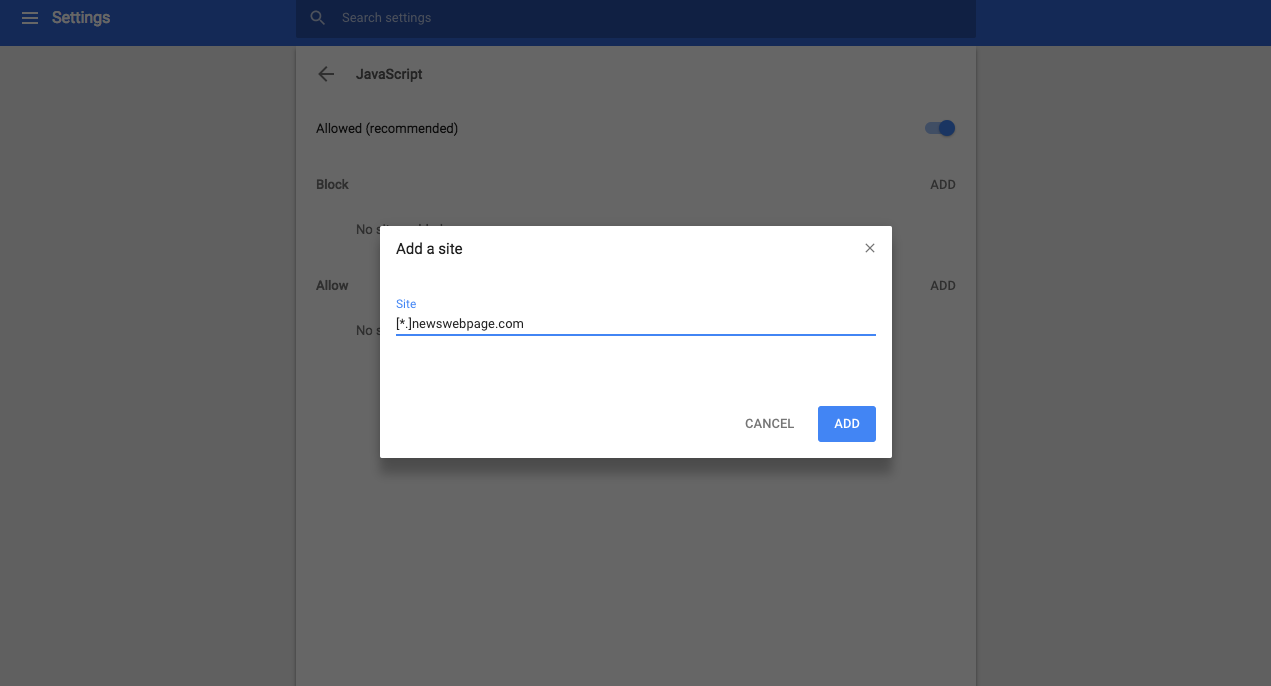
Enjoy ad-free news reading.
@originalworks
The @OriginalWorks bot has determined this post by @dioramag to be original material and upvoted it!
To call @OriginalWorks, simply reply to any post with @originalworks or !originalworks in your message!
To nominate this post for the daily RESTEEM contest, upvote this comment!
For more information, Click Here!
adnauseam.io has some nice plugins as well!
Adnauseam is a good extension. I like it. Just wanted to share an extension-free way of blocking most common ads :)
This post recieved an upvote from minnowpond. If you would like to recieve upvotes from minnowpond on all your posts, simply FOLLOW @minnowpond
Good post. Like it +1
Resteemed to over 4000 followers and 100% upvoted. Thank you for using my service!
Read here how the new bot from Berlin works.
@resteem.bot
It seems to be effective but I myself just use the SAFE ZONE browser provided by the antivirus programme AVAST. While browsing no ads appear at all!!!
Congratulations @dioramag! You have received a personal award!
Click on the badge to view your Board of Honor.
Do not miss the last post from @steemitboard:
Congratulations @dioramag! You received a personal award!
You can view your badges on your Steem Board and compare to others on the Steem Ranking
Vote for @Steemitboard as a witness to get one more award and increased upvotes!