[TUTORIAL] 360 Videos to YouTube.
How to Upload a 360 Video to YouTube.
Hello guys! I bough days ago a 360 Camera, from GearBest.

360 Elecam
It was my first 360 camera, in my innocence I tough that I just need shot and upload but apparently it is not so easy, you will need Shot/REC, Convert to... and do inject a.... and than Upload...

After some trys I got:
Test1

Test2

After these fails, I decide read the Manual...
First thing I figure out was that I really do not knew nothing about 360 Videos and if you guys know same as I do, you need learn about st3d, metadata, spherical videos, stereoscopic 3d, etc
The first article that you need to take a look is Uploading 3D videos to YouTube , it will give a little explanation about formats supported on youtube.
After this little introduction, let's prepare the video to upload.
- First Record a video, make sure that your equipament do 360 Videos;
- Copy your video from you SDcard to you computer;
- You will need a Software to Convert your Original Video to a YouTube compatible aspect ratio, here you will need a software called: SYMAX360 - WebSite or Direct Download: Windows or MAC install, open it and follow the steps bellow:
SYMAX360 - Player:

Click in Editor:

In Converter Window click in "OPEN" (1) and choose your video, than check you "Video Quality" (2)
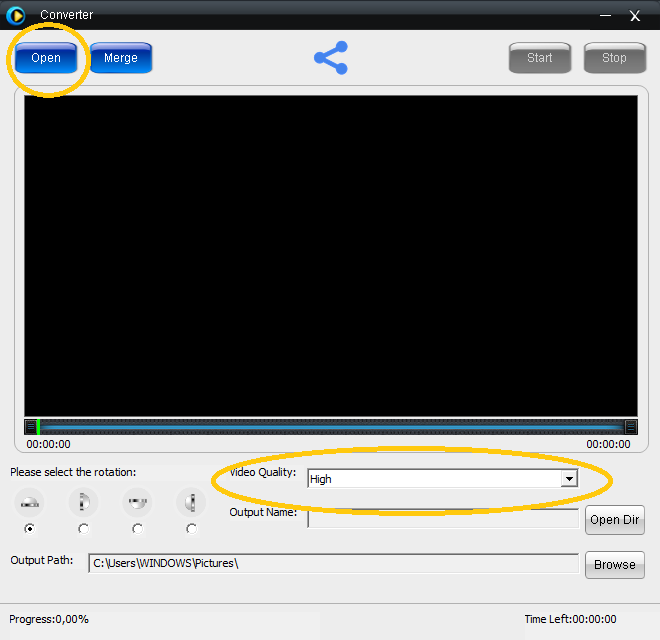
Than click in "START" (The video preview will looks wierd but do not worries about it, the final result will be good).
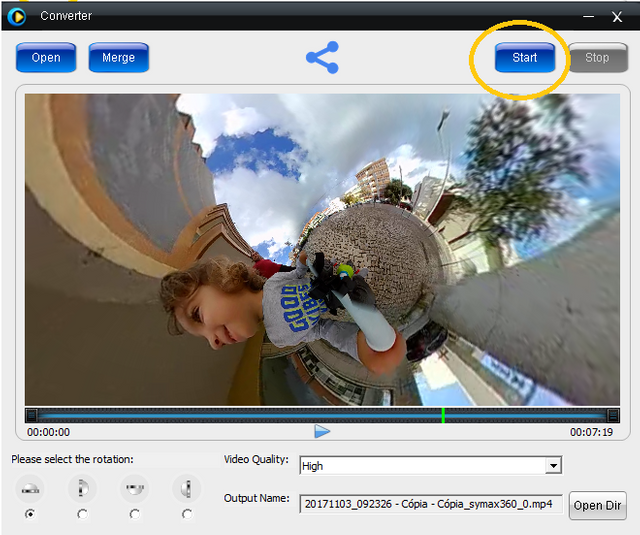
If you have a faster computer it will be fast, if you have a notebook like I have, a video with 7 minutes can take 15minuts to convert, you can follow the process in "Progress" bar.
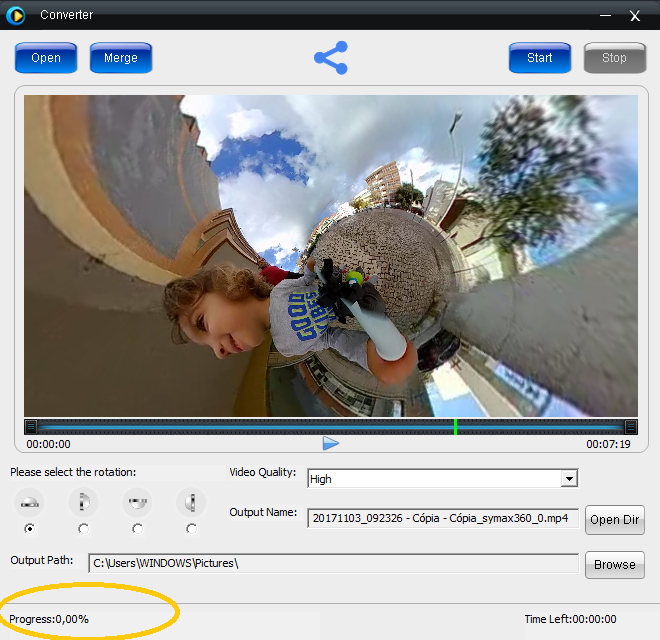
When the conversion over, a new file will be created with _symax360.mp4 in name.
2nd Part - Add Metadata.
To add the Metadata you will need a Python app called "Spatial Media Metadata Injector", you can find in GitHub - 360.Video.Metadata.Tool.win.zip
Easy to use, just open the file and you will see:
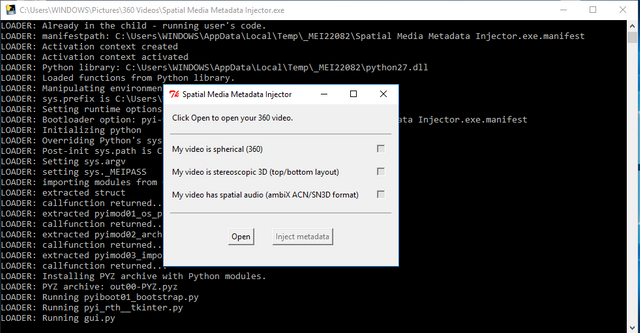
Click in "OPEN", choose you video (remember that the video have " _symax360.mp4" in the name.
Select the first option "MY VIDEO IS SPHERICAL (360)" and click in "Inject Metadata", It will take a couple seconds and will create a other NEW file with "_injected" in name. ##
After all these conversions the video is ready to be uploaded to YouTube (also works for Facebook too) .
Final Result
YouTube:
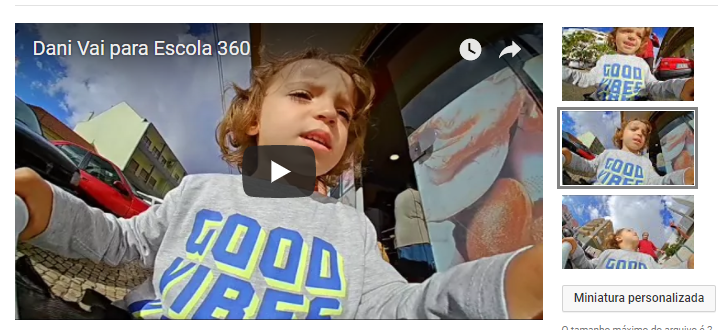
Facebook:

Enjoy...
Mais em breve...
More soon...
Relacionados:
[Ferramentas - Noteefi - Receba alertas do STEEMIT no telefone.(https://steemit.com/steemit/@click3rs/ferramentas-noteefi-receba-alertas-do-steemit-no-telefone)
[PT]Obrigado pela atençao pessoal, sintam-se a vontade para deixar um comentario.
[PT]Obrigado pelo vosso suporte e boa sorte!!!
[EN]Thanks for your time, fell free to leave a comment.
[EN]Thanks for your support and good luck !!!
BioTags
Source: Owner
Source Photo: Owner
Collection: tutorialsbyclick3rs
Tags: Tutorial 360 How To YouTube Facebook Camera

Resteemed to over 5700 followers and 100% upvoted. Thank you for using my service!
Send 0.100 Steem or 0.100 Steem Dollar and the URL in the memo to use the bot.
Read here how the bot from Berlin works.
@resteem.bot
Since you are in 360 video yourself, do you mind to share the Youtube link?
Hello,
Your post has been resteemed. Good luck.!!! Thank you for using our services.
To use our service: simply upvote this comment, follow us and send a transaction of 0.01 or more with your link in a memo. Your post is resteemed in 5-8hours. Good luck!
The @flamingbot users are a small but growing community. Check out the other resteemed posts in @flamingbot blog page.
Apologies for responding late.
Congratulations @click3rs, this post is the fifth most rewarded post (based on pending payouts) in the last 12 hours written by a Newbie account holder (accounts that hold between 0.01 and 0.1 Mega Vests). The total number of posts by newbie account holders during this period was 1534 and the total pending payments to posts in this category was $824.06. To see the full list of highest paid posts across all accounts categories, click here.
If you do not wish to receive these messages in future, please reply stop to this comment.
stop
This post was resteemed by @resteemr!
Thank you for using and supporting @resteemr
@resteemr is a low price resteem service.
Check what @resteemr can do for you. Introduction of resteemr.
Done
@originalworks
The @OriginalWorks bot has determined this post by @click3rs to be original material and upvoted(1.5%) it!
To call @OriginalWorks, simply reply to any post with @originalworks or !originalworks in your message!
Resteemed by @resteembot! Good Luck!
Curious?
The @resteembot's introduction post
The @reblogger's introduction post
Get more from @resteembot with the #resteembotsentme initiative
Check out the great posts I already resteemed.
Whatever @resteembot resteems, I resteem too!
I am a new, simple to use and cheap resteeming bot
I will automatically resteem posts resteemed by @resteembot until 2017-12-26 00:00:01 +00:00
If you want to read more about me, read my introduction post.
your post is very good plz comment and upvote me otherwise as you wish I have no problem