Translation from Spanish to English "Steemit Basic Guide for New Users PART 1 - Platform Tips and Information - by TheGhost1980"
-If you are new and you want to understand what Steemit is going or just to know basic things and review concepts. Click-
Greetings Steemians. Sometimes it happened to me that I had to read a lot and do a lot of "trial and error" to learn things that are basic in the management of the platform, as many I have noticed that things that I take for granted many users still do not understand.
Today I decided to write some of those recommendations and information for all those who "come" and even for those who already have time and maybe something good can get out of the article. In the same way I will include some very practical points that will help you get more out of things after the last Hard Fork.
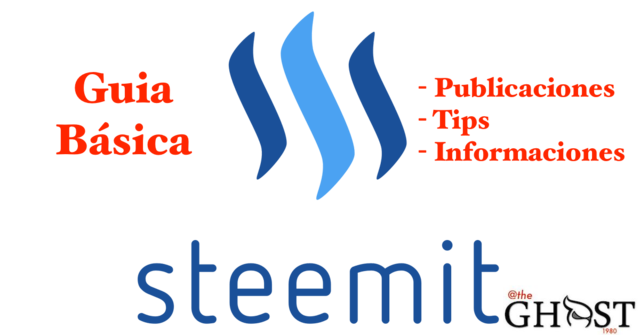
The points that we will touch in this series of tutorials are:
Part 1
Basics of your Wallet
Steem, Steem Power, Steem Dollars differences and concepts
Steemit key change (utility cases)
Manual rewards collection (The most coveted and expected blue button)
Part 2
Publications - Creating an article, key points
Types of rewards: PowerUp, Deafault 50-50 and Decline Payout
Labels and how to give them an appropriate use
Comments on articles
Good use to raise the value of an item and earn extra rewards
Misuse vs Strategy with friends
Part 3
Check your account details in Steemd
Administration of voting power
Creating a banner for UpVote, Re-esteem or Follow
Steemit Basic Actions
Follow the Follow
Stop following the Unfollow
Voting the Upvote
Canceling a Vote or Downvote
As we explain each point I will put some tips and recommendations. Come to work.
Basics of your Wallet
The wallet or wallet of your account at @steemit is a key and fundamental piece that you must know and manage at 100%. To access it just go to your personal page and once there click on the link Wallet:
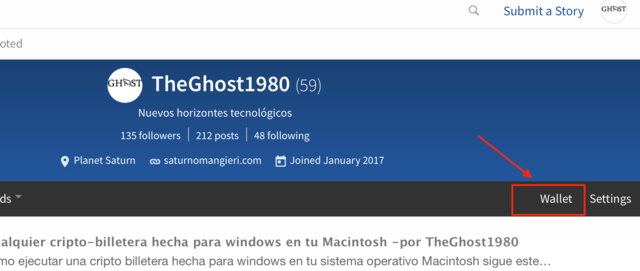
Now let's take a look at the different terms of our wallet and its utilities:
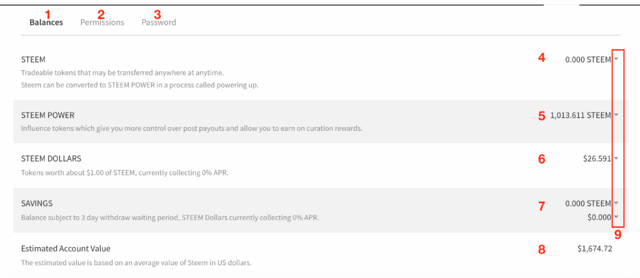
Explanation:
Link to enter the submenu of balances. Each time you enter your wallet, you automatically enter this section where you can see your balance of everything you have in your steemit account as well as the transaction history.
In this submenu you can enter to see the different keys to execute permissions in your account. Steemit is a platform like no other and therefore has very interesting features and, above all, very good for those who are adept at technology and with a Geek air. It is important that you understand that you should not learn these keys, they are keys to internal operations of advanced operations. In case you are a software developer you can investigate and make use of those keys. Or if you later want to run a steem node or use the APIs. Here you can see:
Private key to post articles
Your key activates or activates to make transfers and execute orders in the steemit market
Your Owner or Owner password. It is a master key of your account. Used to make changes to other keys
Your Memo key or memorandums. Key that allows you to read and write memos. Memos are text notes that can be associated with a transfer or operation in steemit. For example: @ theghost1980 has sent 3 SBD to @ nanowins77 and has placed a memo that says "the promised is due". It has been a message associated with something like description. Note: Normally you do not need to play with these keys unless you know what you do, I recommend you look at other tutorials in depth and I ask you to be careful with your keys. If you ask the why of so many keys, it is to reinforce the security and because they are the mechanisms that the programmers of the platform have created to maintain order in the system.
Your password to your Steemit account. Here is a key piece of your account. It is the key that the platform generated for you when creating the account. This key should protect it like no one and make a backup of it on paper and then plasticize it. Later I will explain in detail some points for this section **
Balance of Steem of your account. Steem is one of the coins we drive in steemit. Think of it as the local currency of your country, for example, the euro in Spain. Now, the country is the entire platform of Steemit and a means of exchange and reward is the crypto currency Steem. This currency has a value at a rate determined by the supply and demand that you can look at by clicking here
Balance of Steem Power. It is the same Steem but taken to a kind of fixed term. It is fixed term to control the stability of the currency in the system and give an extra layer of security (so no one can steal your steem power so easily). The steem power of your account gives you greater power over the votes you make and the posts you write. The greater power you have your votes. Have you noticed when they vote for you @cervantes or another powerful account? Look and see what I'm talking about. Recommendation: Invest in steemit in the long term. If you take out everything you earn in one go, your account will not grow. If instead you do it in a measured way, you can reinsert and go climbing until you have great voting power. Steem Power, also known in steemit as SP, can be removed but after a long time of waiting through a process called "Power Down" (for more information look for more detailed information in other articles)
Balance of Steem Dollars. It is another currency created for the direct capitalization of the steem in relation to the US dollar. Like Steem owns a price given by the offer / demand and a capitalization you can see clicking here. It is known by the acronym SBD and is basically a way to have another coin to win rewards and make those Steem Dollars effective instantaneously. What you own there you can sell it by steem using the internal exchange market of steemit. In the same way you can turn it into Steem in a period of 3 days and then inject Steem Power into your account
Savings Balance. Steemit has thought of everything and above all in your safety. By setting a Savings balance you can lock a quantity of Steem or SBD so that they can be moved within 3 days. This allows the platform to manage liquidity, control impulsive withdrawals and maintain security levels. If a hacker has access to your account you can transfer the SBD and STEEM but you will not be able to play Steem Power or whatever you have in Savings as it would take 3 days to move that money. Recommendation: be active in your account and wisely mobilize your funds to prevent fatalities or losses
Estimated value of your account in US Dollars. There is the full value of everything you own in your account. Note: steemit bases its system on the transparency of the blockchain, that is why you can see the wallets of other users with normality. Check out the @ned account here
They are the buttons for mobilizing each of those balances. Represented as a down arrow, open a floating menu with options for each balance
Just below all your balance sheets is the transaction history of your account.
** Important about Sub-Menu Password
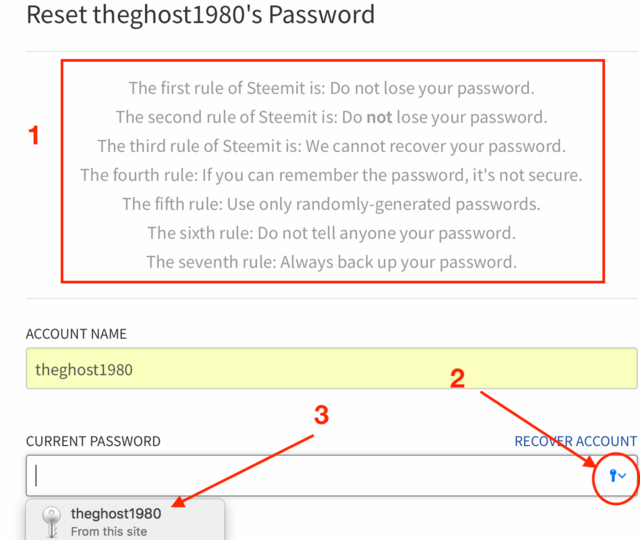
Explanation:
Steemit reminder of how important your key is
Browser tool to remember the key. In my case, I use Safari and when I click on that key icon, the saved user appears below
Floating menu to select the user and the browser will automatically fill the key. Recommendation: To make a backup of your key you must first know how you are handling it. In my case it is with the Safari assistant that allows me to review the keys stored in Menu> Safari> Preferences> Passwords. I recommend manual reviews on how to make it easier for you. If you are using Google Chrome, make use of the password manager and DO NOT FORGET BACK YOUR KEY
Steemit key change (utility cases)
You must change your password if and only if:
Do you think your password has been compromised or been seen or shared with another person
You use public sites to access your account and computers that you do not own
As proof of love you have given your password to a novice (please buy a plush and do not give your password)
As an extra security measure from time to time. Security Paranoid Hurray!
To change the password you only have to ask steemit to generate a new password in the Password section, the platform asks you to re-enter it and makes you check two checkboxes so you do not forget how important they are:
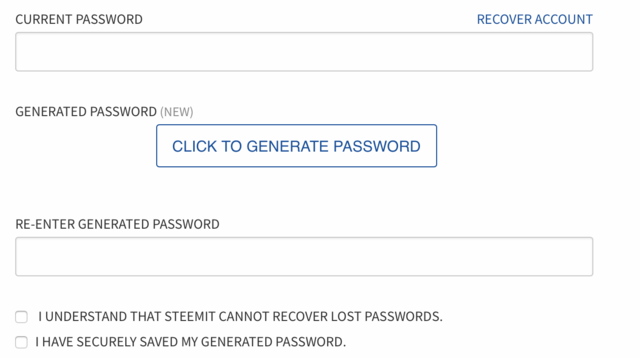
There is also a procedure for "RECOVER ACCOUNT", but I recommend that you back it up and do not count on those processes that may not be as you expect.
Recommendation: Read other articles on how to do it before playing with that and see the steemit FAQ section by clicking here
If you are not sure how to do it, check with other members of the community on the chat channels. These canals can be seen in the drop down menu on the right hand side of your profile:
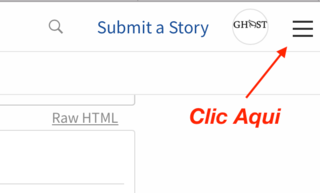
And then you will see the drop down menu with all the information:

Manual rewards collection (The most coveted and expected blue button)
Since the last update of the platform, a manual collection of the rewards has been carried out. This has been another of the strategies of the developers and, for you to take into account, every article or suggestion we make is read by everyone and can be heard. Many of the things we see going on the platform have been suggestions from users like you and me. As you have noticed the last update has been a success since it has managed to raise the capitalization values of steemit, among other notable improvements.
Each time you enter your Wallet or Wallet, you will see a blue button like this:
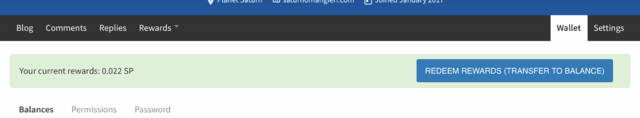
The button says "Redeem Rewards (Transfer to Balance)". So every time you see it just click on it and instantly those rewards will be transferred to your balance sheets.
To not extend this first installment of the tutorial we leave it here. If you have doubts write in comments. Suggestions welcome.
And do not forget: Upvote, Re-esteem & Follow
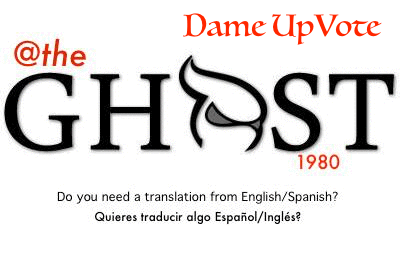
wery good
thanks @pavelkanks