Hacks that helped me save time through my University studies.
Back in the good old days when I was studying part time for my masters in education, I discovered a huge problem. It is advisable for us students to go to the university library to study and to comb through research articles to write the perfect thesis, article or assignment.
Now, I am not discounting the fact that the library in the universities are great, but hey, if you could save on the commute time, you would, wouldn’t you?

So, throughout my career as a student, I’ve tried my best to stay home and limit me going to the library to complete my work. Here are a few programs and tools that has helped me, free of charge with the need of only a laptop and a great internet connection.
i) Google scholar
Google scholar takes the top of my list for a few reasons, it is so easy to find almost any articles or ebooks on it. Some of the materials found on it requires payment, but many of it are free. I’ve heard of lecturers and professors complaining that it does not have many quality articles. However, if you are pressed for time and you need articles fast, this is the place.
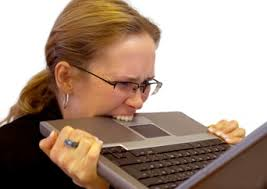
One of my favorite function is the ‘cite’ function which generates the articles reference for you automatically in a few different citations and referencing format. Once again, I do think that you should write your own references, but if you are pressed for time or you have other commitments, this saves A LOT of time.
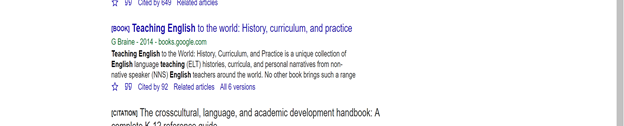
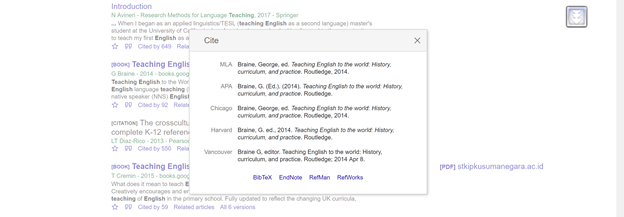
Another favorite function of mine is the use of ‘cited by … ‘, this gives you an idea of who are the other authors who have cited and referenced a particular article. This helps when you need to get a different perspective of what other writers or articles have in tackling a particular topic.
ii) Control+F
Control+F is my second favorite function that can be used in a web browser, pdf or Microsoft word. The reason I like this is because it helps in looking for particular keywords that the author is talking about. Furthermore, this saves you valuable time having to look through a 4000 word thesis or article.

Of course, one of the downsides to this is that you may not be able to see the keyword being used in context, so be sure to read the whole paragraph or the sentences before and after it, ok?
iii) OATD / PQDT Open
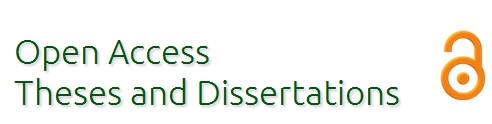
I was applying for a scholarship not long ago and did not read the fine print (yes, it happens to me a lot). The fine print stated that I needed to come up with a full research proposal. Although I was given 3 months for it, but once again, missed the fine print. When I was called for the interview, I panicked, but with the use of both OATD and PQDT, I was able to get a few ideas on how to complete and word my research proposal.
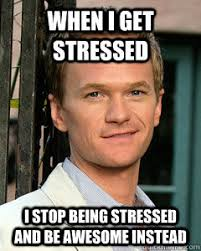
OATD stands for open access theses and dissertations, whereas PQTD open stands for ProQuest Dissertations and Theses Open. How I used both these was to search my field on problems and to confirm that a particular topic can be pursued. Of course, let me be clear, I am not encouraging plagiarism, but there are times when you just don’t have any idea on what to write or how to write when faced with pressure. Reading up on other dissertations and theses helps. For me, my other issue was that I had no idea how a PhD theses looked like, so having access to it definitely helps.
iv) Mendeley

This is recommended by many academicians from where I come from. It is a free program that helps in indexing and referencing all the articles you have. One thing I love about it was during one of my presentations where I was met with an examiner who was rather critical. There were aspects of my study that was not agreed upon and I had to prove my idea. So all I did was just loaded up Mendeley, keyed in the keyword and immediately found the literature needed to defend myself.
Of course, this works only if you have done you due diligence, but it definitely saves time where you won’t have to comb through thick stacks of notes to find the support or articles you need when presenting.
v) Google drive or any cloud storage.

With the advancement of technology, do not only store your work on the computer’s hard drive. I have many colleagues who have lost 2 years’ worth of work through data corruption, hard drive failure, virus attack and an unfortunate drop from a 6 storey building. The moral of the story is, have it saved on a cloud storage.
How Google drive works is that, once you have downloaded the program, it automatically saves the most updated version of your work by syncing it to the cloud. As such, in the event that your computer does break down, there is a backup stored and all you have to do is log in and the files will be recovered.
But, please remember your password.
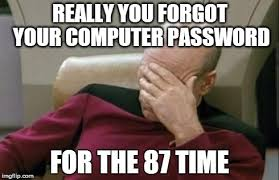
That’s all from me, I will do an in-depth article on any of the programs mentioned above, let me know which one you will like to hear more about in the comments below.
As usual, thank you so much for reading, I’m planning to do a mandarin version and a Malay version of this article. Let me know if that will help.
Mendeley is pretty useful to search for literature with keyword, fyi the summary could be cited and use in assignments too :D
Yup, it can be. With good internet connection, it can be a lifesaver too in tense presentations (speaking from experience) =) .
Please Read #whalepower Guidelines first, which is located at my homepage.

I have upgraded your Rep to 27.
Thank you so much for the upgrade. Have read the guidelines, hope I did not make any mistakes using the tag?
All tags Usage looks good.
Congratulations @alvinauh! You have completed some achievement on Steemit and have been rewarded with new badge(s) :
Click on any badge to view your own Board of Honor on SteemitBoard.
For more information about SteemitBoard, click here
If you no longer want to receive notifications, reply to this comment with the word
STOPAwwwww yeah! You get points for the thesis and dissertation lookup. I do know all of these tricks, but the fact that there's one I don't know.
Don't work harder, work smarter c:
True that! That's what I tell my students, work smart, time is limited.
Good deals, my professors use scans of texts now- sometimes I can't use my beloved search function xD
Have you ever tried nitro pdf reader? It kinda has an optical reader built in, i tried copy and pasting it to microsoft word and uesd the search function and it kinda worked. Hope it works out.
No I haven't. I'll be sure to check it out next time I get pdf blocked. Thanks for the heads up!